Delete a Company Level Observation Template
Objective
To delete an observation template at the Company level.
Things to Consider
- Required User Permission:
- 'Admin' on the Company level Admin tool.
- Additional Information:
- Deleting an observation template at the company level also removes it from the Observation Templates page in the project's Observations tool.
- Any Observations that were created prior to the delete action will NOT be removed.
Steps
- Navigate to the Company level Admin tool.
This reveals the Company Settings page. - Under "Tool Settings," click Observations.
- Click the Templates subtab.
This reveals the Observation Template Configuration page.
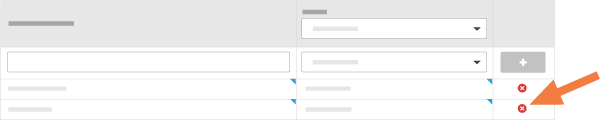
- Click the RED 'X' next to the template you want to delete.
- Click OK to confirm that you want to delete the template.
This action deletes the template from both the company and project template lists.

