Prequalification Portal
The Prequalification Portal tool gives users the ability to view and submit their prequalification forms, and the Prequalifications tool enables you to extensively evaluate the companies that tender. This helps to make sure that your best interests are protected and financial risks are minimized.
- Configure your Prequalification form
- Invite companies to prequalify
- Review and Comment on a prequalification form
- Create a Change Request for a prequalification form
- Prequalify a company
- View the prequalification form
- Submit a prequalification form
- Respond to a change request
Popular Tutorials (view all)
There are no items that match your search query.
Tip
To browse and search all Procore training videos, visit our video library.
Submit a Prequalification Form
Prequalification Portal











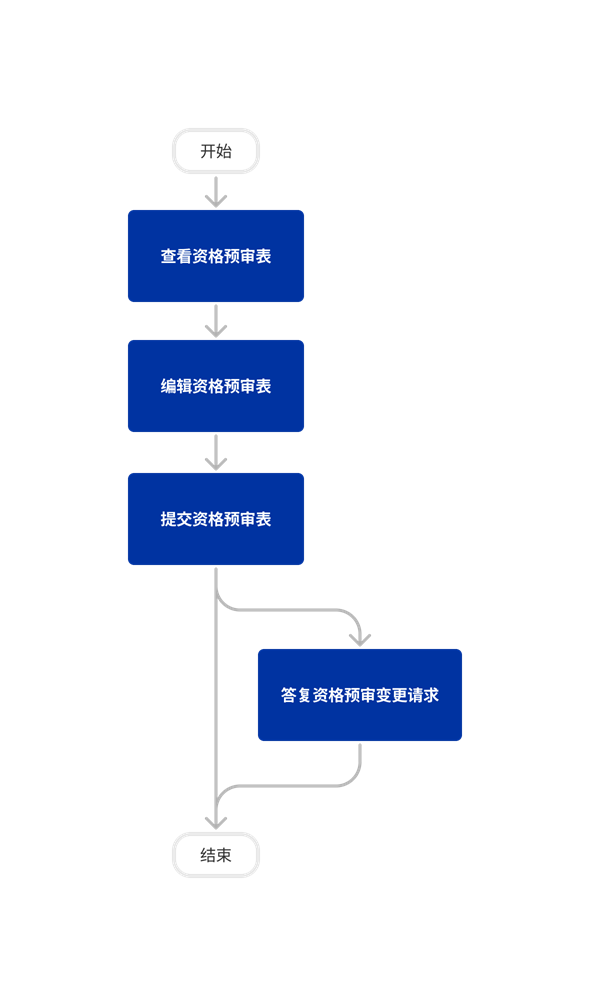

Prequalification Portal
The following table highlights which user permissions are required to perform the described user action.
Note: Users will only have access to prequalification forms that they have been invited to collaborate on.
Users need to be added to the Company level Directory in order for you to invite them to prequalify. Once they are invited to prequalify, they will automatically be given 'Read Only' permissions on the Prequalification Portal tool.
Below are the notable changes to the company's Prequalification Portal tool.
Recent Changes
No recent notable changes.