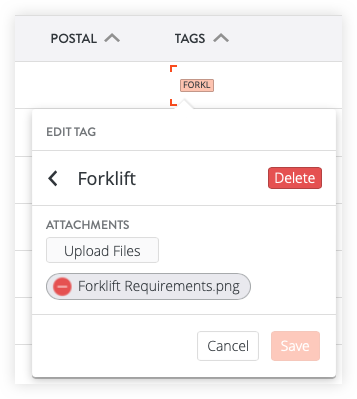View Tag Attachments for Projects
Objective
To view tag attachments for projects in Workforce Planning.
Background
For projects using Workforce Planning, you can add or edit tags for projects that can be filtered to help you organize and quickly find projects. Attachments can be added to tags. This tutorial shows you how to view those attachments.
Things to Consider
- Required User Permissions:
- 'Read Only' level permissions or higher on the Workforce Planning tool and 'Admin' level permissions within the Workforce Planning tool. See Create Permissions Templates for Workforce Planning.
OR
'Read Only' permissions or higher on the Workforce Planning tool with the 'View Project Tags' granular permission within the Workforce Planning tool. See Create Permissions Templates for Workforce Planning.
- 'Read Only' level permissions or higher on the Workforce Planning tool and 'Admin' level permissions within the Workforce Planning tool. See Create Permissions Templates for Workforce Planning.
- Additional Information
- If data syncs are enabled:
- Tags added in Workforce Planning do not appear in Procore Projects.
- If data syncs are enabled:
Prerequisites
Steps
You can view tag attachments two (2) places in Workforce Planning:
- The Project Details
- The Project List
View Tag Attachments from the Project Details
- Navigate to the Company level Workforce Planning tool.
- Click Projects and select Project List.
- Click the project to view.
- Locate the 'Tags' section and click Edit.
- Click the gear
 icon.
icon. - Click the attachment. Then click Download.
View Tag Attachments from the Project List
- Navigate to the Company level Workforce Planning tool.
- Click People and select People List.
- Locate the user record to view.
- Locate the 'Tags' column. If the 'Tags' column is not visible, see View the Projects List.
- Double-click any tag in the column.
- From the modal, click the tag.
- Click the attachment. Then click Download.