Change Orders
Over the course of a construction project, there are a wide variety of reasons that can require you to create a change order. Change orders can also be initiated by a variety of entities, such as your project's funding source, a project owner, contractor, subcontractor, and more.
Examples
Below are common reasons that might lead you to create a change order over the course of a project:
- Design changes
- Drawing errors and omissions
- Inaccurate or incomplete specifications
- Unexpected job site conditions
- Material and crew substitutions
To create a change order in a Procore project, you must be granted the appropriate permissions on the client contract, commitment, funding, or prime contract that is changing. In addition, the steps you follow depend on your project's configuration settings:
- Is the Change Events tool enabled or disabled?
This decision to enable or disable the Change Events tool is typically made by company's Procore Administrator or a Project Manager/Project Engineer.- When enabled, you must create a change event (see Create a Change Event) before you can create a change order.
- When disabled, you only create a change order. You do NOT create a change event.
- How are your change order tiers configured on your contract tools?
The number of steps required to create a change order depend on your project's configuration settings in the Commitments and Prime Contracts tools. To learn more, see What are the different change order tiers in Project Financials?
The Change Orders tool streamlines and improves critical steps in the otherwise manual change management process so no potential cost impact slips through the cracks. See how easy this tool makes it to facilitate faster approvals, streamline communication, and eliminate the need to proceed at risk—without paper and time-consuming trips from the jobsite to the back office.
Popular Tutorials (view all)
Top FAQ (view all)
There are no items that match your search query.
Client Contract Change OrdersCommitment Change OrdersFunding Change Orders |
Configuration Tasks: Change Orders ToolConfiguration Tasks: Project Financials Tools |
Tip
To browse and search all Procore training videos, visit our video library.
Web
Configure Change Event Settings
Manage Change Orders
Create a Change Event - General Contractor
Create a Change Event - Owner
Create a Change Event - Specialty Contractor
Create a Commitment Change Order - General Contractor
Create a Commitment Change Order - Owner
Create a Commitment Change Order - Specialty Contractor
Create Bulk Commitment Change Orders from a Change Event
Create a Prime Contract Change Order - General Contractor
Create a Funding Change Order - Owner
Create a Client Contract Change Order - Specialty Contractor
Create a Prime PCO - Owner
Review PCCOs - Owner
Submit a Field Initiated Change Order as a Collaborator
Create and Send RFQs
Create and Send RFQs - Owner
Respond to an RFQ - Owner
Respond to an RFQ on Behalf of a Collaborator
Update Change Orders
Allow Collaborators to Submit a Field Initiated Change Order
Mobile
Create a Change Event (Mobile) - Field Worker
Add a Line Item to a Change Event (Mobile) - Field Worker
OUTDATED VIDEOS - Removed from Support Site and Certifications
Create a Client Contract CO - Specialty Contractor
Specialty Contractor - Create a Client Contract CO
Create a Prime PCO
Owner - Respond to an RFQ
Owner - Review Prime Contract COs
Owner - Create and Send an RFQ
Create an RFQ
Owner - Create a Prime PCO
Specialty Contractor - Create an CCO
Owner - Create an CCO
Create an CCO
Field Worker - Add a Line Item to a Change Event (Mobile)
Field Worker - Create a Change Event (Mobile)
Owner - Create a Change Event
Specialty Contractor as a Client - Create a Change Event
Create Change Events
Specialty contractor as a Client - Respond to an RFQ on Behalf of a Subcontractor
Video content may not accurately reflect the current state of the system, and/or it may be out of date.
OUTDATED VIDEOS - Removed from Support Site and Certifications
Create a Commitment Change Order (CCO)
Video content may not accurately reflect the current state of the system, and/or it may be out of date.
Specialty Contractor - Create a Commitment Change Order (CCO)
Video content may not accurately reflect the current state of the system, and/or it may be out of date.
Owner - Create a Commitment Change Order (CCO)
Video content may not accurately reflect the current state of the system, and/or it may be out of date.
Create a Prime PCO
Video content may not accurately reflect the current state of the system, and/or it may be out of date.
Update Change Orders
Video content may not accurately reflect the current state of the system, and/or it may be out of date.
Specialty contractor as Client - Create a Prime PCO
Video content may not accurately reflect the current state of the system, and/or it may be out of date.
Owner - Create a Prime PCO
Video content may not accurately reflect the current state of the system, and/or it may be out of date.
Owner - Review Prime Contract COs
Video content may not accurately reflect the current state of the system, and/or it may be out of date.
Portfolio Financials - Approving or Rejecting a Change Order
Video content may not accurately reflect the current state of the system, and/or it may be out of date.
Portfolio Financials - Sending a Change Order For Approval
Video content may not accurately reflect the current state of the system, and/or it may be out of date.
Web
Create a Change Event - General Contractor
Create a Commitment Change Order - General Contractor
Create a Prime Contract Change Order - General Contractor
Create and Send RFQs
Respond to an RFQ on Behalf of a Collaborator
Mobile
Create a Change Event (Mobile) - Field Worker
Add a Line Item to a Change Event (Mobile) - Field Worker
OUTDATED VIDEOS - Removed from Support Site and Certifications
Field Worker - Create a Change Event (Mobile)
Video content may not accurately reflect the current state of the system, and/or it may be out of date.
Field Worker - Add a Line Item to a Change Event (Mobile)
Video content may not accurately reflect the current state of the system, and/or it may be out of date.
Web
Create a Change Event - General Contractor
Create a Commitment Change Order - General Contractor
Create a Prime Contract Change Order - General Contractor
Create and Send RFQs
Respond to an RFQ on Behalf of a Collaborator
Mobile
Create a Change Event (Mobile) - Field Worker
Add a Line Item to a Change Event (Mobile) - Field Worker
OUTDATED VIDEOS - Removed from Support Site and Certifications
Field Worker - Create a Change Event (Mobile)
Video content may not accurately reflect the current state of the system, and/or it may be out of date.
Field Worker - Add a Line Item to a Change Event (Mobile)
Video content may not accurately reflect the current state of the system, and/or it may be out of date.
Web
Create a Change Event - General Contractor
Create a Commitment Change Order - General Contractor
Create a Prime Contract Change Order - General Contractor
Create and Send RFQs
Respond to an RFQ on Behalf of a Collaborator
Mobile
Create a Change Event (Mobile) - Field Worker
Add a Line Item to a Change Event (Mobile) - Field Worker
Web
Create a Change Event - General Contractor
Create a Commitment Change Order - General Contractor
Create a Prime Contract Change Order - General Contractor
Create and Send RFQs
Respond to an RFQ on Behalf of a Collaborator
Mobile
Create a Change Event (Mobile) - Field Worker
Add a Line Item to a Change Event (Mobile) - Field Worker
OUTDATED VIDEOS - Removed from Support Site and Certifications
Field Worker - Create a Change Event (Mobile)
Video content may not accurately reflect the current state of the system, and/or it may be out of date.
Field Worker - Add a Line Item to a Change Event (Mobile)
Video content may not accurately reflect the current state of the system, and/or it may be out of date.
Web
Create a Change Event - General Contractor
Create a Commitment Change Order - General Contractor
Create a Prime Contract Change Order - General Contractor
Create and Send RFQs
Respond to an RFQ on Behalf of a Collaborator
Update Change Orders
Mobile
Create a Change Event (Mobile) - Field Worker
Add a Line Item to a Change Event (Mobile) - Field Worker
OUTDATED VIDEOS - Removed from Support Site and Certifications
Field Worker - Add a Line Item to a Change Event (Mobile)
Field Worker - Create a Change Event (Mobile)
Create Change Events
Create a Prime PCO
Create an CCO
Web
Create a Change Event - General Contractor
Create a Commitment Change Order - General Contractor
Create a Prime Contract Change Order - General Contractor
Create and Send RFQs
Respond to an RFQ on Behalf of a Collaborator
Update Change Orders
Mobile
Create a Change Event (Mobile) - Field Worker
Add a Line Item to a Change Event (Mobile) - Field Worker
OUTDATED VIDEOS - Removed from Support Site and Certifications
Create Change Events
Video content may not accurately reflect the current state of the system, and/or it may be out of date.
Create a Prime PCO
Video content may not accurately reflect the current state of the system, and/or it may be out of date.
Create an CCO
Video content may not accurately reflect the current state of the system, and/or it may be out of date.
Field Worker - Add a Line Item to a Change Event (Mobile)
Video content may not accurately reflect the current state of the system, and/or it may be out of date.
Field Worker - Create a Change Event (Mobile)
Video content may not accurately reflect the current state of the system, and/or it may be out of date.
Web
Create a Change Event - General Contractor
Create a Commitment Change Order - General Contractor
Create a Prime Contract Change Order - General Contractor
Create and Send RFQs
Respond to an RFQ on Behalf of a Collaborator
Mobile
Create a Change Event (Mobile) - Field Worker
Add a Line Item to a Change Event (Mobile) - Field Worker
OUTDATED VIDEOS - Removed from Support Site and Certifications
Field Worker - Add a Line Item to a Change Event (Mobile)
Video content may not accurately reflect the current state of the system, and/or it may be out of date.
Field Worker - Create a Change Event (Mobile)
Video content may not accurately reflect the current state of the system, and/or it may be out of date.
Web
Create a Change Event - General Contractor
Create a Commitment Change Order - General Contractor
Create a Prime Contract Change Order - General Contractor
Create and Send RFQs
Respond to an RFQ on Behalf of a Collaborator
Mobile
Create a Change Event (Mobile) - Field Worker
Add a Line Item to a Change Event (Mobile) - Field Worker
OUTDATED VIDEOS - Removed from Support Site and Certifications
Create a Change Event
Video content may not accurately reflect the current state of the system, and/or it may be out of date.
Create a Commitment Change Order
Video content may not accurately reflect the current state of the system, and/or it may be out of date.
Create a Prime Contract Change Order
Video content may not accurately reflect the current state of the system, and/or it may be out of date.
Field Worker - Add a Line Item to a Change Event (Mobile)
Video content may not accurately reflect the current state of the system, and/or it may be out of date.
Field Worker - Create a Change Event (Mobile)
Video content may not accurately reflect the current state of the system, and/or it may be out of date.
Web
Configure Change Event Settings
Manage Change Orders
Create a Change Event - General Contractor
Create a Change Event - Owner
Create a Change Event - Specialty Contractor
Create a Commitment Change Order - General Contractor
Create a Commitment Change Order - Owner
Create a Commitment Change Order - Specialty Contractor
Create Bulk Commitment Change Orders from a Change Event
Create a Prime Contract Change Order - General Contractor
Create a Funding Change Order - Owner
Create a Client Contract Change Order - Specialty Contractor
Create a Prime PCO - Owner
Review PCCOs - Owner
Submit a Field Initiated Change Order as a Collaborator
Create and Send RFQs
Create and Send RFQs - Owner
Respond to an RFQ - Owner
Respond to an RFQ on Behalf of a Collaborator
Update Change Orders
Allow Collaborators to Submit a Field Initiated Change Order
Mobile
Create a Change Event (Mobile) - Field Worker
Add a Line Item to a Change Event (Mobile) - Field Worker
OUTDATED VIDEOS - Removed from Support Site and Certifications
Create a Client Contract CO - Specialty Contractor
Specialty Contractor - Create a Client Contract CO
Create a Prime PCO
Owner - Respond to an RFQ
Owner - Review Prime Contract COs
Owner - Create and Send an RFQ
Create an RFQ
Owner - Create a Prime PCO
Specialty Contractor - Create an CCO
Owner - Create an CCO
Create an CCO
Field Worker - Add a Line Item to a Change Event (Mobile)
Field Worker - Create a Change Event (Mobile)
Owner - Create a Change Event
Specialty Contractor as a Client - Create a Change Event
Create Change Events
Specialty contractor as a Client - Respond to an RFQ on Behalf of a Subcontractor
Video content may not accurately reflect the current state of the system, and/or it may be out of date.
OUTDATED VIDEOS - Removed from Support Site and Certifications
Create a Commitment Change Order (CCO)
Video content may not accurately reflect the current state of the system, and/or it may be out of date.
Specialty Contractor - Create a Commitment Change Order (CCO)
Video content may not accurately reflect the current state of the system, and/or it may be out of date.
Owner - Create a Commitment Change Order (CCO)
Video content may not accurately reflect the current state of the system, and/or it may be out of date.
Create a Prime PCO
Video content may not accurately reflect the current state of the system, and/or it may be out of date.
Update Change Orders
Video content may not accurately reflect the current state of the system, and/or it may be out of date.
Specialty contractor as Client - Create a Prime PCO
Video content may not accurately reflect the current state of the system, and/or it may be out of date.
Owner - Create a Prime PCO
Video content may not accurately reflect the current state of the system, and/or it may be out of date.
Owner - Review Prime Contract COs
Video content may not accurately reflect the current state of the system, and/or it may be out of date.
Portfolio Financials - Approving or Rejecting a Change Order
Video content may not accurately reflect the current state of the system, and/or it may be out of date.
Portfolio Financials - Sending a Change Order For Approval
Video content may not accurately reflect the current state of the system, and/or it may be out of date.
- (Beta) What granular permissions are available for Project level Workflows?
- (Draft) What are the required user permissions for editing a change order?
- At what tier can an upstream collaborator approve a change order?
- Can I create a report to see overdue change orders?
- Can I customize the numbering system for financial objects in Procore?
- Can we set the cost basis for new CCOs 'Latest Cost' or 'Latest Price' in the Change Events tool?
- How are change order statuses in a package linked?
- How are financial line items and budget codes updated across change objects?
- How can I troubleshoot an issue with the Procore Web Application?
- How can I use tax codes on a Procore project?
- How do I change my web browser's default email client for mailto links?
- How do I delete line items in approved change orders?
- How do I filter items by multi-tiered locations?
- What are "related items" in Procore?
- What are 'production quantities'?
- What are Procore's default change types and change reasons?
- What are Procore's default cost codes?
- What are the default statuses for change orders in Procore?
- What are the different Financial Line Item options for Single Tool Reports?
- What are the different change order tier settings in Project Financials?
- What do the different DocuSign® banners in Procore mean?
- What effect will the custom fields release have on our legacy custom solutions for change orders?
- What granular permissions are available for the project's Change Orders tool?
- What happens when 'Restrict Non-draft edits to Contracts and Change Orders' and 'Enable Always Editable Schedule of Values' are both enabled?
- What is a budget code in Procore's WBS?
- What is a change order?
- What is a change order?
- What is a downstream collaborator?
- What is an upstream collaborator?
- What values pull into a change order SOV from a change event?
- When do the download links in emails sent from Procore expire?
- When does the 'Signature Required' column in the Change Orders tool display the signer's name?
- Which Microsoft Excel file versions can be attached to items in Procore?
- Which Procore fields correspond to fields in DocuSign©?
- Which Procore project tools support the DocuSign® integration?
- Which Procore project tools update data in the Field Production Report?
- Which Procore tools support Work Breakdown Structure?
- Which units of measure are included on Procore's master list?
- Which units of measure are included on Procore's master list?
- Why can't I create a change order?
- Why can't I edit or delete an 'Approved' change order?
- Why did a 'import operation took longer than set timeout' error appear when exporting a Commitment Change Order to Sage 300 CRE?
- Why did a 'possible relationship inconsistencies' error appear when exporting a Commitment Change Order to Sage 300 CRE?
Note
The Change Orders tool uses the workflows defined for the Change Events tool. See Change Events - Workflow Diagrams.Change Order Tiers
The steps that you use to create a change order depend on the change order tier setting configured on the Procore project tool used to create the original contract. To learn more, see What are the different change order tier settings in Project Financials?
Client Contract Change Order Tiers

Commitment Change Order Tiers








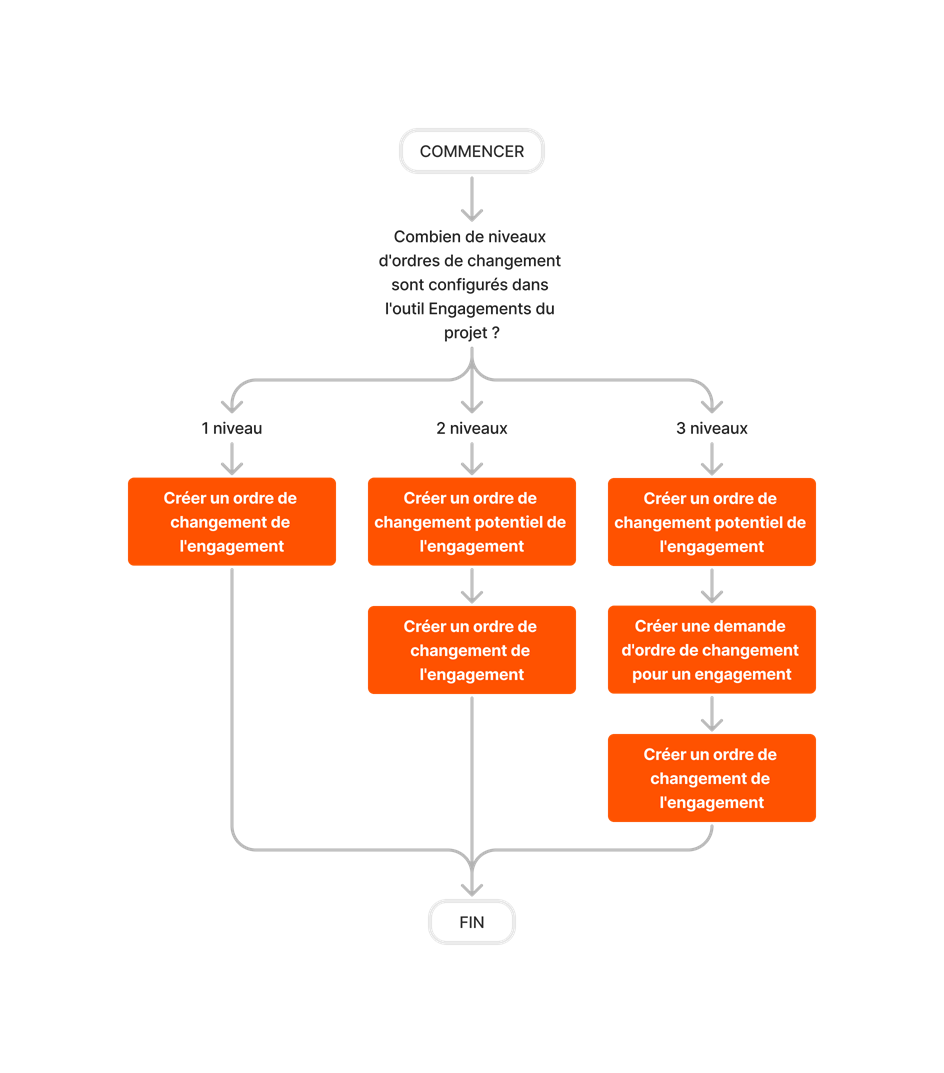




Funding Change Order Tiers

Prime Contract Change Order Tiers



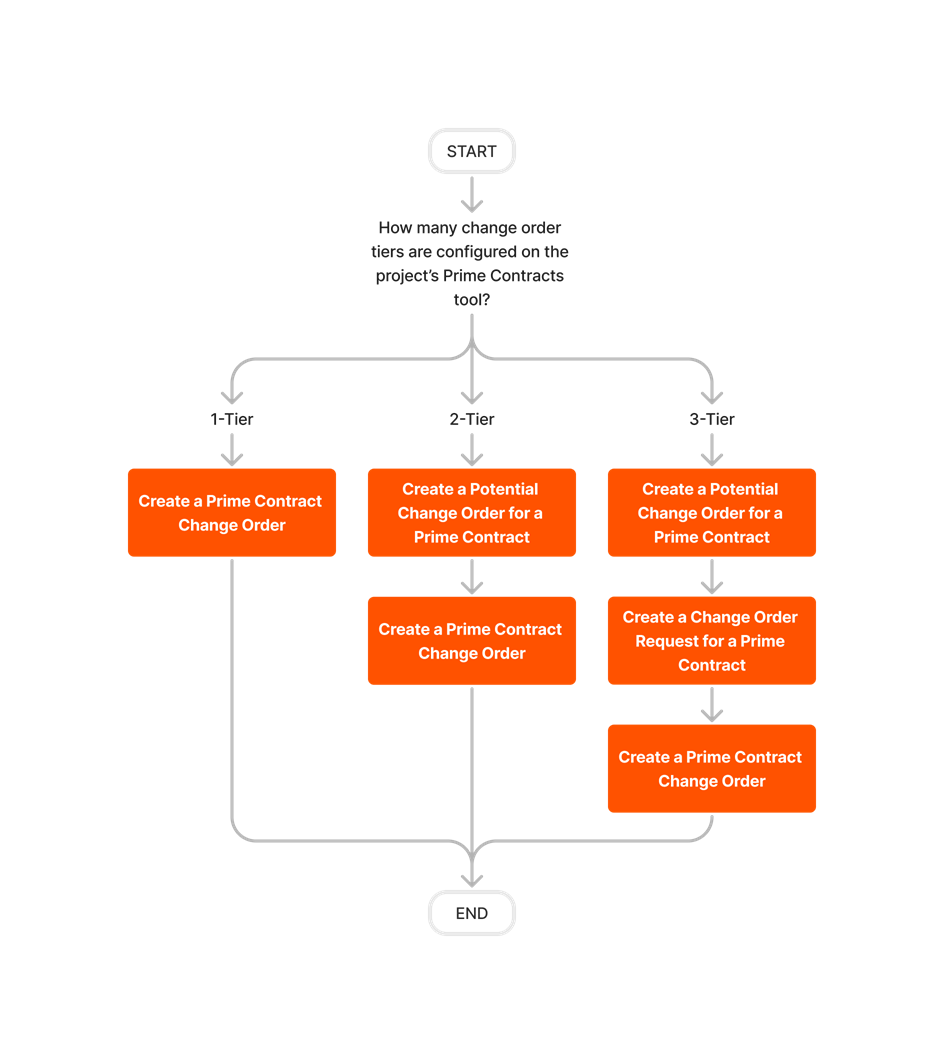

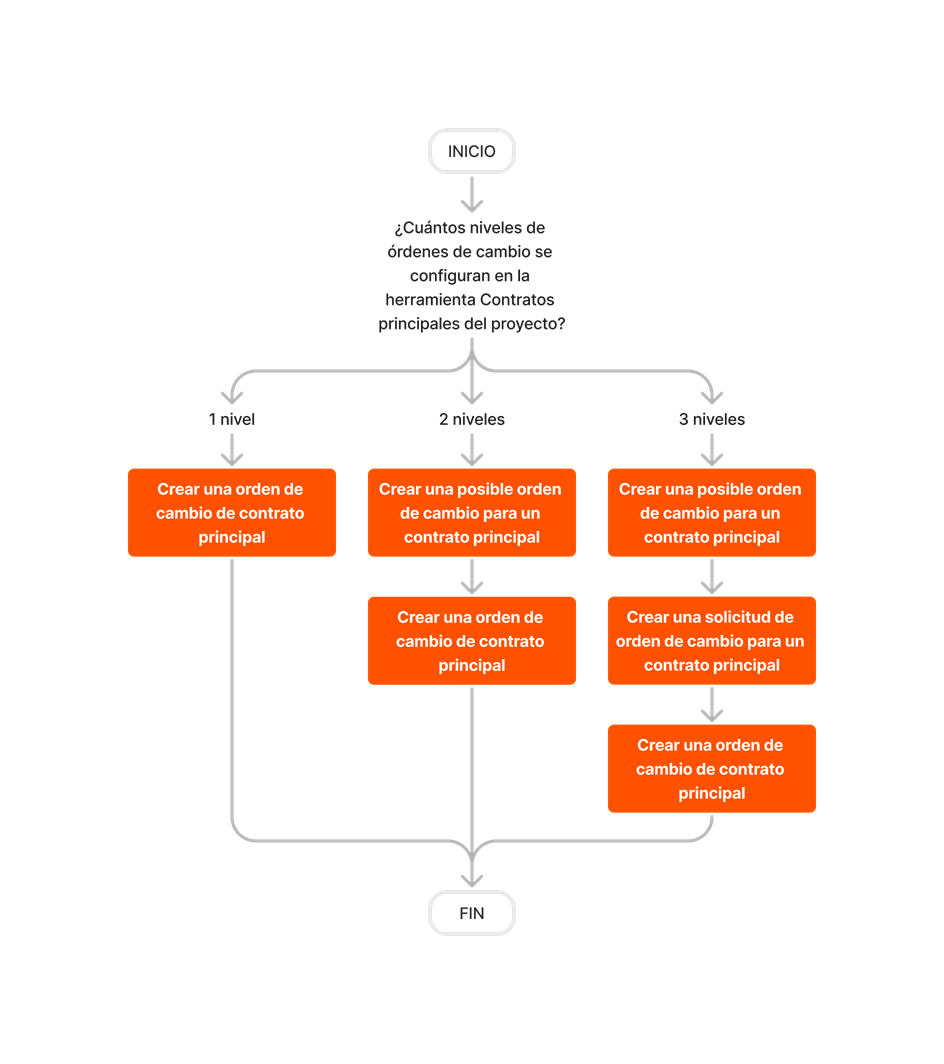







Change Orders
The following table highlights which user permissions are required to perform the described user action.
1 To perform this task as a user with 'Standard' level permissions on the Change Orders tool, you must be the 'Designated Reviewer' on the change order. See Create a Commitment Change Order.
2 Users with 'Admin' level permissions on the project's Change Orders tool must be granted additional tool permissions: (1) To edit a Commitment Change Order (CCO), 'Admin' level permissions on the project's Commitments tool, and/or (2) to edit a Prime Contract Change Order (PCCO), 'Admin' level permissions on the project's Prime Contracts tool. Additional factors may also apply. For details, see Edit a Change Order.
3 Users with 'Read Only' or 'Standard' level permissions on the project's Change Orders tool can view change orders for contracts not marked 'Private.' If a contract is marked 'Private,' users must be added to the 'Private' drop-down list on the contract.
4 Users with 'Admin' level permissions to the project's Change Orders tool can also view change orders for contracts not marked 'Private'. If a contract is marked 'Private', users either be (A) added to the 'Private' drop-down list on the contract or (B) assigned 'Admin' level permissions on the Commitments and/or Prime Contracts tool.
Admin Tool
The following table highlights which user permissions are required in the project's Admin tool to perform the described user action.
| Task | None | Read Only | Standard | Admin |
|---|---|---|---|---|
| Enable the Change Orders Tool |
Below are the notable changes to the project's Change Orders tool.
Recent Changes
Claimable Variations (10/11/2025)
Procore is introducing the Claimable Variations feature to all customers. This feature adds a new 'Pending - billable' status for Change Orders. Contractors in all regions can now quickly acknowledge unapproved Change Orders and include these amounts on their invoices. The capability was originally developed to help contractors in ANZ, CAN, and UKI comply with local payment laws. Claimable Variations works with both Commitments and Prime Contracts, but only supports single-tier Change Orders. Using this feature, the system automatically updates invoices to group the items by Change Order status and clearly show all billed variations in the summary.
Signature Required Column Now Available in Change Orders Tool (12/05/2025)
Procore added a 'Signature Required' column to the Change Orders tool. When users link their DocuSign© account to a Procore project, this column works just like it does in the Prime Contracts tab, eliminating the need to search through the Change History tab on a commitment or prime contract determine the change order's signature status. To learn how this column works, see When does the 'Signature Required' column in the Change Orders tool display the signer's name?