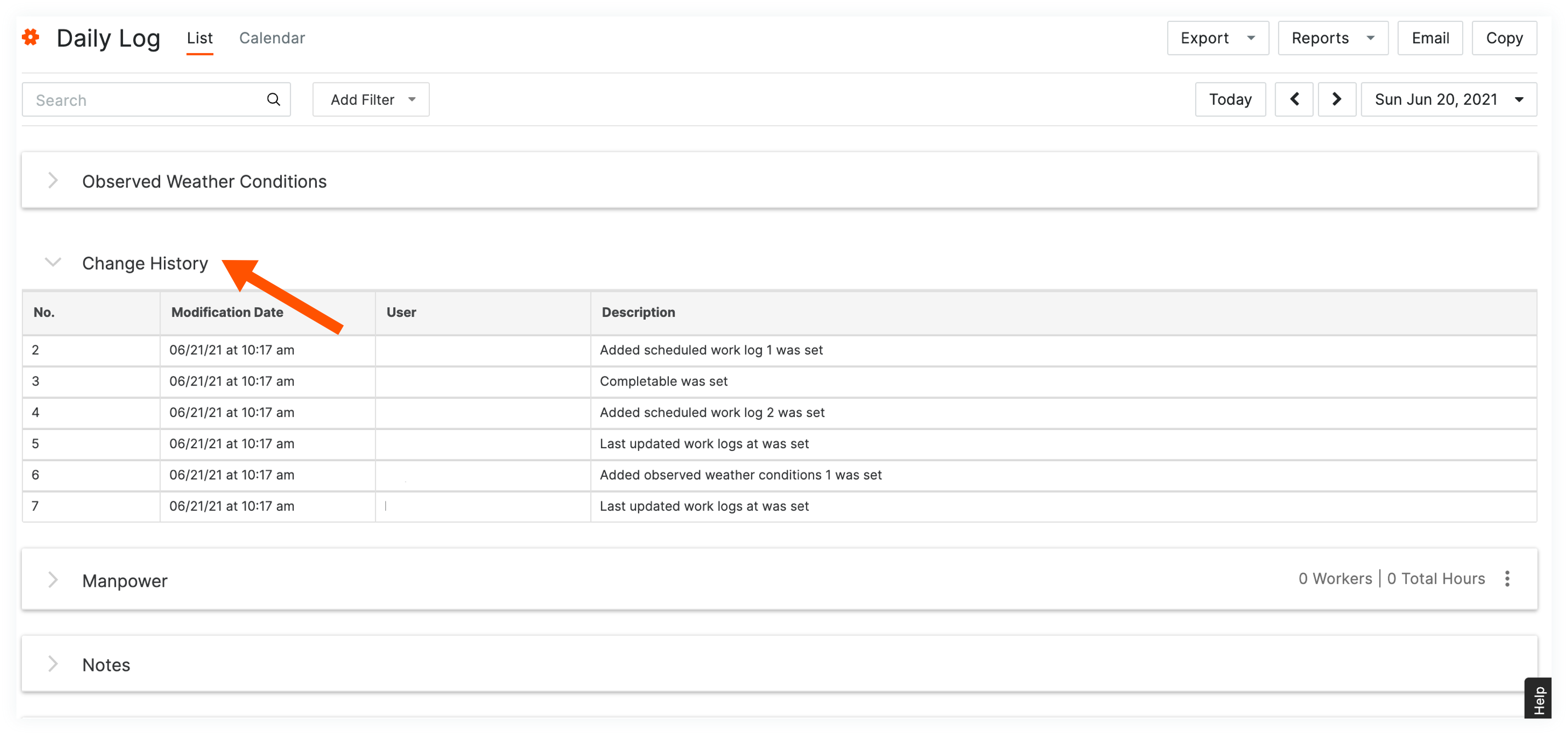View Daily Log Change History
Objective
To view the Change History Log in the Project level Daily Log tool.
Background
Things to Consider
- Required User Permissions:
- 'Standard' or 'Admin' level permissions on the project's Daily Log tool.
- Additional Information:
- The Change History log must be enabled in the Daily Log Settings to see the change history. See Configure Advanced Settings: Daily Log.
Steps
- Navigate to the project's Daily Log tool.
- Scroll to the Change History to view the following information: