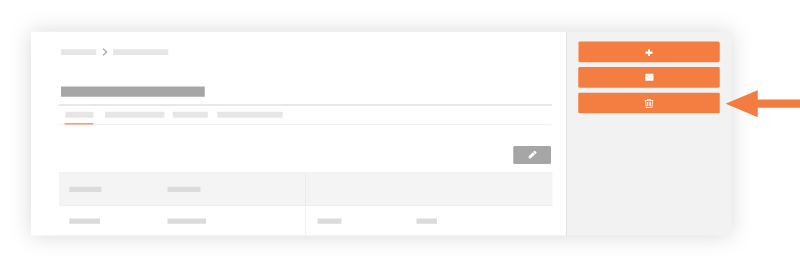Delete a Direct Cost
Objective
To delete a direct cost.
Background
Deleting a direct cost in Procore is straightforward and helps maintain accurate financial records. You can perform this action with required user permissions directly within the project's Direct Costs tool. Ensure you have the necessary permissions to delete a Direct Cost.
Things to Consider
- Required User Permissions:
- 'Admin' level permissions on the project's Direct Costs tool.
OR - 'Read Only' OR Standard level permissions with the 'Delete Direct Costs' granular permission.
- 'Admin' level permissions on the project's Direct Costs tool.
- Additional Information:
- Deleting a direct cost is permanent; it cannot be restored.
- Deleting a direct cost does not move it to a Recycle Bin.
Prerequisites
Steps
- Navigate to the Project level Direct Costs tool.
- Locate the direct cost entry you wish to delete from the list. Then click Edit or View.
- Click Delete.
- Confirm the deletion when prompted to ensure the direct cost is removed from the records.