Group Inspections on the List Page
Objective
To apply the 'Group by' options on the List tab of the Inspections tool.
Background
When viewing a list of project inspections, you can use the options in the 'Group by' menu to visually organize your project's inspections.
Things to Consider
- Required User Permissions:
- 'Read Only' level permissions or higher on the Project level Inspections tool.
Prerequisites
Steps
- Navigate to the Project level Inspections tool.
- On the List tab, select one of these options from the Group By drop-down list:
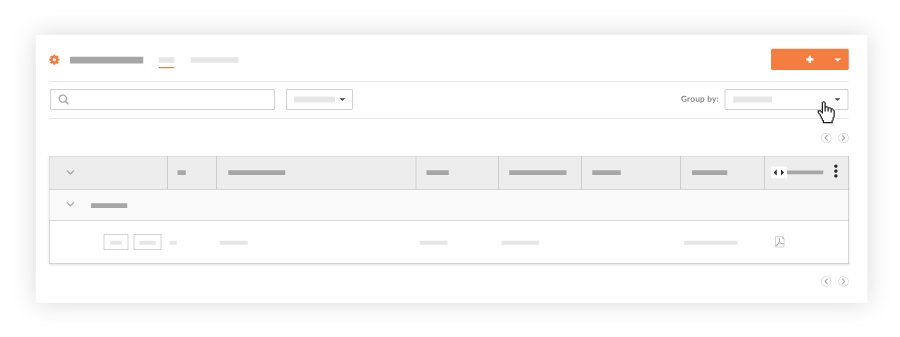
- Created By
- Location
- Status
- Template
- Trade
- Type

