Export the Instructions List
Objective
To export a project's instructions list to the CSV or PDF format.
Things to Consider
- Required User Permission:
- To export a list of instructions not marked Private, 'Read-Only' level permission or higher on the project's Instructions tool.
- To export a list of all instructions (i.e., Private and Not Private), 'Admin' level permission on the project's Instructions tool.
- Additional Information:
- The Instructions tool has been developed specifically for Procore clients in Australia, New Zealand and Canada.
Steps
- Navigate to the project's Instructions tool.
This reveals the Instructions page. - Click the List view.
- Choose one of these options:
- Click Export > CSV.
OR - Click Export > PDF.
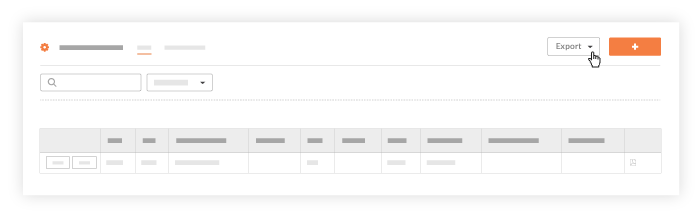
This exports the contents of the instructions log to CSV or PDF file format.
- Click Export > CSV.

