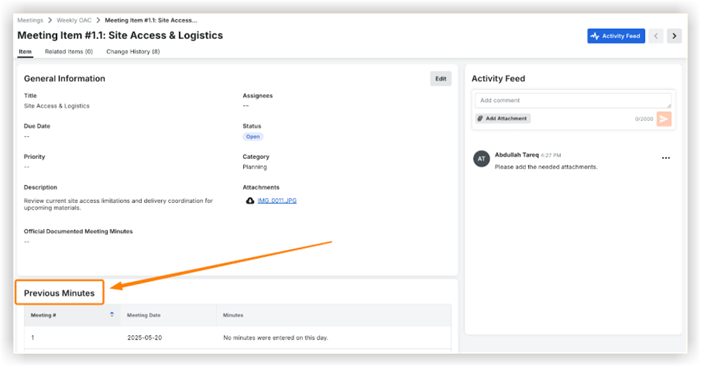View Previous Minutes
Objective
To view the previous minutes of a meeting item from a past meeting.
Things to Consider
- Required User Permissions:
- 'Read Only' level permissions or higher on the project's Meetings tool.
- Additional Information:
- Previous minutes only show on follow-up meetings.
- The number of previous minutes that automatically displays per meeting item is configured in your Meetings settings.