Meetings
- Last updated
- Save as PDF
The Meetings tool enables you to manage all aspects of your project meetings from agenda distribution to post-meeting approval of minutes. You can use customizable meeting templates and categories to streamline the entire process.
- Create meetings and distribute agendas with attachments to attendees
- Add event reminders to most third-party Calendar programs directly from Procore
- Assign and track the status of action items
- Create and distribute detailed meeting minutes in a consistent and easy-to-read format
- Automatically carry over outstanding items to the next meeting
Popular Tutorials (view all)
Top FAQ (view all)
- Which Procore tools support granular permissions?
- What is Procore's Recycle Bin?
- What is the difference between a distribution group and distribution list in Procore?
- Can I provide users with 'Read Only' level permissions with limited access to update information in Procore?
- What are "related items" in Procore?
There are no items that match your search query.
- About the Meetings Tool Modernization
- Add Meeting Minutes
- Add a Comment to a Meeting Item
- Add a Meeting Category
- Add a Meeting Item
- Add a Meeting To Your Personal Calendar
- Add a Related Item to a Meeting
- Approve, Reject, or Comment on Meeting minutes as an Attendee
- Configure Advanced Settings: Meetings
- Configure your View in the Meetings Tool
- Convert a Meeting from Agenda to Minutes Mode
- Create a Change Event from a Meeting
- Create a Follow-up Meeting
- Create a Meeting
- Create a Meeting from a Template
- Delete a Comment on a Meeting Item
- Delete a Meeting
- Delete a Meeting Category
- Delete a Meeting Item
- Distribute a Meeting Agenda
- Distribute and Redistribute Meeting Minutes
- Edit a Meeting
- Edit a Meeting Item
- Email a Meeting
- Export a Meeting
- Initiate an Email Communication Thread for a Meeting
- Record the Meeting Attendance
- Reorder Meeting Categories and Items
- Retrieve a Meeting from the Recycle Bin
- Revert a Meeting from Minutes to Agenda Mode
- Search and Filter Meetings
- Star Previous Minutes
- View Previous Minutes
- View a Meeting
- View a Previous Meeting's Minutes for a Meeting Item
- View the Change History of a Meeting
- View the Meetings Recycle Bin
Tip
To browse and search all Procore training videos, visit our video library.
Web
Create Meetings
View Meetings
Mobile
Meetings Overview (Mobile)
View Meetings (Mobile) - Field Worker
OUTDATED VIDEOS - Removed from Support Site and Certifications
Configure Meeting Settings
Meetings Overview (Mobile) - Specialty Contractor
View Meetings - Specialty Contractor
Create Meetings - Specialty Contractor
Meetings Mobile
Video content may not accurately reflect the current state of the system, and/or it may be out of date.
Specialty Contractor as Client - View Meetings
Video content may not accurately reflect the current state of the system, and/or it may be out of date.
Specialty Contractor as Client - Create Meetings
Video content may not accurately reflect the current state of the system, and/or it may be out of date.
Specialty Contractor as Client - Meetings (Mobile)
Video content may not accurately reflect the current state of the system, and/or it may be out of date.
Field Worker - View Meetings (Mobile)
Video content may not accurately reflect the current state of the system, and/or it may be out of date.
Configure Meetings
Video content may not accurately reflect the current state of the system, and/or it may be out of date.
Owner - Create Meetings
Video content may not accurately reflect the current state of the system, and/or it may be out of date.
Owner - Meetings (Mobile)
Video content may not accurately reflect the current state of the system, and/or it may be out of date.
Specialty Contractor as Client - Configure Meetings
Video content may not accurately reflect the current state of the system, and/or it may be out of date.
Superintendent - Meetings (Web)
Video content may not accurately reflect the current state of the system, and/or it may be out of date.
Superintendent - Meetings (Mobile)
Video content may not accurately reflect the current state of the system, and/or it may be out of date.
Web
Create Meetings
View Meetings
Mobile
Meetings Overview (Mobile)
View Meetings (Mobile) - Field Worker
OUTDATED VIDEOS - Removed from Support Site and Certifications
Overview (Mobile)
Video content may not accurately reflect the current state of the system, and/or it may be out of date.
Field Worker - View Meetings (Mobile)
Video content may not accurately reflect the current state of the system, and/or it may be out of date.
Web
Create Meetings
View Meetings
Mobile
Meetings Overview (Mobile)
View Meetings (Mobile) - Field Worker
OUTDATED VIDEOS - Removed from Support Site and Certifications
Field Worker - View Meetings (Mobile)
Video content may not accurately reflect the current state of the system, and/or it may be out of date.
Overview (Mobile)
Video content may not accurately reflect the current state of the system, and/or it may be out of date.
Web
Create Meetings
View Meetings
Mobile
Meetings Overview (Mobile)
View Meetings (Mobile) - Field Worker
OUTDATED VIDEOS - Removed from Support Site and Certifications
Meetings: Overview (Mobile)
Video content may not accurately reflect the current state of the system, and/or it may be out of date.
Web
Create Meetings
View Meetings
Mobile
Meetings Overview (Mobile)
View Meetings (Mobile) - Field Worker
OUTDATED VIDEOS - Removed from Support Site and Certifications
Meetings: Overview (Mobile)
Video content may not accurately reflect the current state of the system, and/or it may be out of date.
Field Worker - View Meetings (Mobile)
Video content may not accurately reflect the current state of the system, and/or it may be out of date.
Web
Configure Meeting Settings
Create Meetings
View Meetings
Mobile
Meetings Overview (Mobile)
View Meetings (Mobile) - Field Worker
OUTDATED VIDEOS - Removed from Support Site and Certifications
Meetings Mobile
Video content may not accurately reflect the current state of the system, and/or it may be out of date.
Field Worker - View Meetings (Mobile)
Video content may not accurately reflect the current state of the system, and/or it may be out of date.
Web
Create Meetings
View Meetings
Mobile
Meetings Overview (Mobile)
View Meetings (Mobile) - Field Worker
OUTDATED VIDEOS - Removed from Support Site and Certifications
Meetings - Create Meetings
Video content may not accurately reflect the current state of the system, and/or it may be out of date.
Meetings - Overview (Mobile)
Video content may not accurately reflect the current state of the system, and/or it may be out of date.
Meetings - View Meetings
Video content may not accurately reflect the current state of the system, and/or it may be out of date.
Field Worker - View Meetings (Mobile)
Video content may not accurately reflect the current state of the system, and/or it may be out of date.
Web
Create Meetings
View Meetings
Mobile
Meetings Overview (Mobile)
View Meetings (Mobile) - Field Worker
OUTDATED VIDEOS - Removed from Support Site and Certifications
Field Worker - View Meetings (Mobile)
Video content may not accurately reflect the current state of the system, and/or it may be out of date.
Web
Create Meetings
View Meetings
Mobile
Meetings Overview (Mobile)
View Meetings (Mobile) - Field Worker
OUTDATED VIDEOS - Removed from Support Site and Certifications
Field Worker - View Meetings (Mobile)
Video content may not accurately reflect the current state of the system, and/or it may be out of date.
Web
Create Meetings
View Meetings
Mobile
Meetings Overview (Mobile)
View Meetings (Mobile) - Field Worker
OUTDATED VIDEOS - Removed from Support Site and Certifications
Configure Meeting Settings
Meetings Overview (Mobile) - Specialty Contractor
View Meetings - Specialty Contractor
Create Meetings - Specialty Contractor
Meetings Mobile
Video content may not accurately reflect the current state of the system, and/or it may be out of date.
Specialty Contractor as Client - View Meetings
Video content may not accurately reflect the current state of the system, and/or it may be out of date.
Specialty Contractor as Client - Create Meetings
Video content may not accurately reflect the current state of the system, and/or it may be out of date.
Specialty Contractor as Client - Meetings (Mobile)
Video content may not accurately reflect the current state of the system, and/or it may be out of date.
Field Worker - View Meetings (Mobile)
Video content may not accurately reflect the current state of the system, and/or it may be out of date.
Configure Meetings
Video content may not accurately reflect the current state of the system, and/or it may be out of date.
Owner - Create Meetings
Video content may not accurately reflect the current state of the system, and/or it may be out of date.
Owner - Meetings (Mobile)
Video content may not accurately reflect the current state of the system, and/or it may be out of date.
Specialty Contractor as Client - Configure Meetings
Video content may not accurately reflect the current state of the system, and/or it may be out of date.
Superintendent - Meetings (Web)
Video content may not accurately reflect the current state of the system, and/or it may be out of date.
Superintendent - Meetings (Mobile)
Video content may not accurately reflect the current state of the system, and/or it may be out of date.
- Can I change the name of a meeting?
- Can I provide users with 'Read Only' level permissions with limited access to update information in Procore?
- Do meetings integrate with Microsoft Outlook Calendar?
- For which items in Procore should I make templates?
- How can I troubleshoot an issue with the Procore Web Application?
- How do I change my web browser's default email client for mailto links?
- How do I show previous minutes on a Meeting PDF?
- How do I stop a meeting item from carrying over to a follow-up meeting?
- What are "related items" in Procore?
- What are meeting minutes?
- What granular permissions are available for the project's Meetings tool?
- What is Procore's Recycle Bin?
- What is the difference between a distribution group and distribution list in Procore?
- When do the download links in emails sent from Procore expire?
- Which Microsoft Excel file versions can be attached to items in Procore?
- Which Procore tools can I use to create a change event?
- Which Procore tools let me view digital image attachments in a map view?
- Which Procore tools support granular permissions?
- Why can't I create a follow-up meeting in the Meetings tool?





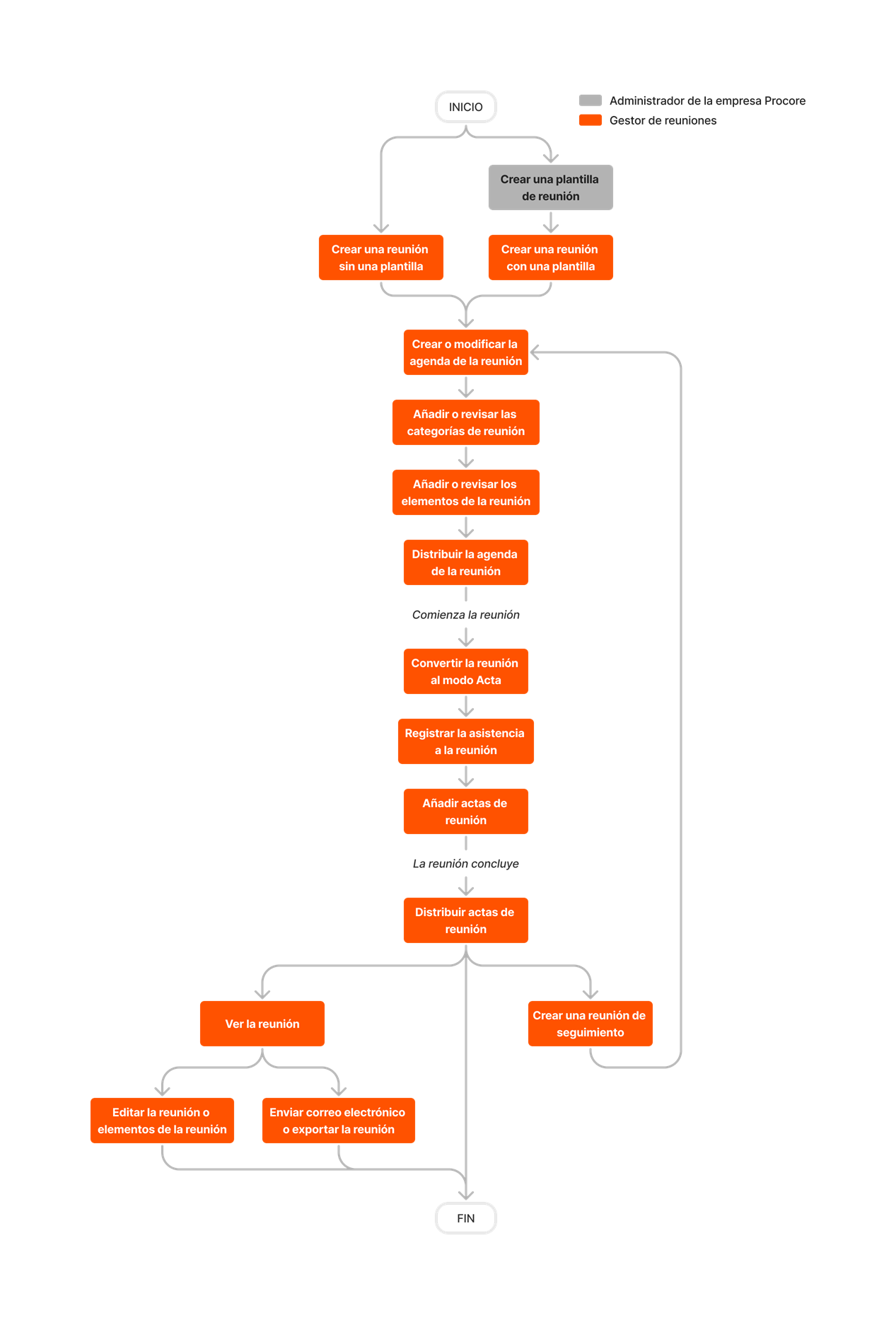

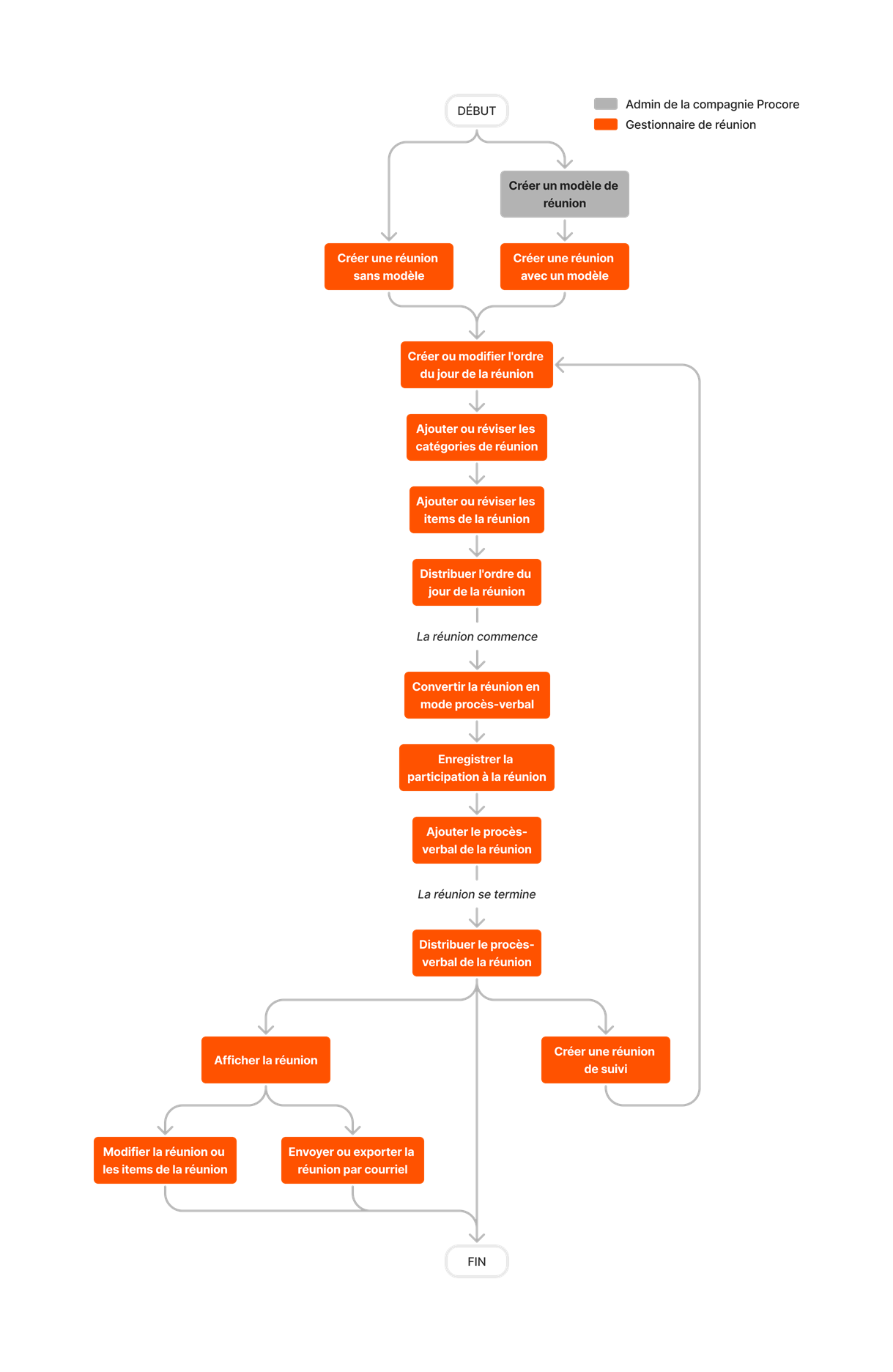





Meetings
Learn which user permissions are required to take the described actions in this tool.
Important
Some actions that impact this tool are done in other Procore tools.
Permissions
| | The action is available on Procore's Web, iOS, and/or Android application. Click to view the article.
![]() Users can take the action with this permission level.
Users can take the action with this permission level.
![]() Users can take this action with this permission level AND one or more additional requirements, like granular permissions.
Users can take this action with this permission level AND one or more additional requirements, like granular permissions.
What granular permissions are available for the Project level Meetings tool?
| Action | None | Read Only | Standard | Admin | Notes |
|---|---|---|---|---|---|
|
Add a Comment to a Meeting Item |
|
||||
|
Add a Meeting Category |
|
|
|||
|
Add a Meeting Item |
|
|
|||
|
Add a Meeting To Your Personal Calendar |
|||||
|
Add a Related Item to a Meeting |
|
|
|||
|
Add Meeting Minutes |
|
|
|||
|
Configure Advanced Settings: Meetings |
|||||
|
Convert a Meeting from Agenda to Minutes Mode |
|
|
|||
|
Create a Follow-up Meeting |
|||||
|
Create a Meeting |
|
|
|||
|
Delete Any Meeting Comment |
|||||
|
Delete Own Meeting Comment |
|
||||
|
Create a Meeting from a Template |
|
|
|||
|
Delete a Meeting |
|||||
|
Delete a Meeting Category |
|
|
|||
|
Delete a Meeting Item |
|
|
|||
|
Distribute a Meeting Agenda |
|
|
|||
|
Distribute and Redistribute Meeting Minutes |
|
|
|||
|
Edit a Meeting |
|
|
|||
|
Edit a Meeting Item |
|
|
|||
|
Export a Meeting as a PDF |
|||||
|
Forward a Meeting by Email |
|
|
|||
|
Initiate an Email Communication Thread for a Meeting |
Any person (even non-Procore users) with the email address for the meeting can initiate a communication thread. | ||||
|
Record Meeting Attendance |
|||||
|
Reorder Meeting Categories |
|
|
|||
|
Reorder Meeting Items |
|
|
|||
|
Search for a Meeting |
|||||
|
Star Previous Minutes |
|||||
|
View a Meeting |
|||||
|
View Previous Minutes |
|||||
|
View the Change History of a Meeting |
Below are the notable changes to the project's Meetings tool.
Recent Changes
Meetings Export Enhancements (14/10/2025)
Procore introduced significant enhancements to the Meetings tool export functionality, addressing key user requests for improved efficiency and usability. The Meetings export feature enables you to export attachments to a zip folder, filter for specific meeting items by status, and view a new 'Minutes Approved' column in a cleaner PDF format with hyperlinked video conferencing links.
Meetings now Carryover from Project Templates (19/08/2025)
Procore has introduced the automatic carryover of meetings from project templates, addressing a key workflow gap for construction teams. This functionality now allows teams to standardize kickoff processes, reduce repetitive setup work, and ensure no critical agenda items are missed. To learn more, see What gets copied over to a new project from a project template?
modernized Meetings Experience (15/07/2025)
Procore has updated the Meetings tool for enhanced performance and user experience. Users will find a consolidated menu for key actions and a new Activity Feed replacing the previous Comments tab. The rich-text editor now supports tables and improved list formatting, plus there's a new autosave feature for minutes. The Minutes Approval process has also been streamlined, collapsible sections added, and the attendee experience and attachments view improved. These changes aim to make meeting management in Procore more efficient and collaborative. To learn more, see Meetings.
Meetings open beta enhancements (25/5/2025)
Procore has enhanced the Meetings tool experience for customers participating in the Meetings Tool Modernization Open Beta.
NEW FILTER OPTION FOR MEETING LIST VIEW (28/03/2024)
Procore's Meetings tool now allows you to filter the 'List' view of your meetings by the template field. See Search and Filter Meetings to learn more.


