Edit a Commitment Change Order Linked to a Potential Change Order for a Prime Contract
Objective
To edit a Commitment Change Order (CCO) that is linked to a Prime Potential Change Order (Prime PCO) directly from the PCO.
Background
If you are working with a prime potential change order, you can change the status of an associated commitment potential change order or you can updatee the amount of the commitment change order line item.
Things to Consider
- Required User Permissions:
- 'Admin' level permissions on the project's Prime Contracts tool.
- Requirements:
- The Change Events tool MUST be disabled to use these steps.
Steps
- Navigate to the project's Prime Contracts tool.
- Locate the contract to work with. Then click its Number link.
- Locate the potential change order with the linked commitment change order to edit. Then click View.
- Click the Schedule of Values tab.
- Click Edit.
- Click the Status or Commitment Amount columns to edit what is shown there.
Note
- A blue caret in the corner of a cell indicates you can edit the column inline.
- The Commitment Amount column cannot be edited in the 'Approved' status.
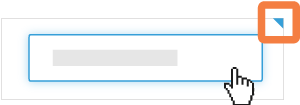
- Click Save.

