Use Bulk Actions > Delete in the Submittals Tool
Objective
To use the Bulk Actions menu in the Submittals tool to send a batch of submittals to the Recycle Bin.
Background
Use the Bulk Actions > Delete option when you want to send a batch of submittals to the Recycle Bin.
Things to Consider
- Required User Permissions:
- 'Admin' level permissions on the project's Submittals tool.
- Supported Views:
- The Bulk Actions > Delete menu command is supported in the Submittals tool's Items view. It is NOT supported in the Packages, Spec Sections, Ball In Court or Recycle Bin views. See Switch Between Submittals Views.
- The Recycle Bin supports a Bulk Actions > Retrieve option only. See Use Bulk Actions > Retrieve in the Submittals Tool.
- Additional Information:
- To use other supported menu commands in the Bulk Actions menu, see Perform Bulk Actions on Submittals.
- If you want to bulk edit the submittals that are contained in the same submittal package, follow the steps in Bulk Edit Submittals in a Package.
Demo
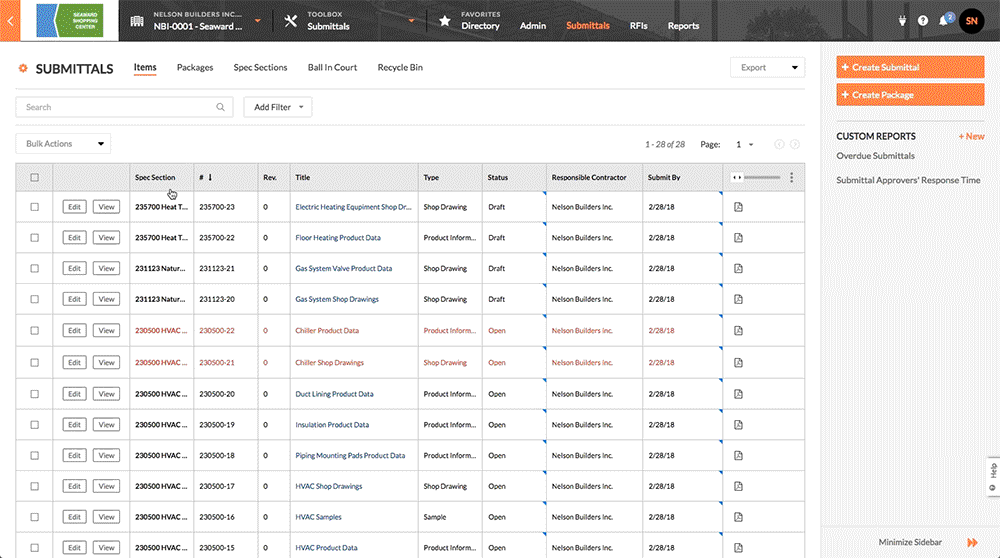
Steps
- Navigate to the project's Submittals tool.
This reveals the Items view of the Submittals page. - Locate the submittals that you want to modify and then:
- To select all of the submittals in the list, mark the checkbox at the top of the left column.
OR - To select one or more of the submittals in the list, mark the check box to the left of each desired submittal.
- To select all of the submittals in the list, mark the checkbox at the top of the left column.
- Choose Bulk Actions > Delete.
This reveals a list of the submittals to be deleted. - Confirm the list of selected submittals on the left. Then click Delete.
A GREEN banner appears to confirm the delete action and the system moves the submittals to the Recycle Bin.

