View the Comments and Activity Feed in Portfolio Financials
Note
The information in this tutorial applies to accounts with the Portfolio Financials product in Procore. Reach out to your Procore point of contact for more information.Objective
To view the Comments and Activity feed for a project in Portfolio Financials.
Background
The Comments and Activity feed in Portfolio Financials provides a single location to view real-time updates and track changes made to a project.
Things to Consider
- Required User Permissions:
- 'Full Access' to the project or higher.
Steps
- Navigate to the Project Page of the project you want to view comments and activity for.
- Click the comment
 icon to expand the 'Comments and Activity' feed.
icon to expand the 'Comments and Activity' feed.
Note: This field can be expanded by default, depending on the size of your screen or browser window. - Each action lists the user who performed the action, a description of the action and a timestamp.
- Optional: To filter the feed by all activity, or only comments:
- Click the drop-down menu at the top of the feed.
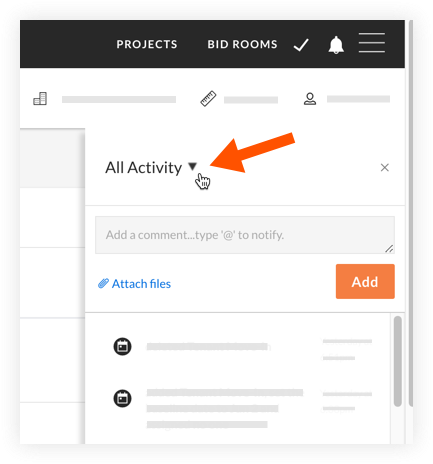
- Select one of the following options:
- All Activity: Shows all updates and comments in the project.
- Comments Only: Shows only comments that have been added to the project.
- Click the drop-down menu at the top of the feed.

