Prequalifications: Create and Edit Custom Prequalification Questions
This announcement represents a single point in time. Future releases may impact the information below.
Feature Announced: June 19, 2020 / Feature Released: June 25, 2020
Create and Edit Custom Questions on the Prequalification Form
Procore has added the ability to create and edit custom questions on the Company level Prequalifications tool using the Prequalification form. This functionality allows you to capture the most relevant and job specific information from prospects when determining their prequalification status.
Preview
Custom questions can be added to any section of the Prequalification form in addition to existing preset questions. To add a question, click 'Additional Information' and then click the Add Question button.
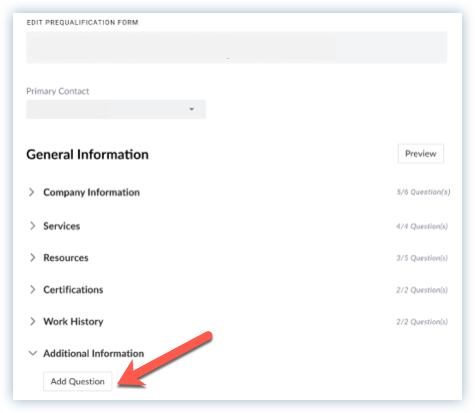
Note: There is an Add Question option for each section of the Prequalification Form.
Create Custom Question
When you add questions you can customize them by the following question types:
- Text: Answer in text format. You can choose the answer format to be short or long.
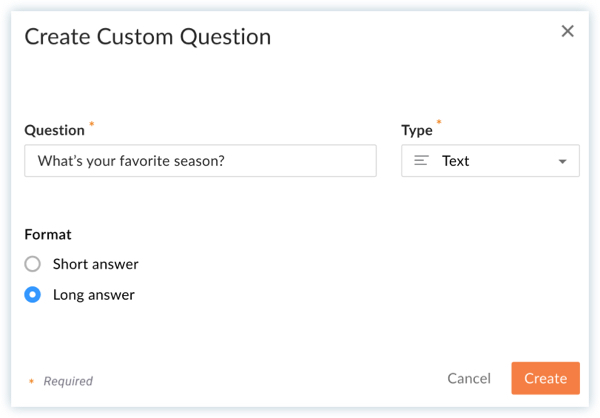
- Dropdown: Answer in format of a dropdown list with multiple response options. You can reorder, alphabetize, and disable question response options.
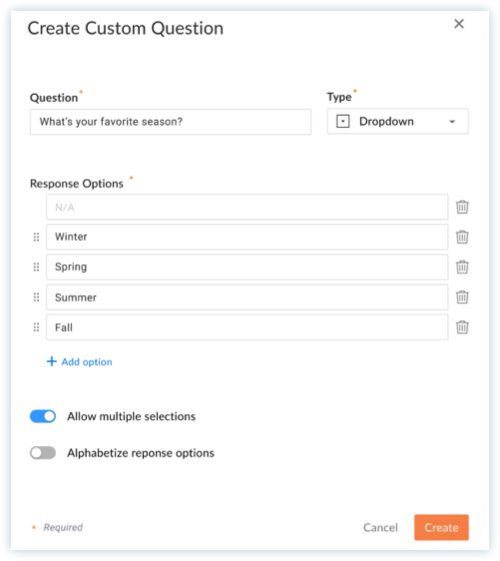
- Yes /No: Answer is in Yes or No format.
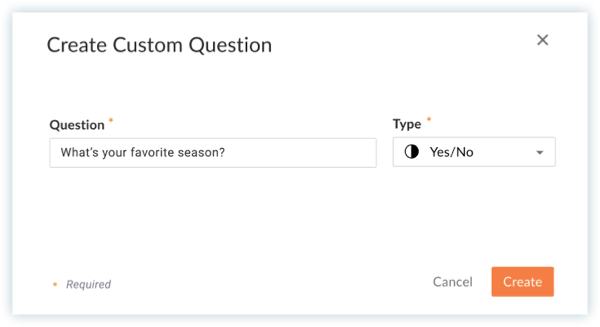
- Number: Answer is a numerical format. Numbers must be in whole form.
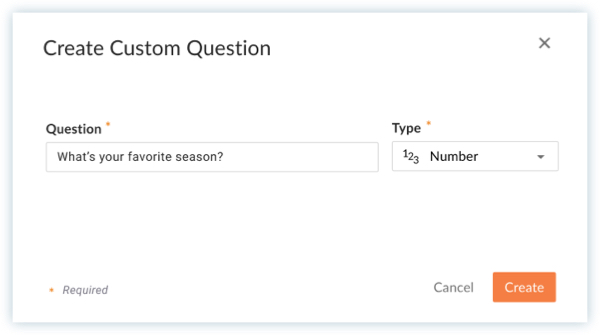
- Currency: Answer the question is in currency format.
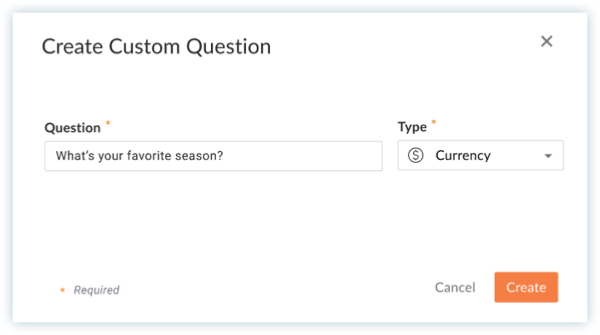
- Date: Answer in date format. You can choose from three date formats for the response.
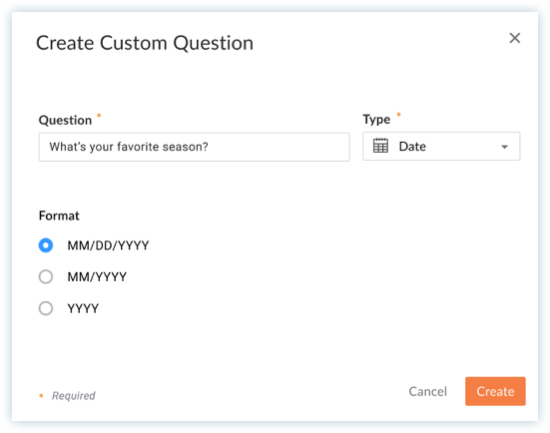
- Phone Number: Answer to the question is in the format of a phone number.
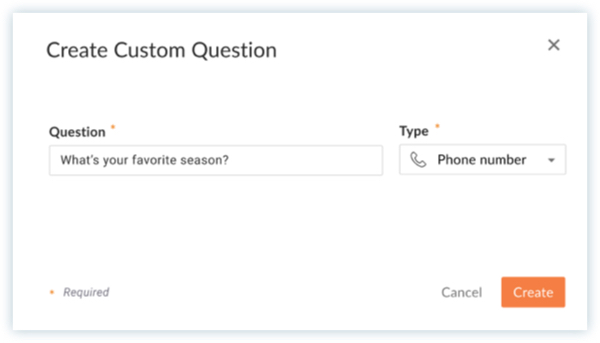
- File Upload: Answer to the question in the form of an attachment. Supported files type are listed.
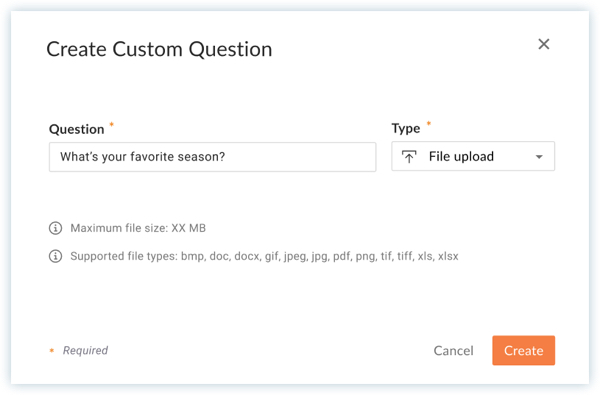
Edit Custom Question
- Text: When editing a text type question the format of the response is disabled. You can only edit the question field. Changing the answer format from long answer to short answer is not allowed.
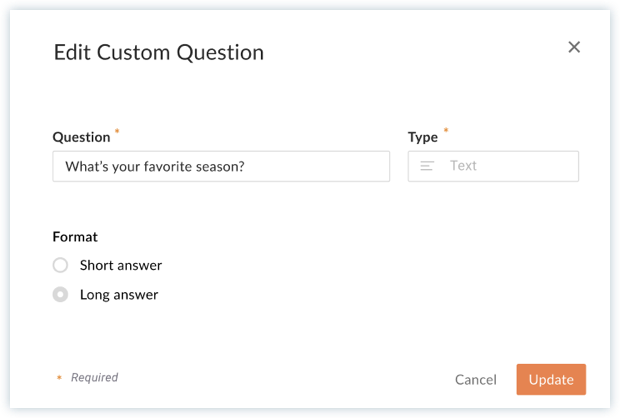
- Dropdown: When editing a dropdown question type the trash
 icon used to delete response options is replaced with a field active
icon used to delete response options is replaced with a field active  icon. When you click the field active
icon. When you click the field active  icon response options toggle from field active
icon response options toggle from field active  to field inactive
to field inactive 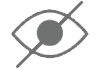 . If you make a response option field inactive
. If you make a response option field inactive 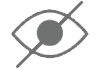 the text field is disabled and will not show as a response option. When editing a dropdown question type adding more response options is allowed. If a question allows multiple selections when it's created it cannot be changed when editing.
the text field is disabled and will not show as a response option. When editing a dropdown question type adding more response options is allowed. If a question allows multiple selections when it's created it cannot be changed when editing.
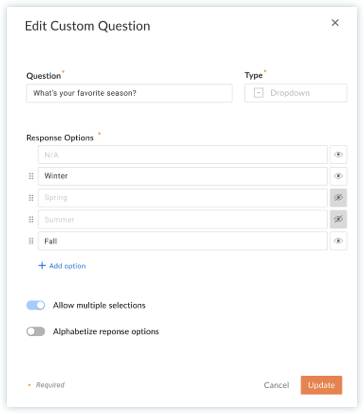
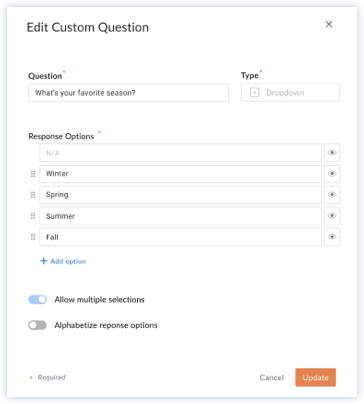
- Date: When editing a date type question you cannot change the format of the date.
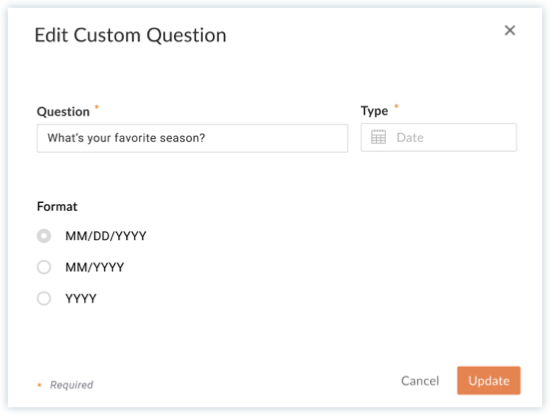
The following question types can only be changed when editing the question field text:
- Number
- Yes/No
- Currency
- Phone Number
- File Upload
See Also
- Create a Custom Prequalification Question
- Edit a Custom Prequalification Question
- Edit the Prequalification Form
If you would like to ask questions or share any feedback, please contact support@procore.com.

