What is the 'Schedules' folder in the Documents tool and why can't I delete it?
Answer
The 'Schedules' folder in a project's Documents tool is automatically created after a schedule has been uploaded to the project's Schedule tool. The folder serves as a record of all schedule files that have been uploaded. For this reason, the Schedules folder cannot be renamed, moved, or deleted.
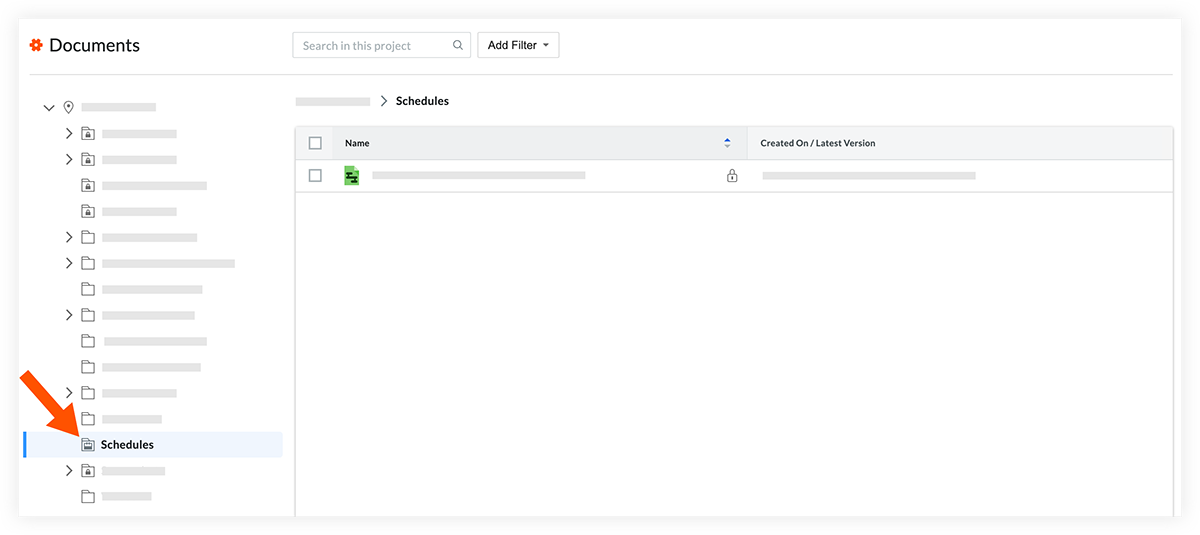
Note: The 'Schedules' folder is only visible to users with 'Admin' permissions to the project's Documents tool.

