Which data columns are in a Field Production Report?
Note
For projects using Procore'sAnswer
The Field Production Report provides Procore users with the ability to compare a construction project's budgeted production quantities with its installed production quantities. With the appropriate permissions, you can view this report with the project's 360 Reporting or Timesheets tool. See View a Field Production Report.
Field Production Report Columns
The following image shows you a Field Production Report.
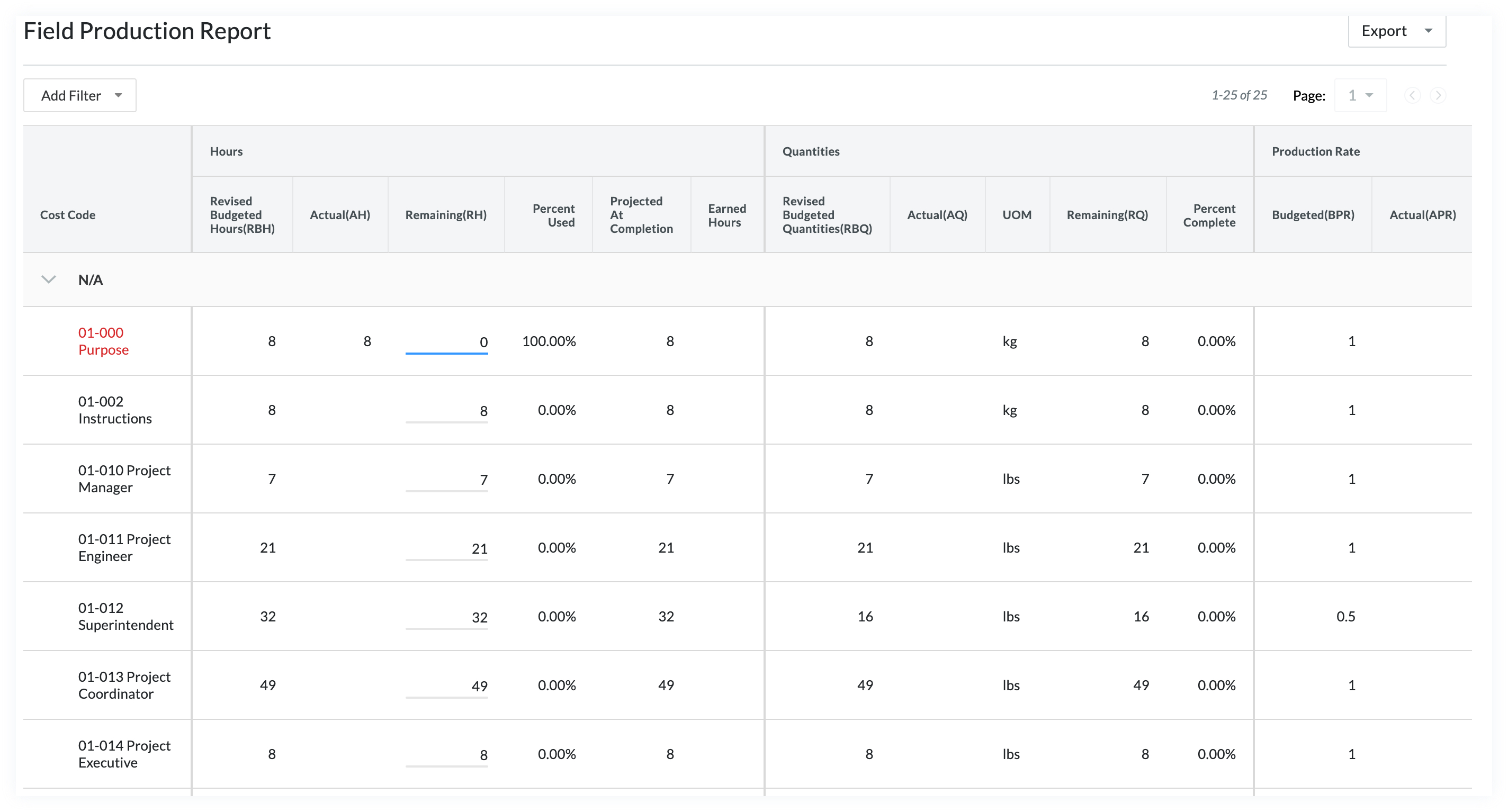
The following table details the report columns in the 'Field Production Report.' It also details how calculation and configured in each column. You cannot customize the columns in this report.
| Report Section | Column Name | Column Type | Column Format | Column Description | Column Configuration |
|---|---|---|---|---|---|
| Hours | Revised Budgeted Hours (RBH) | Source | Number | Shows the budgeted number of hours for the cost code. | - |
| Actual (AH) | Source | Number | Shows the actual number of hours entered to date for the cost code. | - | |
| Remaining Hours (RH) | Calculated | Number | Shows the remaining number of hours for the cost code. | Budgeted Hours subtract (-) Actual Hours |
|
| Percent Used | Calculated | Percentage | Shows how much of the current budget unit qty (labour hours) have been used based on time submitted in Procore. | Timesheet Hours divide (/) Revised Budget Unit Qty |
|
| Projected At Completion | Calculated | Currency | Shows the estimated labour hours needed to complete production for the cost code based on the work produced to date. | (Remaining Qty divide (/) Actual Production Rate) add (+) Actual Hours |
|
| Earned Hours 1 | Calculated | Number | Shows the number of labour hours earned (merited) based on the work produced to date for that cost code. | (Budgeted Hours multiply (*) Actual Qty) divide (/) Revised Budgeted Qty |
|
| Quantities | Revised Budgeted Quantities (RBQ)1 | Source | Number | Shows the budgeted production quantity for the cost code. | - |
| Actual (AQ) | Source | Number | Shows the actual production quantity to date for the cost code. | - | |
| UOM | Source | n/a | Shows the UOM for the cost code | Source Category: Production UOM Source: Budgeted Production UOM Source Filtering: n/a |
|
| Remaining (RQ) | Calculated | Number | Shows the remaining production quantity for the cost code. | Budgeted Production Qty minus (-) Remaining Production Qty |
|
| Percent Complete | Calculated | Percentage | Shows the percentage of the production quantity has been installed to date of the current budgeted production quantity for the cost code. | Actual Qty Installed divide (/) Revised Budgeted Production Qty |
|
| Production Rate | Budgeted (BPR) 1 | Calculated | Number | Calculates the production rate based on the budgeted number of hours and budgeted quantities. | Budgeted Production Qty divide (/) Revised Budgeted Hours |
| Actual (APR) | Calculated | Number | Calculates the actual production rate based on the actual number of hours and installed production quantities updated in Procore to date. | Actual Qty Installed divide (/) Actual Hours |
|
| Variance | Calculated | Number | Calculates the difference the actual and budgeted production rate. | Actual Production Rate minus (-) Budgeted Production Rate |
1 If the project has any change orders in the 'Approved' status, the 'Budgeted (BQ)' column label changes to 'Revised Budgeted (RBQ)'. In addition, the RBQ is used to calculate the values in the Budgeted Production Rate (BPR) and Earned Hours columns.

