Who receives an email when a submittal is created or updated?
Answer
Users in the first step of a submittal's workflow will receive 'Action Required' emails from Procore if Create & Send Emails is clicked when the submittal is created. If the Submittal is created without using the Create & Send Emails button, emails will not be delivered according to the email configuration settings.
When the users in each step of a submittal's workflow have completed their required action (or if Update & Send Emails is clicked if the submittal is updated), users in the next step of the workflow will receive 'Action Required' emails.
In Procore, 'Action Required' emails cannot be turned ON or OFF (see Why can't I turn OFF the 'Action Required' emails sent from the Submittals tool?). However, users with 'Admin' level permission can configure settings for other email notifications on the Project level Submittals tool.
Default Email Settings
The illustration below shows the default email settings for submittal items in Submittals tool. A user with 'Admin' level permissions on the project's Submittals tool can change these settings. See Configure Settings: Submittals Tool.
Note: These email settings do not apply when sending and resending submittals in submittal packages. See Emails for Submittal Packages below.
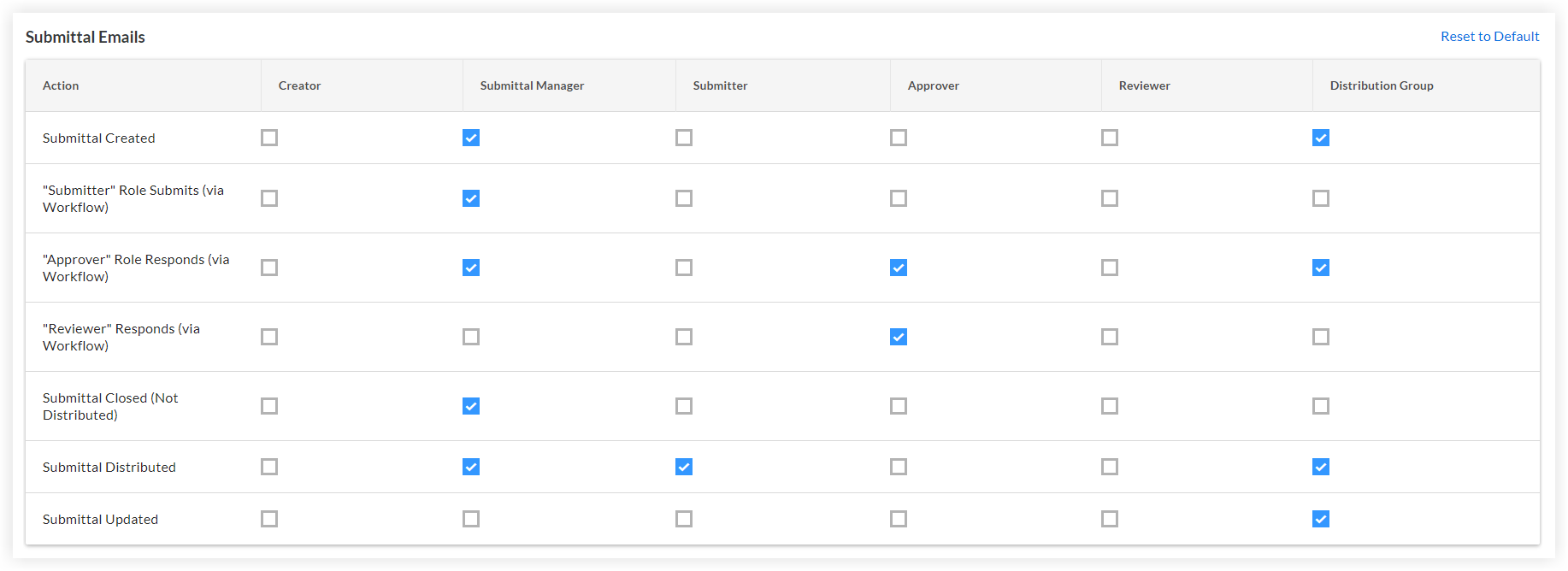
To learn more about the different roles in the columns of the 'Submittal Emails' table, see the following articles:
Emails for Submittal Packages
Emails sent when users send or resend submittals in submittal packages for review do not follow the default email settings for individual submittal items.
When users send or resend submittals in submittal packages for review, the system sends emails with the following subject lines:
- 'Action Required For Submittals in Package'. This email is sent to members of the first step of the submittal workflow to alert the Ball in Court person that a response is required.
- 'Submittals Sent For Review in Package'. This email is sent to each submittal's manager and distribution list members.

