Create a Photo Album (iOS)
Objective
To create a new photo album in a project's Photos tool using the Procore app on an iOS mobile device.
Things to Consider
- Required User Permissions:
- 'Standard' or 'Admin' on the project's Photos tool.
Note: The 'Create Photo Album' granular permission is only supported in the Procore web application. It is not supported on the Procore mobile apps.
- 'Standard' or 'Admin' on the project's Photos tool.
- Additional Information:
- This action can be performed in offline mode. Tasks performed in offline mode will sync with Procore once a network connection is reestablished.
Steps
- Navigate to the project's Photos tool using the Procore app on an iOS mobile device.
- Tap menu
 and select Album View if you aren't already in that view.
and select Album View if you aren't already in that view. - Tap Create Album.
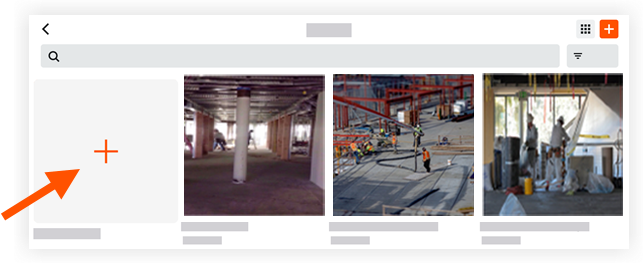
- Title the new photo album.
- Tap Save.
You can now save photos to this album.

