Action Plans: (Coming Soon!) New Project Level Action Plans Tool
This announcement represents a single point in time. Future releases may impact the information below.
Feature Announced: July 15, 2020 / Feature Released: Coming Soon!
New Action Plans Tool (Beta)
Procore will soon be releasing a new Quality & Safety tool at the Project level called Action Plans. This tool is now in an open beta phase of its release.*
Would managing all project milestones in one centralized location improve the business outcomes of your process? Is there a risk for potential monetary costs, injuries, or schedule delays if key items go untracked or unrecorded? Are you using other solutions outside of Procore to track sequential work to be performed or prerequisite meetings to be held before moving forward? If you answered yes to any of these questions, the Action Plans tool can help you and your team streamline processes such as Inspections & Test Plans (ITPs), quality assurance plans, concrete pour plans, project startup plans, safety plans, and more.
The Action Plans tool helps ensure that your unique company and project-specific requirements are clearly defined, centralized, and organized. Action plans allow users to create plans outlining critical milestones that represent the standards of quality for their defined scopes of work. Action plans can also help users maintain a high degree of accountability by preserving records of work completed and documenting the approval from responsible parties for that completed work.
By releasing the Action Plans tool in an open beta, the Procore team seeks to get feedback and gain insight on how we can make the tool the best it can be and bring more value to users like you.
Previews
View and Perform an Action Plan: Web
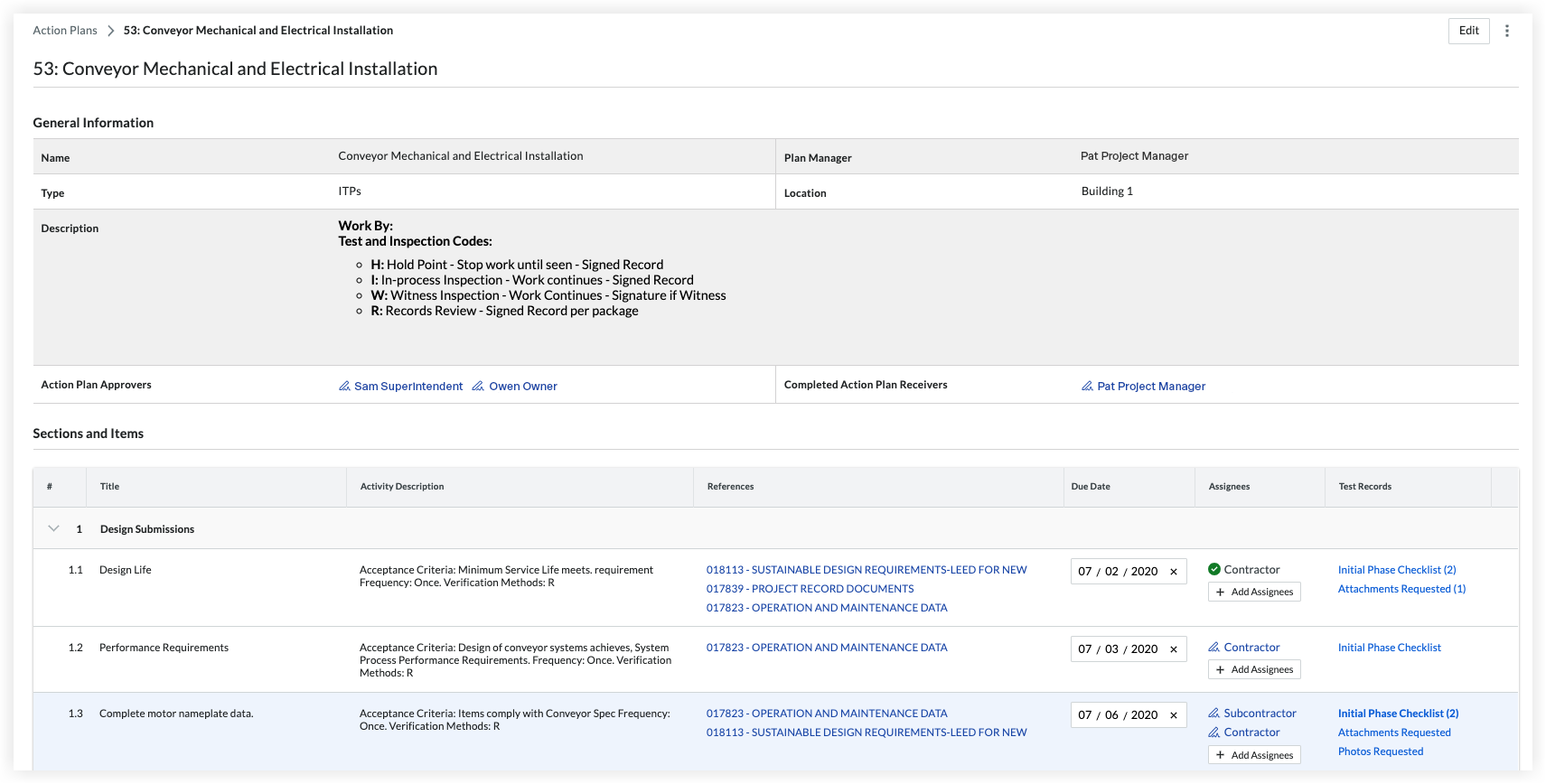
View and Perform an Action Plan: Mobile
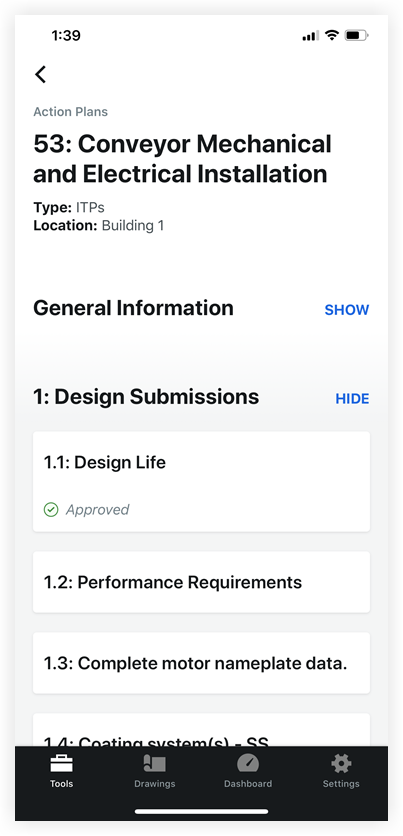
How to Become a Participant in the Action Plans Beta
If you are interested in becoming a participant in the Action Plans beta, a user at your company with the appropriate authorization must sign the beta agreement. This agreement can be found by navigating to the Company level Admin tool and clicking on Action Plans under 'Tool Settings'.
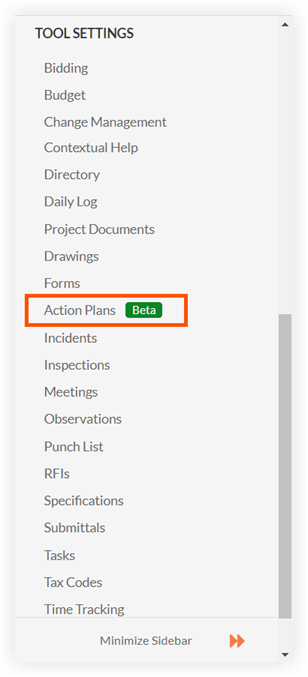
After the beta agreement is signed, a user with 'Admin' level permissions on the Project level Admin tool can enable the Action Plans tool on any project. See Enable the Action Plans Tool. Once the tool is enabled on at least one project, users with 'Admin' level permissions on the Permissions tool can update your company's project permissions templates as needed to grant users permissions to perform various tasks in the tool. See Edit a Permission Template and Action Plans: Permissions.
Tip
Action plans can only be created in Procore's web application but they can be performed (once approved) using either the web application or Procore's iOS and Android mobile apps. See Create an Action Plan and Perform an Action Plan.Additional Features
- Verification Methods: With user-defined verification methods like 'Hold Points' and 'Witness Points', users can identify and control work dependencies. See Create Action Plan Verification Methods.
Coming Soon
- Granular Permissions: Action Plans will soon support granular permissions.
- Updates to Adding References: Users will soon be able to add submittals, drawings, and local attachments as references while creating action plans.
- Updates to Requesting Records: Users will soon be able to request records from the Photos and Forms tool while creating action plans.
- Custom Reporting: Action Plans will soon be reportable in the Company level and Project level Reports tools.
- Export Options: The Action Plans list view and individual action plans will soon be available to export as downloadable files.
See Also
If you would like to ask questions or share any feedback, please contact actionplans-beta@procore.com.
*This tool is a 'Beta Service' pursuant to our Subscription Terms.

