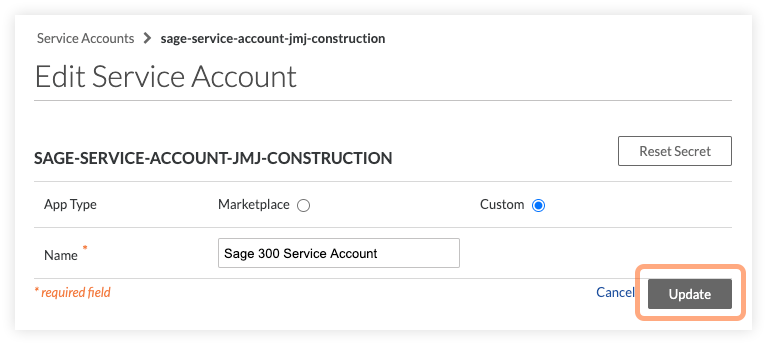Edit a Service Account
Objective
To edit and update a service account using the Company Admin tool.
Background
Services accounts allow you to support integrations that require the Client Credentials grant flow as defined in the IETF OAuth 2.0 Framework Specification. In this scenario, applications need a way to retrieve an OAuth 2.0 access token outside the context of any specific Procore user. OAuth 2.0 provides the Client Credentials grant type for this purpose. A unique client_id and client_secret is generated when a new service account is created. For information on implementing the Client Credentials grant flow in an application, see OAuth 2.0 Using Client Credentials on our Developer Portal.
Things to Consider
- Required User Permission:
- 'Admin' level permissions on the company's Admin tool.
- Access Considerations:
- A new service account consists of:
- client_id. The identifier for the service account.
- client_secret. The secret is a randomly generated code that will be used by the service account. It is only visible to you at the time the account is created. You may want to note the client_secret and then save it to a secure location should you require it in the future for reference.
Important! If for any reason you lose the client_secret, Procore recommends creating a new service account. - New service accounts are created without permissions ('None') by default. To change these permissions, see Configure Service Account Permissions.
- A new service account consists of:
- Important Company Directory Considerations:
- Once you create a service account, the associated email address must not be changed in the company directory. If you modify the service account email address, the service account will no longer be functional.
- The service account contact cannot be added to more than one company directory (just the one it was created in), or else it will stop working.
Steps
- Navigate to the Company level Admin tool.
- Under 'Company Settings', click Service Accounts.
- Locate the service account you want to modify and click Edit.
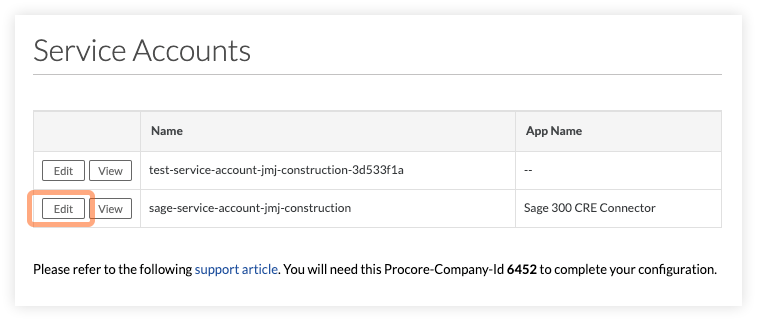
- Change the App Type or modify the Name as needed and click Update.