Preview the Prequalification Form
Objective
To preview the information on the prequalification form.
Background
The preview functionality allows users to see how the format of the prequalification form will look to the companies they are sending it to.
Things to Consider
- Required User Permissions: 'Read Only' level or higher permissions on the Prequalifications tool.
Steps
- Navigate to the company's Prequalifications tool.
- Click the Form tab.
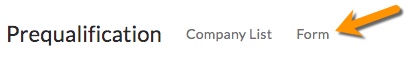
- Click on or scroll to the section you want to preview.
- Click Preview.
- Click on each subsection or Next to locate the information you want to preview.
- Click X in the banner to return to the Prequalification Form.

