View the Change History of a Commitment
Objective
To view the change history of a commitment that details every change made to the commitment in Procore.
Background
When you create a purchase order or subcontract, it includes a Change History tab that logs the historical actions and events associated with it.
Things to Consider
- Required User Permissions:
- 'Admin' level permissions on the project's Commitment tool.
Prerequisites
Steps
- Navigate to the project level Commitments tool.
- Under the Contracts tab, locate the purchase order or subcontract. Then click Edit.
- Click the Change History tab.
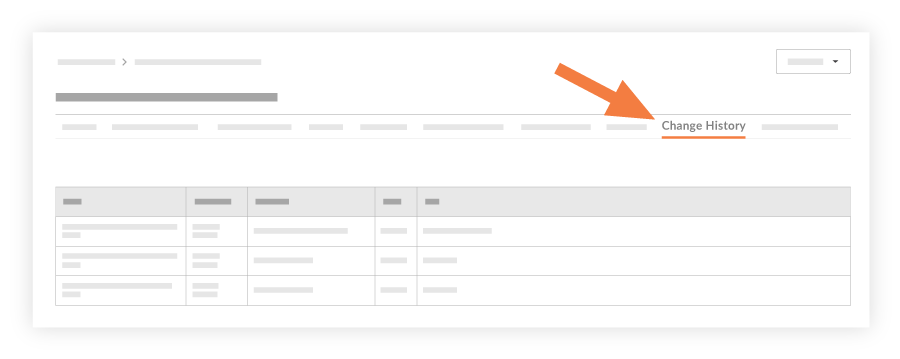
- The change history outlines the change, who performed the change, details of the change, from what it was changed from and what it was changed to and the date and time of the change. Items in this history cannot be deleted.

