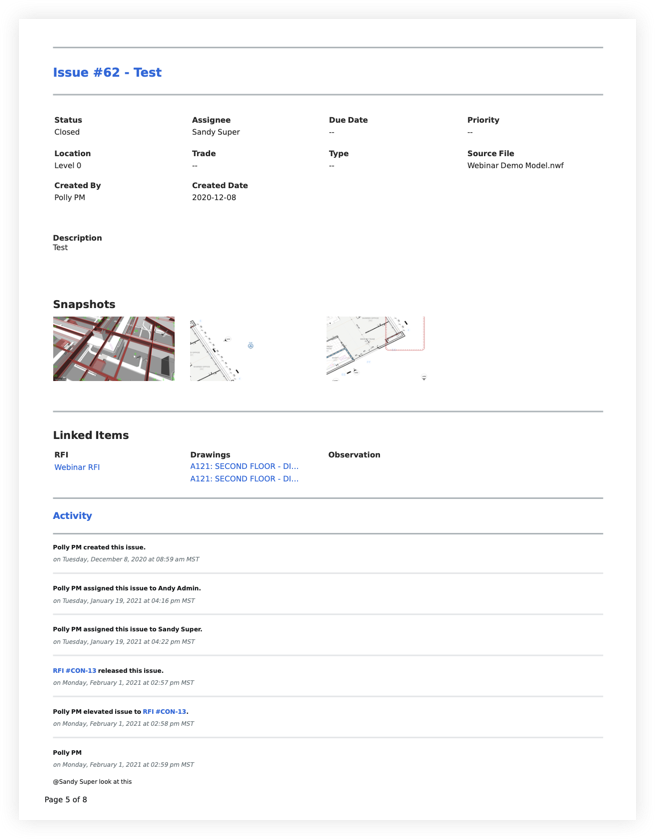Export a List of Coordination Issues
Objective
To export a list of coordination issues in Procore's Coordination Issues tool as a CSV, PDF or BCF.
Background
Exporting a list of coordination issues from your project provides a report of the coordination issues along with their general information and snapshot(s).
Things to Consider
- Required User Permissions:
- 'Read Only' level permissions or higher on the project's Coordination Issues tool.
- Additional Information:
- You can search for and filter coordination issues to narrow down the list of coordination issues included in the export. See Search for and Filter Coordination Issues.
- Exports of .bcf files will only export items that contain viewpoints.
Video
Steps
- Navigate to the project level Coordination Issues tool on app.procore.com.
- Optional: Use the search bar or filters to locate the coordination issues you want to export.
- Click Export.
- Click BCF, CSV, PDF, or PDF with Activity to export a list of issues.
Note: Below is an example of the details included on a PDF export with Activity.