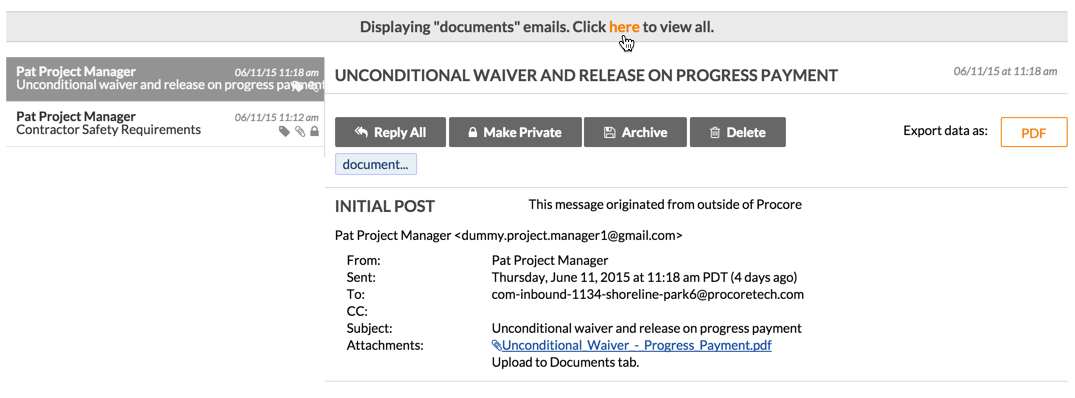Filter Emails by Tag
Objective
To filter messages in the project's Emails tool by tag.
Background
Things to Consider
- Required User Permissions:
- 'Read Only' level permissions or higher on the project's Emails tool.
Prerequisites
Steps
- Navigate to the project's Emails tool.
- In the 'Tags' menu in the sidebar, click on the tag you want to filter emails by.
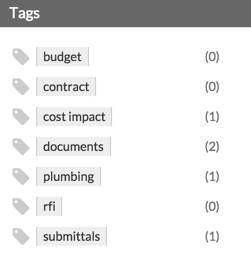
A banner appears to show which tab is filtering the messages in view. When you are ready to remove the filter, click the Here link in the banner.