About Group Row Billing on Owner Invoices (Beta)
Overview
On the Schedule of Values of an owner invoice, you can use the 'Group Row Billing' features to update line items when you want to quickly:
- Bill for a fixed dollar ($) amount and distribute it among the line items in a group. You have the option to proportionally distribute that amount among the group's line items.
- Bill original Schedule of Values and Budget Change amounts as one line item. Instead of editing line items and associated budget changes one by one, you can group the line items to update all of the line items in a group.
Considerations
To update a group's line items, you can enter values in these fields on the Group or Subtotal row of an owner invoice's Schedule of Values
- Work Completed This Period ($)
- Work Completed This Period (%)
- Total Completed & Stored Materials Total to Date (%)
Details
Billing 'Work Completed: This Period ($)'
Billing Up to the Group's 'Scheduled Value'
When you want to bill up to the group's Scheduled Value amount, input a fixed amount in the Work Completed: This Period ($) field found on a group's Subtotal row. Procore proportionally distributes that fixed amount to each line item. Procore determines the proportion to distribute to each line item using the proportions from the Balance to Finish column.
Example
In this example, a user wants to distribute $100,000 among the line items in the group. Before data entry, the following was true:
- Line Item 2.1.1 was 90% of the group's Scheduled Value.
- Line Item 2.1.2 was 10% of the group's Scheduled Value.
- The group's Balance to Finish was $250,000.00. This is the Scheduled Value ($250,000) minus the From Previous Application ($) ($0.00) amount.
To distribute 50% of the Balance to Finish ($100,000.00) among the group's line items:
- Enter 100,000.00 in the Work Completed: This Period ($) field on the group's Subtotal row.
- Procore distributes the $100,000.00 amount as follows:
- Line Item 2.1.1 is allocated 90.00% of that amount, which is $90,000.00 in This Period ($).
- Line item 2.1.2 is allocated 10.00% of that amount, which is $10,000.00 in This Period ($).
- Procore updates the Total Completed & Stored Materials columns as follows:
- Total to Date ($) is now $90,000.00, which is 40.00% of the line item's Scheduled Value.
- Total to Date (%) is now $10,000.00, which is 40.00% of the line item's Scheduled Value.
- Balance to Finish is now $100,000.00.
After data entry, the SOV looks like this:
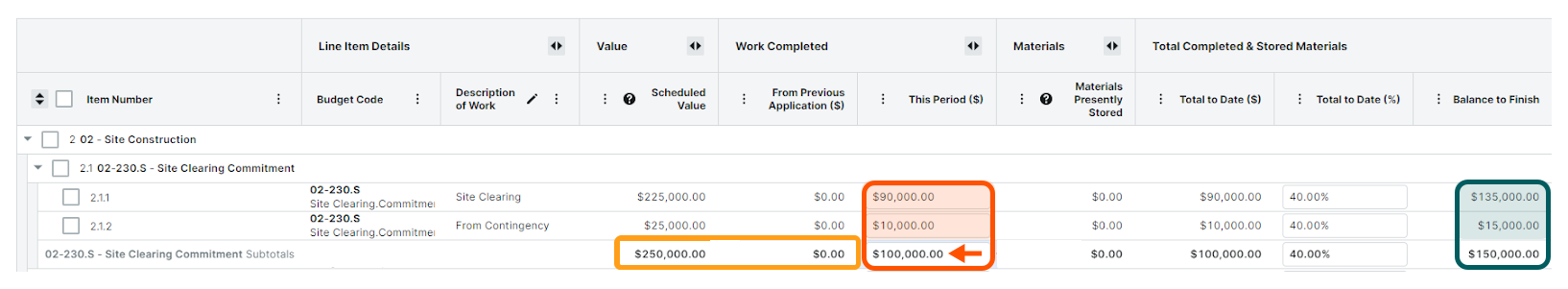
Billing When Some Line Items are Fully Billed
When one or more line item's in a group previously billed for 100% of their Schedule Value, input a fixed ($) amount in the Work Completed: This Period ($) field found on the group's Subtotal row. Procore proportionally distributes that amount to the remaining line items. Procore determines the proportion to distribute to each line item using the proportions from the Balance to Finish column.
Example
In this example, the user also wants to distribute $100,000 among the line items in the group. However, before data entry, the following was true:
- Line Item 3.2 was previously billed to 100% of its Scheduled Value.
- The group's Balance to Finish was $200,000.00, which is the Scheduled Value ($1,100,000.00) minus the Work Completed: From Previous Application ($900,000.00).
To bill for 50% of the group's Balance to Finish ($100,000.00):
- Enter 100,000.00 in the Work Completed: This Period ($) on the group's Subtotal row.
- Procore distributes the $100,000.00 amount to the remaining line items as follows:
- Line item 3.1 is allocated $50,000.00 of that amount This Period ($), which is 50.00% of its Scheduled Value.
- Line item 3.2 is allocated $0.00 of that amount This Period ($), which is 0.00% of its Scheduled Value.
- Line item 3.3 is allocated $12,500.00 of that amount This Period ($), which is 50.00% of its Scheduled Value.
- Line item 3.4 is allocated $2,500.00 of that amount This Period ($), which is 50.00% of its Scheduled Value.
- Line item 3.5 is allocated $35,000.00 of that amount This Period ($), which is 50.00% of its Scheduled Value.
- Procore updates the individual line items in the Total Completed & Stored Materials fields. It also updates the group's Subtotal row as follows:
- Total to Date ($) is now $1,000,000.00, which is 90.91% of the group's Scheduled Value.
- Total to Date (%) is now $90.91% of the group's Scheduled Value.
- Balance to Finish is now $100,000.
After data entry, the Schedule of Values looks like this:
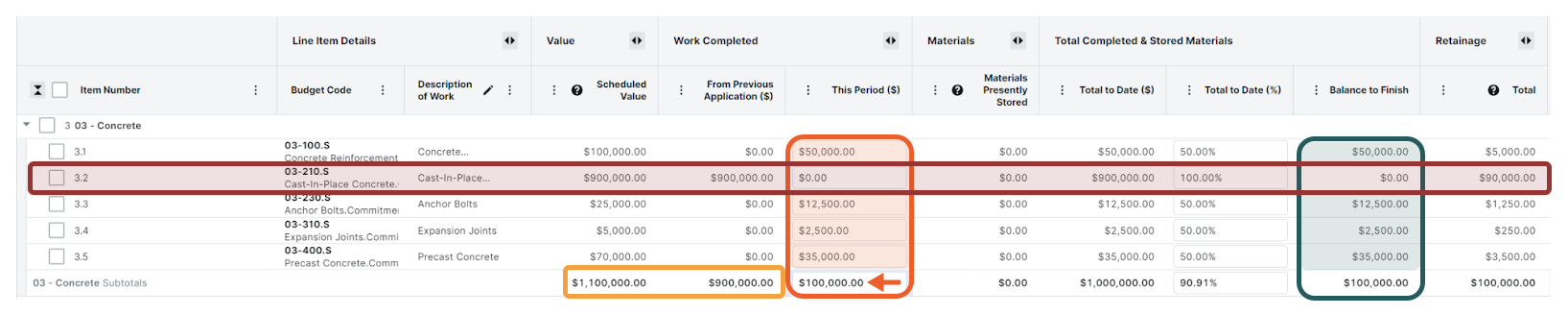
Overbilling the Group
When all of the line items in a group have billed to 100% of their Schedule Value, Procore no longer bases its proportional distribution on Balance to Finish. To determine the proportions to distribute to each line item, Procore uses the line item proportions from the Scheduled Value column.
Example
In this example, the user wants to overbill the line item in a group for $550,000.00. Before data entry, the following is true:
- All of the group's line items have previously billed to 100% of their Scheduled Value. This is noted by comparing the Scheduled Value amounts with the From Previous Application ($) amounts.
- The remaining Balance to Finish on all line items is $0.00.
To overbill the group:
- Enter 550,000.00 in the Work Completed: This Period ($) field on the group's Subtotal row.
- Procore distributes the $550,000.00 amount to the line items using the Scheduled Value proportions. It also highlights the overbilled This Period ($) amounts with a RED information icon and cell border:
- Line item 3.1 is allocated $50,000.00 of that amount This Period ($), which is 150.00% of its Scheduled Value.
- Line item 3.2 is allocated $450,000.00 of that amount This Period ($), which is 150.00% of its Scheduled Value.
- Line item 3.3 is allocated $12,500.00 of that amount This Period ($), which is 150.00% of its Scheduled Value.
- Line item 3.4 is allocated $2,500.00 of that amount This Period ($), which is 150.00% of its Scheduled Value.
- Line item 3.5 is allocated $35,000.00 of that amount This Period ($), which is 150.00% of its Scheduled Value.
- Procore updates the individual line items in the Total Completed & Stored Materials fields. It also updates the group's Subtotal row as follows:
- Total to Date ($) is now $1,650,000.000, which is 150% of the group's Scheduled Value.
- Total to Date (%) is now $150.00% of the group's Scheduled Value.
- Balance to Finish is now ($550,000.00). Parentheses show the overbilled amounts.
After data entry, the Schedule of Values looks like this:
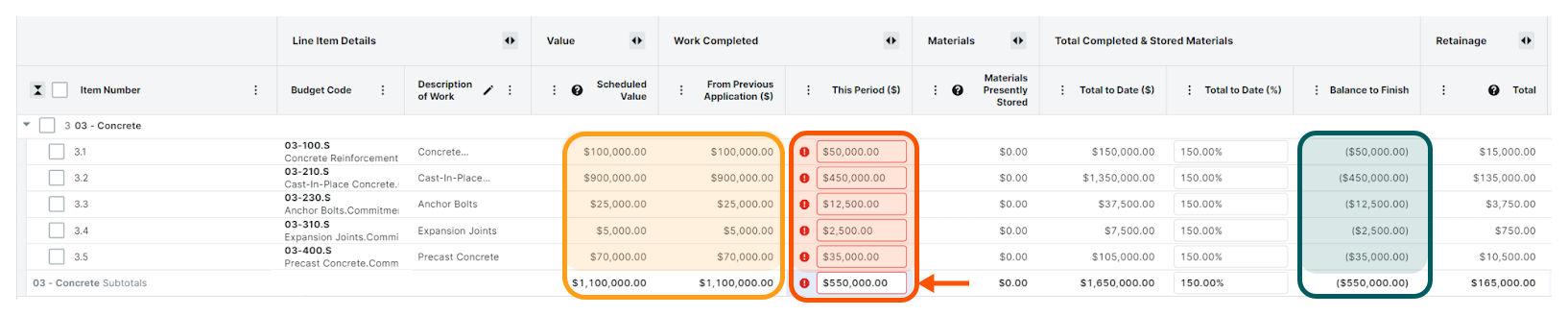
Billing with Prefilled Costs from Subcontractor invoices/Direct Costs
When a group's line items include prefilled costs from subcontractor invoices or direct costs (see How does Procore automatically complete amounts on an upstream invoice?) and a user updates the Work Completed: This Period ($) amount on a group's Subtotal row, any prefilled amounts on line items remain. To determine the proportions to distribute to each line item, Procore counts the prefilled amount against the appropriate line item and uses line item proportions from the Balance to Finish column.
Example
In this example, the user wants to bill for $1,000.00 more than the prefilled costs from a subcontractor invoice. Before data entry, the following was true:
- Line Item 3.1 was prefilled with $75,000.00 from a subcontractor invoice.
To bill for a different amount than what was prefilled on the owner invoice:
- Type a new value over the existing one in the Work Completed: This Period ($) field on the group's Subtotal row.
Note: In this example, we added $1,000.00 to the prefilled $75,000.00 amount by typing: 76,000.00 - Procore distributes the additional $1,000.00 amount based on its Balance to Finish proportions as follows:
- Line item 3.1 is allocated $75,024.39 in the This Period ($) field, which is 75.02% of its Scheduled Value. This is the $75,000.00 prefilled amount plus an additional $24.39 for the $1,000.00 being distributed.
- Line item 3.2 is allocated $878.05 of $1,000.00 This Period ($), which is 0.10% of its Scheduled Value.
- Line item 3.3 is allocated $24.39 of $1,000.00 This Period ($), which is 0.10% of its Scheduled Value.
- Line item 3.4 is allocated $4.88 of $1,000.00 This Period ($), which is 0.10% of its Scheduled Value.
- Line item 3.5 is allocated $68.29 of $1,000.00 This Period ($), which is 0.10% of its Scheduled Value.
- Procore updates the individual line items in the Total Completed & Stored Materials fields. It also updates the group's Subtotal row as follows:
- Total to Date ($) is now $76,000.00, which is 6.91% of the group's Scheduled Value.
- Total to Date (%) is now 6.91% of the group's Scheduled Value.
- Balance to Finish is now $1,024,000.00.
After data entry, the Schedule of Values looks like this:
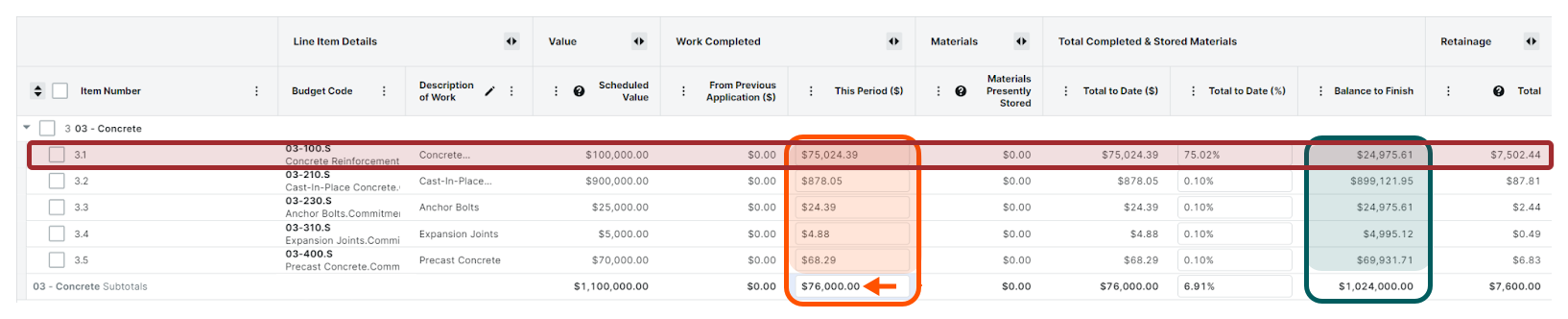
Billing 'Work Completed: This Period (%)'
A percent (%) entry in the Work Completed: This Period (%) column automatically calculates the dollar ($) amount entry in the Work Completed: This Period ($) column. As described in Billing 'Work Completed: This Period ($)', a user can enter a percent (%) in Work Completed: This Period (%) on a group's Subtotal row. To determine the proportions to distribute to each line item, Procore uses the line item proportions from the Balance to Finish column.
Tip
Want to bill a consistent amount for all of the line items in a group? To bill the same percent (%) amount on all of the line items in a group (regardless of the proportion used on the previous billing), mark the line item checkboxes and Edit Values. In the panel that appears, enter the desired percent value in Work Completed: This Period (%) box.Example
In this example, the user wants to bill 10.00% of the group's Scheduled Value. Before data entry, the following was true:
- Line Item 3.2 was previously billed to 100% of its Scheduled Value.
- The group's Balance to Finish was $200,000.00, which is the Scheduled Value ($1,100,000.00) minus the Work Completed: From Previous Application ($900,000.00).
To bill 10% of each grouped line item's Scheduled Value:
- Type 10 in the Work Completed: This Period (%) field on the group's Subtotal row.
- Procore distributes the 10% ($110,000.00) to the line items as follows:
- Line item 3.1 is allocated $55,000.00 of the amount This Period ($), which is 55.00% of its Scheduled Value.
- Line item 3.2 is allocated $0.00 of the amount This Period ($)0.00% of its Scheduled Value.
- Line item 3.3 is allocated $13,750.00 of the amount This Period ($), which is 55.00% of its Scheduled Value.
- Line item 3.4 is allocated $2,750.00 of the amount This Period ($), which is 55.00% of its Scheduled Value.
- Line item 3.5 is allocated $38,500.00 of the amount This Period ($), which is 55.00% of its Scheduled Value.
- Procore updates the individual line items in the Total Completed & Stored Materials fields. It also updates the group's Subtotal row as follows:
- Total to Date ($) is now $1,010,000.00, which is 91.82% of the group's Scheduled Value.
- Total to Date (%) is now 91.82% of the group's Scheduled Value.
- Balance to Finish is now $90,000.00.
After data entry, the Schedule of Values looks like this:
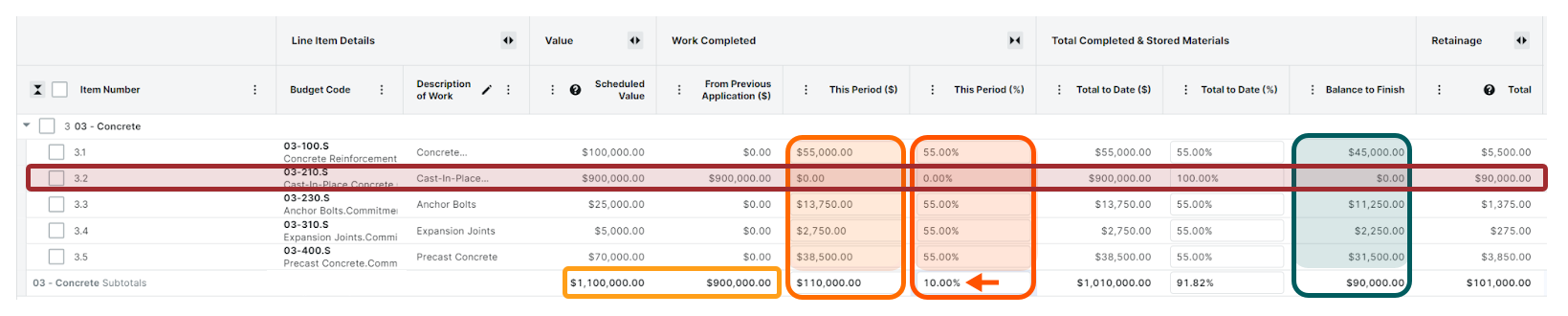
Billing 'Total to Date (%)'
A percent (%) entry in the Total Completed & Stored Materials: Total to Date (%) column automatically calculates the dollar ($) amount entry in the Total Completed & Stored Materials: This Period ($) column. As described in Billing 'Work Completed: This Period ($)', a user can enter a percent (%) in This Period (%) on a group's Subtotal row. To determine the proportions to distribute to each line item, Procore uses the line item proportions from the Balance to Finish column.
Tip
Want to bill a consistent amount for all of the line items in a group? To bill the same percent (%) amount on all of the line items in a group (regardless of the proportion used on the previous billing), mark the line item checkboxes and Edit Values. In the panel that appears, enter the desired percent value in Total Completed & Stored Materials: This Period (%) box.Example
In this example, the user wants to bill 85.00% of the group's Scheduled Value. Before data entry, the following was true:
- Line Item 3.2 was previously billed to 100% of its Scheduled Value.
- The group's Balance to Finish was $200,000.00, which is the Scheduled Value ($1,100,000.00) minus the Work Completed: From Previous Application ($900,000.00).
To bill 85% of each grouped line item's Scheduled Value:
- Type 85 in Total Completed & Stored Materials: Total to Date (%) field on the group's Subtotal row.
- Procore distributes $35,000.00 in due proportion to the Work Completed: This Period ($) and This Period (%) columns line items as follows:
- Line item 3.1 is allocated 17.50% of the Scheduled Value, which is $17,500.00 in This Period ($).
- Line item 3.2 is allocated 0.00% of the Scheduled Value, which is $0.00 in This Period ($).
- Line item 3.3 is allocated 17.50% of the Scheduled Value, which is $4,375.00 in This Period ($).
- Line item 3.4 is allocated 17.50% of the Scheduled Value, which is $875.00 in This Period ($).
- Line item 3.5 is allocated 17.50% of the Scheduled Value, which is $12,250.00 in This Period ($).
- Procore updates the individual line items in the Total Completed & Stored Materials fields. It also updates the group's Subtotal row as follows:
- Total to Date ($) is now $935,000.00, which is 85.00% of the group's Scheduled Value.
- Total to Date (%) is now 85.00% of the group's Scheduled Value.
- Balance to Finish is now $165,000.00.
After data entry, the Schedule of Values looks like this:
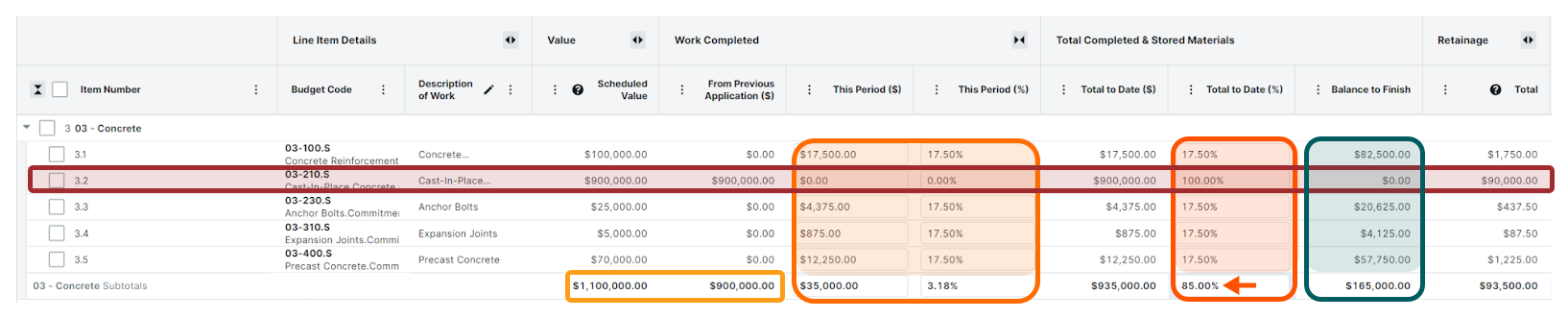
More
When Scheduled Value equals $0
To calculate and update the groups' line items, the Invoicing tool's algorithm requires a Scheduled Value greater than $0.00. To bill all line items when the Scheduled Value equals $0.00, Procore recommends marking all of the group's line item checkboxes, clicking the Edit Values button, and performing a bulk update in the side panel.
Rounding
Any amounts that can’t be split among all of a group’s line items are allocated to one (1) line item in the group.

