Edit Quantities on a Timesheet
Edit Quantities on a Timesheet
Objective
To edit a quantity on a timesheet in the project’s Timesheets tool.
Background
Depending on your permission level to the project's Timesheets tool, you can either edit any timesheet or edit only the timesheets you create.
Things to Consider
Prerequisites
Steps
- Navigate to the project’s Timesheets tool.
- Find the timesheet you want to edit quantities on.
- Click Add Quantities.

- In the Quantities window click Edit.
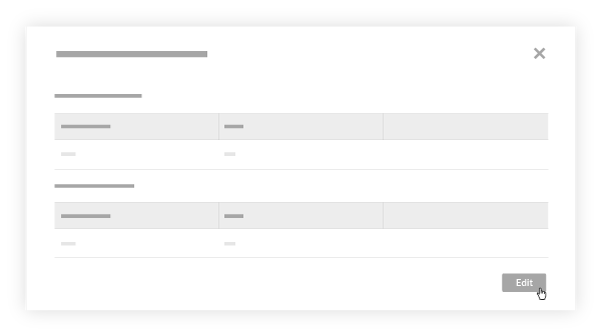
- Modify the information.
- Click Submit.



