Delete a Transmittal
Objective
To delete a transmittal from the project's Transmittals tool.
Background
When you delete a transmittal in the project's Transmittals tool, the system removes the transmittal from the List view (which shows a list of all the active transmittals) and then places it into the tool's Recycle Bin. The Recycle Bin holds all the deleted transmittals. You can later retrieve an item from the Recycle Bin if needed (see Retrieve a Transmittal from the Recycle Bin).
Things to Consider
- Required User Permissions:
- 'Admin' level permissions on the project's Transmittals tool.
Prerequisites
Steps
- Navigate to the project's Transmittals tool.
- Locate the transmittal in the list. Then click View.

- Click Delete.
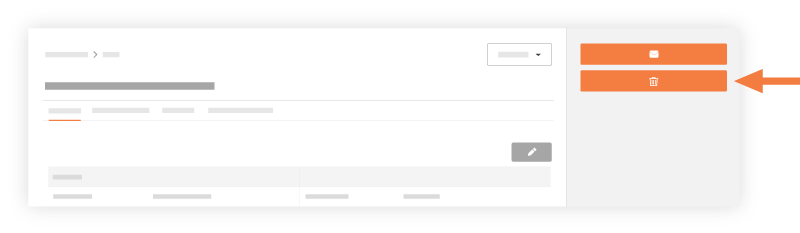
This sends the selected transmittal to the Recycle Bin and removes the transmittal from the List view. To retrieve it at a later time see Retrieve a Transmittal from the Recycle Bin.

