Post an RFI in Portfolio Financials
Objective
To post an RFI in a Tender Room in Portfolio Financials.
Background
The RFIs page in the Tender Room is a powerful tool that allows you to manage RFIs from your vendors and keep information consistent across all tenderers.
Things to Consider
- Required User Permissions:
- 'Limited' access to the project or higher.
Note: Users with 'Limited' access must be on the Tender Room Team for the project.
- 'Limited' access to the project or higher.
Steps
- Navigate to the Tender Room you want to post an RFI in.
- Click the RFIs tab.
- Click Post an RFI.
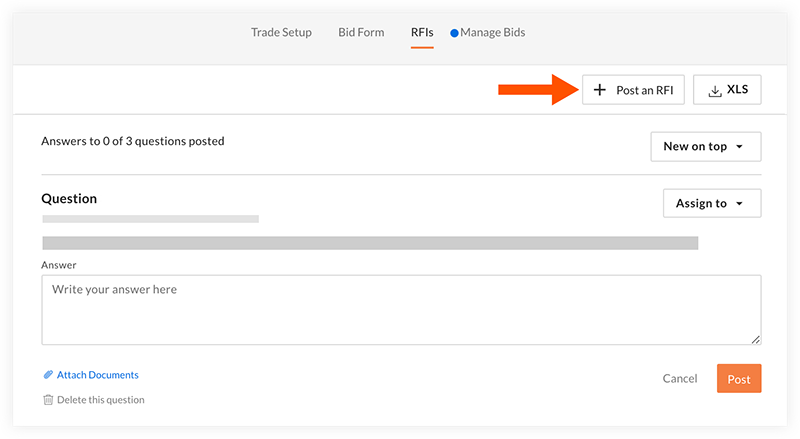
- Enter your RFI question in the text box.
- Optional: Assign a reference number to the RFI.
- Optional: Attach a file to the RFI.
- Click Post Question.

