Change Events: Automatic RFQ Response Attachments
This announcement represents a single point in time. Future releases may impact the information below.
Feature Announced: February 24, 2020 / Feature Released: March 10, 2020
Change Events: Automatic RFQ Response Attachments
Procore has released an update to reduce the amount of time project managers spend uploading attachments to change orders.
Why is this important?
This update helps to:
- Save time uploading change-related documentation. To reduce the amount of time project managers spend uploading attachments, Procore now automatically populates the Attachments area of your change orders with the latest attachments on RFQ responses.
- Improve the speed and accuracy of the change management process. In the rush to upload documentation in change orders, manually uploading attachments increases the chances of the wrong response being attached. By populating the attachments automatically, Procore helps to ensure that all only the RFQ responses associated the change order get attached.
What is included in the update?
- New attachment configuration settings for the Change Events Tool
Procore has added new 'Attachments' settings area the Configure Settings page of the Project level Change Events tool. These settings can be turned ON and OFF on your project by a user with 'Admin' permission on the Change Events tool. See Set Attachment Settings.
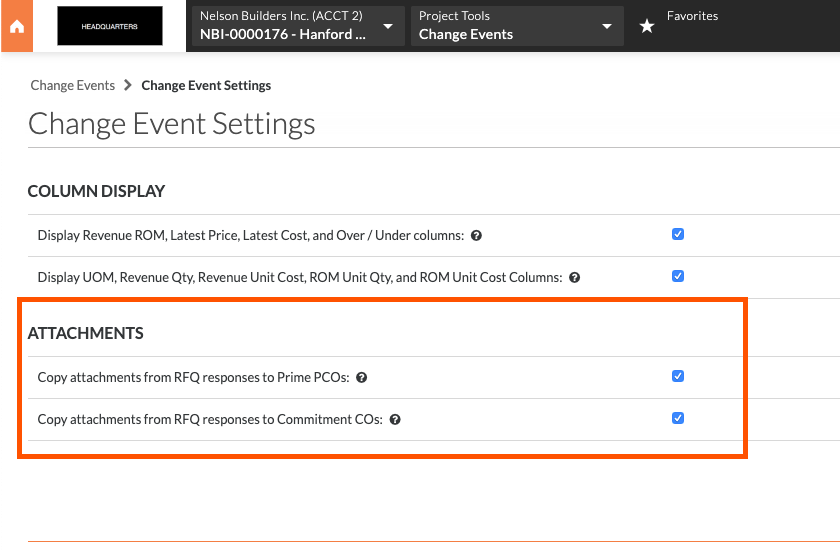
- Automatically include related RFQs attachments when using the Bulk Actions menu to create change orders
When the configuration settings are enabled, the system automatically attaches any documentation from the last RFQ response when the RFQ status is Pending Final Approval or Closed to new Prime PCOs and new Commitment COs when using the Bulk Actions menu to create change orders.
How do I start using this feature?
This feature will be enabled in Procore's Change Events tool by default, so the feature will go into effect after the release. A user with 'Admin' permission on the Change Events tool can turn this feature ON and OFF. To learn how, see Set Attachment Settings. When the feature is turned ON, RFQ attachments are automatically included when you Create a Prime PCO from a Change Event or Create a Commitment Change Order (CCO) from a Change Event.
Note
If you change the default attachment settings on a project, keep in mind that your settings will NOT carry over on a project template. The settings are always enabled in new Procore projects. See What gets copied over to a new project when applying a project template?See Also
- Set Attachment Settings
- Create a Prime PCO from a Change Event
- Create a Commitment Change Order (CCO) from a Change Event
If you would like to ask questions or share any feedback, please contact support@procore.com.

