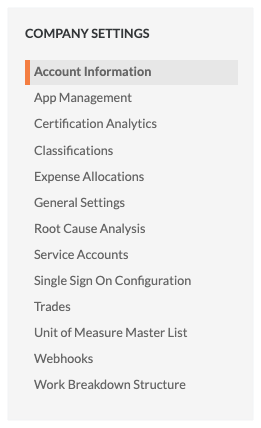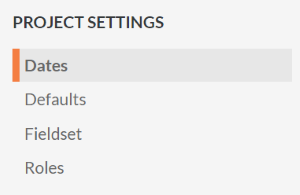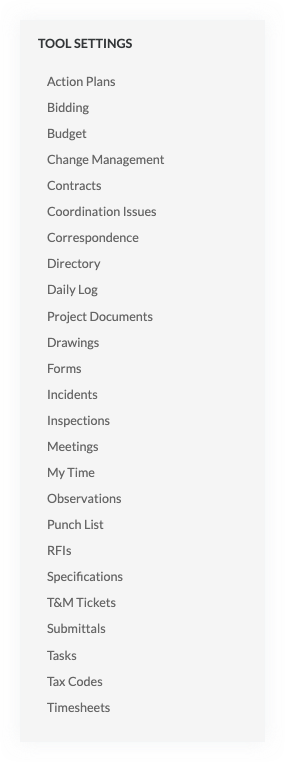Configure Advanced Settings: Company Admin
Objective
To configure the administrative settings, project settings and tool settings for Procore using the Company level Admin tool.
Background
The sidebar in the Company level Admin tool provides your company's Procore Administrator with the ability to manage a wide variety of configuration settings for your company's Procore account.
Things to Consider
- Required User Permissions:
- 'Admin' level permissions on the Company level Admin tool.
- Additional Information:
- If you want to manage the configuration settings for a specific project, use the Project level Admin tool. See Configure Advanced Settings: Project Admin.
Available Settings
The settings in the Company level Admin tool's sidebar are organized into three (3) distinct groups:
Company Settings
Under Company Settings, click a link to perform the following tasks:
Project Settings
Under Project Settings, click a link to perform the following tasks:
| Project Settings | Click this link… | To perform these tasks… |
|---|---|---|
|
|
Dates | Add New Project Dates |
| Defaults | Set the Defaults for Your Projects | |
| Add a Custom Project Stage | ||
| Add a Custom Project Type | ||
| Add a Custom Department | ||
| Add a Custom Program | ||
| Delete a Program | ||
| Add a Custom Tender Type | ||
| Add a Custom Owner Type | ||
| Add a Custom Project Region | ||
| Enable the DocuSign Integration in Your Company's Account | ||
| Fieldset | Create a Default Project Fieldset | |
| Create New Custom Fields | ||
| Create Custom Sections | ||
| Roles | Add a Custom Project Role |
Tool Settings
Under Tool Settings, click a link to perform the following tasks: