View the Company Cost Code Segment Settings
Objective
To view 'Cost Code' segment settings for your Company level Work Breakdown Structure (WBS).
Background
Use the steps below whenever you want to view the settings on the 'Cost Code' segment in your company's WBS. Remember that 'Cost Code' is a default segment and its settings cannot be edited at the company or project level. You can, however, add, edit, and delete segment items at both the company and project level.
Things to Consider
- Required User Permissions:
- 'Admin' level permissions on the Company level Admin tool.
- Additional Information:
- 'Cost Code' segment settings cannot be edited at the company or project level.
- However, you can add, edit, and delete segment items at both the company and project level.
- Limitations:
Prerequisites
Steps
- Navigate to the Company level Admin tool.
- Under 'Company Settings', click the Work Breakdown Structure link.
- In the 'Segments' table, click the 'Cost Codes' segment.
- Above the 'Cost Codes' table, click Configure Settings
 icon.
icon. - In the 'Segment Settings' dialog box, you can view its settings. All settings are grayed out to indicate they cannot be edited.
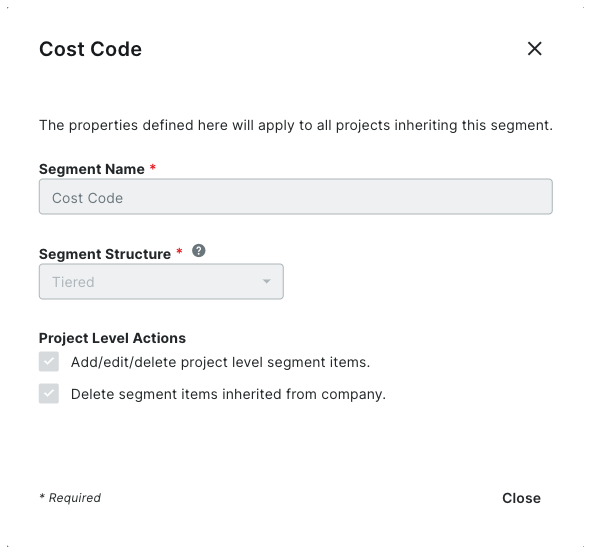
Note
The 'Cost Code' segment is a default segment. You cannot edit any of its settings - Click Close.

