Clone a Custom Company Report
Objective
To clone a custom company report.
Background
Cloning a report allows you to quickly create a new report with the same data and visualizations from the original report.
Things to Consider
- Required User Permissions:
- Access to the custom report as:
- Creator. See Create a Custom Company Report.
OR - Viewer (if shared) with 'Standard' level permissions or higher on the Company level Reports tool. See Share a Custom Company Report.
- Creator. See Create a Custom Company Report.
- Access to the custom report as:
- Additional Information:
- You can clone any reports that you have created, as well as any reports that have been shared with you.
- Once a user clones a report, their cloned copy will only have information that they can see. If you update the source report, it does NOT update the clone.
Steps
- Navigate to the Company level Reports tool.
- Locate the desired report in the list under 'My Custom Reports'. Click the vertical ellipsis (⋮) and choose Clone.
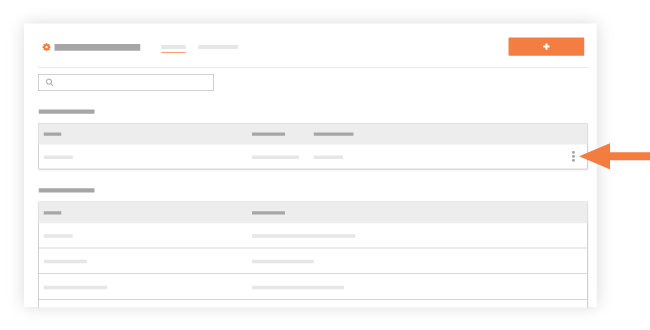
OR
Click on the report's name in the My Custom Reports list to open it and then click Clone.

A banner displays to confirm the report was successfully cloned.
You are redirected to the edit page for the cloned report. - Optional: Update the cloned report as needed and then click Update Report.

