Enable Financial Markup on a Commitment
Objective
To enable Procore's financial markup capabilities on a commitment.
Background
You can enable financial markup capabilities on individual commitments. This gives your project user's ability to apply financial markup to Commitment Change Orders (CCOs) as described in Add Financial Markup to Commitment Change Orders.
Note
Keep in mind that your users can only apply financial markup to CCOs. Although the setting to turn the feature on set on a commitment, users cannot apply financial markup to a commitment's original Schedule of Values (SOV).Things to Consider
- Required User Permissions:
- 'Admin' level permissions on the project's Commitments tool.
Prerequisites
Steps
- Navigate to your project's Commitments tool.
- Under the Contracts tab, locate the purchase order or subcontract.
- Click the contract's Number link to open it.
- Click the Advanced Settings tab.
- Click the Edit button.
- Under the Financial Markup section, click the Enable Financial Markups checkbox.
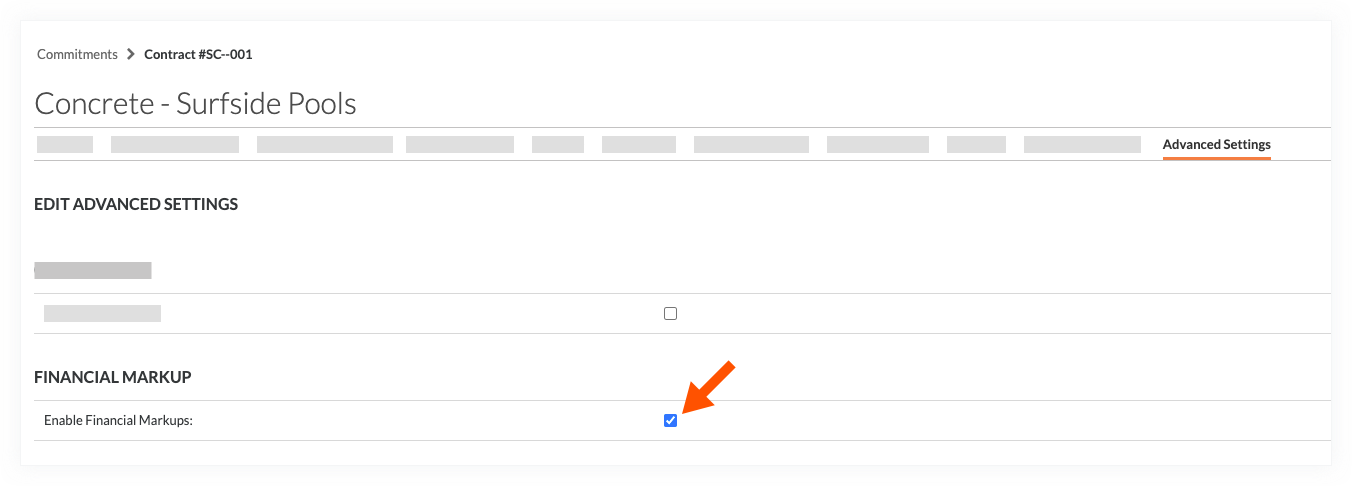
- Click Save.

