Submit an RFI for a Portfolio Financials Project
Note
This article is for Vendors submitting an RFI through a Tender Room in Procore's Portfolio Financials application.Objective
To submit an RFI in the Tender Room.
Background
If you have been invited to tender through Procore's Portfolio Financials application, you will submit your tender through the Tender Room. The Tender Room is a shared portal for those involved in the tendering process where all documentation, communication and tender submissions is stored and accessible through Procore. If you need to submit an RFI, you can post it on the RFIs page of the Tender Room.
Things to Consider
- Required User Permissions:
- 'Vendor' access to the relevant Tender Room.
- Additional Information:
- As soon as a response is posted for your RFI, you will be sent an email notification that includes the original question, the response and a link to the Tender Room in Procore.
Steps
- Navigate to the Tender Room.
- Click RFIs.
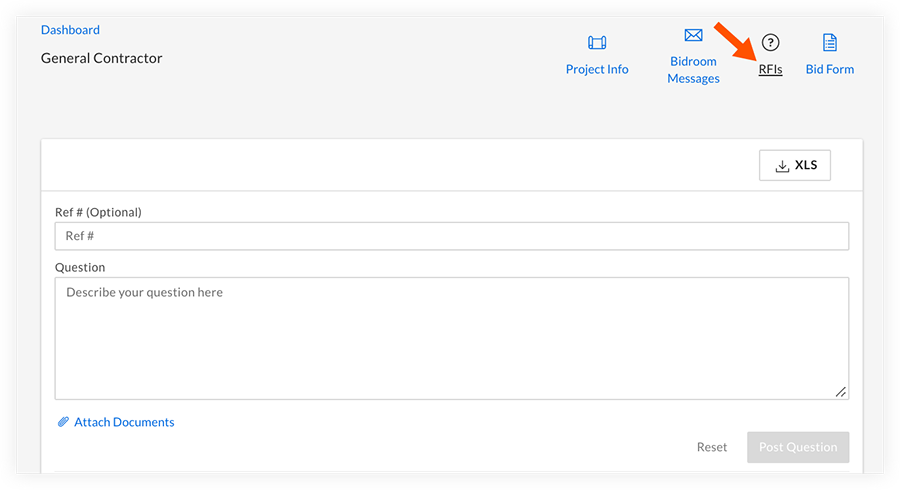
- Optional: Enter a reference number in the Ref # field.
- Enter your RFI question in the Question text box.
- Optional: Click Attach Documents to attach any relevant files.
- When you are ready to submit your RFI, click Post Question.
Note: All members of the project team will receive an email notification, and they can assign the question to the appropriate contact. When a response is posted, you will be notified by email.

