How do I revoke project access for a Procore user?
Answer
If a Procore user no longer requires access to a Procore project, there are two ways to revoke their project access:
- From the Project Directory. A user with the appropriate permissions can revoke a user's access to the project by following the steps in Remove Users from a Project.
- From the Company Directory. A user with 'Admin' level permissions on the Company level Directory tool can revoke a user's access by navigating to the Company level Directory tool. Next, locate the user's profile in the Company Directory and click Edit. Then scroll down to the 'Current Project Settings' area and click the RED 'x' next to the desired project. This removes the user's access to the selected project.
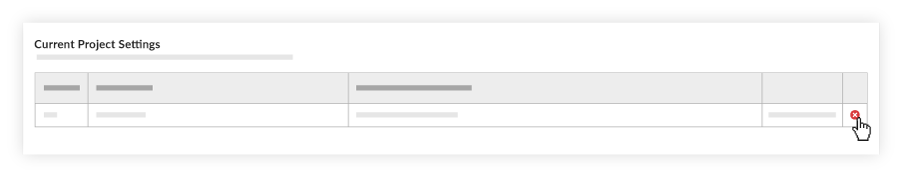
Some reasons why you might want to revoke a user's project access include:
- A subcontractor worked on a project for a set period of time. After the contract expires, you want to revoke their access to the project.
- An employee worked on a project, but they were promoted to a new position and no longer require project access.

