Edit Spec Sections in the Admin Tool
Objective
To edit project specification sections number and descriptions to better match the specification book.
Things to Consider
- Required User Permissions:
- 'Admin' level permissions on the Project level Admin tool.
- Additional Information:
- You can edit spec sections in the Admin tool only when the Specifications tool is disabled on the project and you have first Add Spec Sections to the Admin Tool.
Important
If the Specifications tool is enabled on the project, the Specification Sections tab on the Project level Admin tool will not appear. Instead, you will manage specification sections in the Specifications tool. See Edit Specification Sections and Divisions.
- You can edit spec sections in the Admin tool only when the Specifications tool is disabled on the project and you have first Add Spec Sections to the Admin Tool.
Steps
- Navigate to the Project level Admin tool.
- Under 'Project Settings', click Spec Sections.
- Click the blue caret in the upper-right corner of the desired cell.
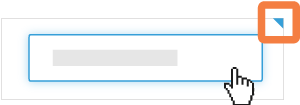
- Type the updated information into the appropriate cell.
Note: Duplicate number and description combinations are not allowed, and will not be saved. - Press ENTER on your keyboard.
The system saves your updates.

