Add Spec Sections to the Admin Tool
Objective
To add spec section numbers and descriptions to the Project level Admin tool.
Things to Consider
- Required User Permissions:
- 'Admin' level permissions on the Project level Admin tool.
- Additional Information:
Important
If the Specifications tool is enabled on the project, the Spec Sections tab on the Project level Admin tool will not appear. Instead, you will manage specification sections in the Specifications tool. See Upload Specifications.
Demo
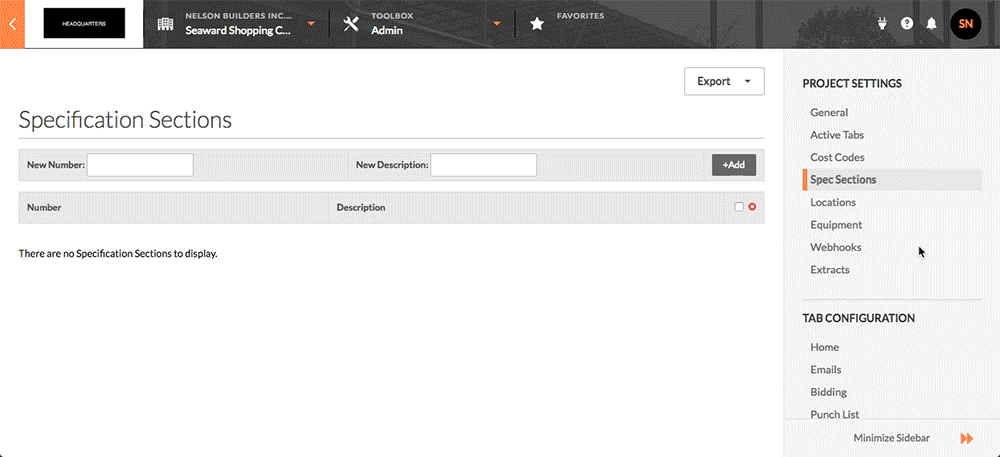
Steps
- Navigate to the Project level Admin tool.
- Under 'Project Settings', click the Spec Sections.
- Enter a new Number and a new Description.
- Click Add.

