Delete a Budget Line Item
Objective
To remove a new line item from the budget.
Background
If your budget is unlocked or has a budget amount of $0, you can use the steps below to delete budget line items.
Important
A line item cannot be deleted when:
- The budget is locked.
- The budget line item has an 'Original Budget' amount greater than $0.
- The budget line item has a budget change.
- The 'Forecast to Complete' on the budget line item has a manual override/update.
Things to Consider
- Required User Permissions:
- 'Admin' level permissions on the project's Budget tool
OR - 'Read Only' or 'Standard' level permissions on the Budget tool with the 'Delete Budget Line Items' granular permission enabled on your permission template.
- 'Admin' level permissions on the project's Budget tool
- Additional Information:
- If a budget is locked, a budget line item cannot be deleted if it has an "Original Budget" value greater than $0, contains a budget change, or has a manual override/update of the Forecast to Complete.
- If a line item appears in the budget with a "?", it can not be deleted. See Add a Partial Budget Line Item.
- If a line item is deleted that is associated with a financial item, even if that financial item's source or filter is not used in your Budget view, the line item will re-appear with a "?." See Add a Partial Budget Line Item.
- For companies using the ERP Integrations tool:
- Deleted budget line items are synced with the integrated ERP system during the export process. See Export a Budget to an Integrated ERP System.
Prerequisites
Steps
- Navgiate to the project's Budget tool.
- Click the Delete icon for each line item that you want to delete.
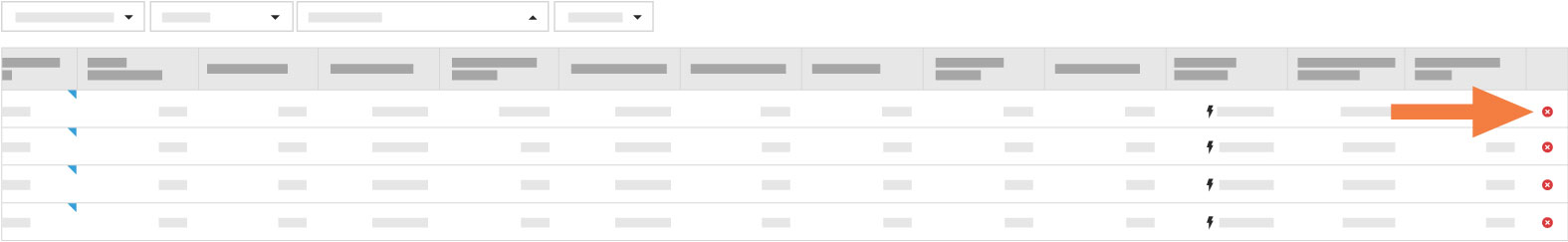
- Verify that the subtotal amounts were updated appropriately.

