Delete a Prime Contract Change Order
Objective
To delete a Prime Contract Change Order (PCCO) from the project's Prime Contracts tool.
Background
To remove a PCCO, you can click the red (x) icon on the line item. However, when the icon is grayed out and not available, it means the PCCO is associated with other items in Procore. The steps below show you how to remove associated items and then permanently delete a PCCO.
Important
Before you can perform a delete action, you must:
- Change the status of the PCCO from 'Approved' to another status as described below. If you want to change the status of multiple PCCOs, you must apply the status changes in reverse order from how they were approved. For example, if you approved the PPCOs in sequential order (001, 002, and 003), you will need to remove the 'Approved' status in reverse order (003, 002, 001).
- Unlink any Procore items associated with the PCCO. This may include Potential Change Orders (PCOs), Change Order Requests (CORs), and invoices as described in the Prerequisites below.
Things to Consider
- Required User Permissions:
- 'Admin' level permissions on the project's Prime Contracts tool.
Prerequisites
- If the PCCO is linked to one (1) or more invoices, you must first delete all associated invoices.
- If the PCCO is linked to one (1) or more Prime PCOs or CORs, complete the steps in Remove a Change Order from a Prime Contract.
Steps
- Navigate to the Change Orders Tab
- Change the Status of the Prime Contract Change Order from 'Approved'
- Delete the Prime Contract Change Order
Navigate to the Change Orders Tab
Change the Status of the Prime Contract Change Order from 'Approved'
Note
- If the PCCO is linked to one (1) or more Prime PCOs or CORs, complete the steps in Delete a Prime Contract Change Order (PCCO).
Delete the Prime Contract Change Order
- Click the Change Orders tab.
- In the Prime Contract Change Orders section, locate the PCCO to remove.
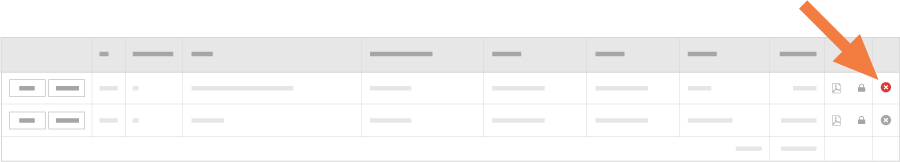
- In the confirmation dialog box that appears, click OK to confirm the removal action for the selected PCCO.

