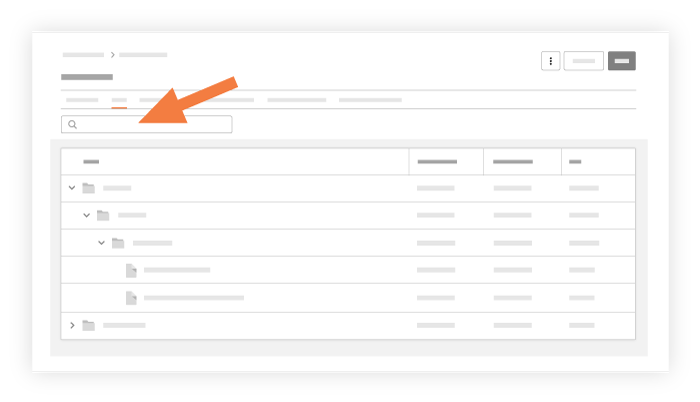View Tender Files
Objective
To view a tender package's tender files.
Things to Consider
- Required User Permissions:
- 'Admin' level permissions to the project's Tendering tool.
AND - 'Read Only' level permissions or higher to the project's Documents, Drawings, or Specifications tools.
Note: You will only see the tools and items that you have the necessary permissions to.
- 'Admin' level permissions to the project's Tendering tool.
Steps
- Navigate to the project's Tendering tool.
- Open the tender package.
- Click the Files tab.
- Click each folder and subfolder's name to display the folder's contents.
Note: You will be able to view when a tender file was uploaded, modified, and its file size.

- Type a file name into the search field to narrow your results.