Tendering
- Last updated
- Save as PDF
Solicit tender for projects while providing a central location for managing and viewing the status of all tender. Contractors can download tender packages from Procore and submit tender directly back into the system.
- Create project tender packages that include plans, specifications, PDFs and other pertinent files.
- Submit tenders for a project on behalf of a contractor.
- Track the tendering status of your vendors or contractors and compare their tenders side-by-side by cost code.
- Use Procore's powerful search and filtering capabilities to quickly locate specific tender.
- View all items for tender packages
- Submit a tender
- Download tender documents
Popular Tutorials (view all)
Top FAQ (view all)
- Which Procore tools support granular permissions?
- What is the construction tendering process?
- What is the difference between a distribution group and distribution list in Procore?
- Can I provide users with 'Read Only' level permissions with limited access to update information in Procore?
- What is the difference between the old and new tender management experience in the Tendering tool?
Note
Procore has introduced Tender Management Enhanced Experience, a streamlined experience for managing tenders in the Tendering tool. See About Tender Management Enhanced Experience and What is the difference between the old and new tender management experience in the Tendering tool?There are no items that match your search query.
Tip
To browse and search all Procore training videos, visit our video library.
Bid Management Enhanced Experience
Create a Bid Package
Create Bid Forms
Invite and Manage Bidders
Bid Leveling
Award a Bid
OUTDATED VIDEOS - Removed from Support Site and Certifications
Configure Bid Settings
Upload Bid Documents
Video content may not accurately reflect the current state of the system, and/or it may be out of date.
Submit a Bid
Video content may not accurately reflect the current state of the system, and/or it may be out of date.
Upload Bid Set of Drawings
Video content may not accurately reflect the current state of the system, and/or it may be out of date.
Update and View a Bid Package
Video content may not accurately reflect the current state of the system, and/or it may be out of date.
Preconstruction - Invite Bidders to Bid
Video content may not accurately reflect the current state of the system, and/or it may be out of date.
Upload Bid Set of Specifications
Video content may not accurately reflect the current state of the system, and/or it may be out of date.
Specialty contractor as Client - Upload Bid Set of Drawings
Video content may not accurately reflect the current state of the system, and/or it may be out of date.
Specialty contractor as Client - Create a Bid Package
Video content may not accurately reflect the current state of the system, and/or it may be out of date.
Specialty contractor as Client - Invite Bidders to Bid
Video content may not accurately reflect the current state of the system, and/or it may be out of date.
Subcontractor - Submit a Bid
Video content may not accurately reflect the current state of the system, and/or it may be out of date.
Specialty contractor as Client - Configure Bid Settings
Video content may not accurately reflect the current state of the system, and/or it may be out of date.
Specialty contractor as Client - Update and View a Bid Package
Video content may not accurately reflect the current state of the system, and/or it may be out of date.
Preconstruction - Create a Bid Package
Video content may not accurately reflect the current state of the system, and/or it may be out of date.
Preconstruction - Update and View a Bid Package
Video content may not accurately reflect the current state of the system, and/or it may be out of date.
Preconstruction - Upload Bid Documents
Specialty contractor as Client - Upload Bid Documents
Create a Bid Package
Create Bid Forms
Create a Bid Package
Create Bid Forms
Create a Bid Package
Create Bid Forms
OUTDATED VIDEOS - Removed from Support Site and Certifications
Bid Management Enhanced Experience
Create a Bid Package
Create Bid Forms
Invite and Manage Bidders
Bid Leveling
Award a Bid
OUTDATED VIDEOS - Removed from Support Site and Certifications
Configure Bid Settings
Upload Bid Documents
Video content may not accurately reflect the current state of the system, and/or it may be out of date.
Submit a Bid
Video content may not accurately reflect the current state of the system, and/or it may be out of date.
Upload Bid Set of Drawings
Video content may not accurately reflect the current state of the system, and/or it may be out of date.
Update and View a Bid Package
Video content may not accurately reflect the current state of the system, and/or it may be out of date.
Preconstruction - Invite Bidders to Bid
Video content may not accurately reflect the current state of the system, and/or it may be out of date.
Upload Bid Set of Specifications
Video content may not accurately reflect the current state of the system, and/or it may be out of date.
Specialty contractor as Client - Upload Bid Set of Drawings
Video content may not accurately reflect the current state of the system, and/or it may be out of date.
Specialty contractor as Client - Create a Bid Package
Video content may not accurately reflect the current state of the system, and/or it may be out of date.
Specialty contractor as Client - Invite Bidders to Bid
Video content may not accurately reflect the current state of the system, and/or it may be out of date.
Subcontractor - Submit a Bid
Video content may not accurately reflect the current state of the system, and/or it may be out of date.
Specialty contractor as Client - Configure Bid Settings
Video content may not accurately reflect the current state of the system, and/or it may be out of date.
Specialty contractor as Client - Update and View a Bid Package
Video content may not accurately reflect the current state of the system, and/or it may be out of date.
Preconstruction - Create a Bid Package
Video content may not accurately reflect the current state of the system, and/or it may be out of date.
Preconstruction - Update and View a Bid Package
Video content may not accurately reflect the current state of the system, and/or it may be out of date.
Preconstruction - Upload Bid Documents
Specialty contractor as Client - Upload Bid Documents
- About the Tendering + COMPASS Integration
- About the Tendering + COMPASS Integration
- Can I provide users with 'Read Only' level permissions with limited access to update information in Procore?
- Can I remove a line item from a tender?
- Can I send a tender update email to every vendor/subcontractor?
- Can I send communications after the tender due date?
- Can tenderers submit their tender via email or must they sign in?
- Do I need to use cost codes on a tender form?
- How are duplicate companies handled between the Directory tool and Procore Construction Network?
- How can I troubleshoot an issue with the Procore Web Application?
- How do I add tenderers in the new tender management experience?
- How do I add missing cost codes so I can migrate projects to the new tender management experience?
- How do I set the accounting method for bids?
- How will the new Planroom experience affect an Admin?
- In what regions is the Procore Construction Network available?
- Non-Disclosure Agreement (NDA) FAQ
- What activity metrics can I see for companies listed on the Procore Construction Network?
- What are specifications?
- What granular permissions are available for the project's Tendering tool?
- What happens when I update a project to the new tender management experience?
- What happens when companies and users are added from the Procore Construction Network to the Company Directory?
- What is blind tendering?
- What is the Tendering and Estimating Integration? (Beta)
- What is the construction tendering process?
- What is the difference between a distribution group and distribution list in Procore?
- What is the difference between the old and new tender management experience in the Tendering tool?
- What permissions do tenderers need in order to be invited to tender and submit a tender?
- Where do I put my tender documents in Procore?
- Where does the 'Qualifications' data come from when searching for tenderers?
- Which Microsoft Excel file versions can be attached to items in Procore?
- Which Procore tools support granular permissions?
- Why am I unable to download and open a .ZIP file from Procore?
- Why are some of my sub folders in my [Tender Documents] folder not showing up when my tenderers download them?
- Why do awarded tenders create commitments with an O - Other cost type?
- Why is my tender package missing from the Planroom?
Bidding




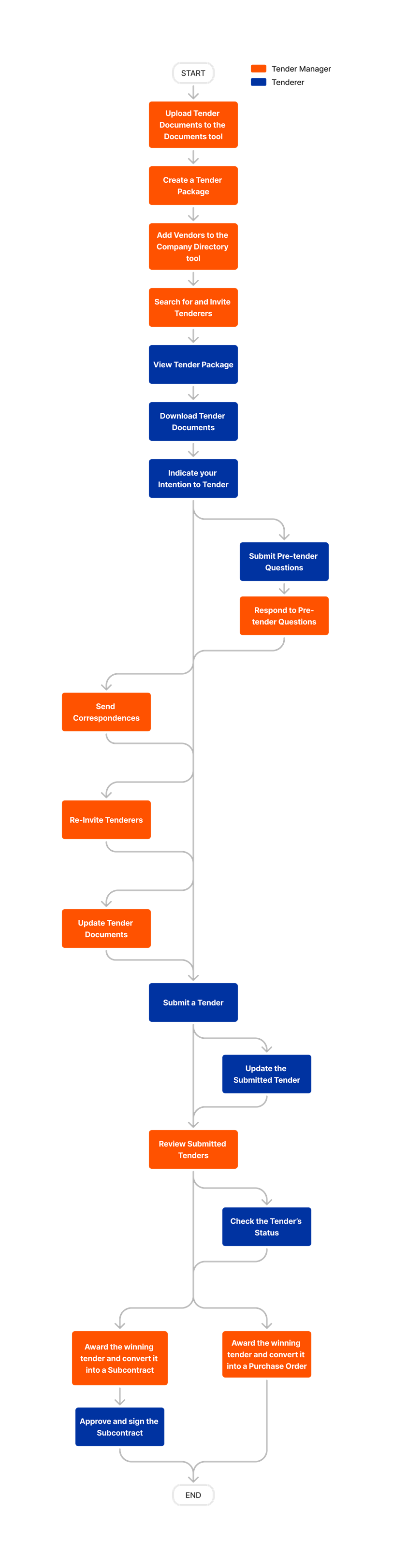





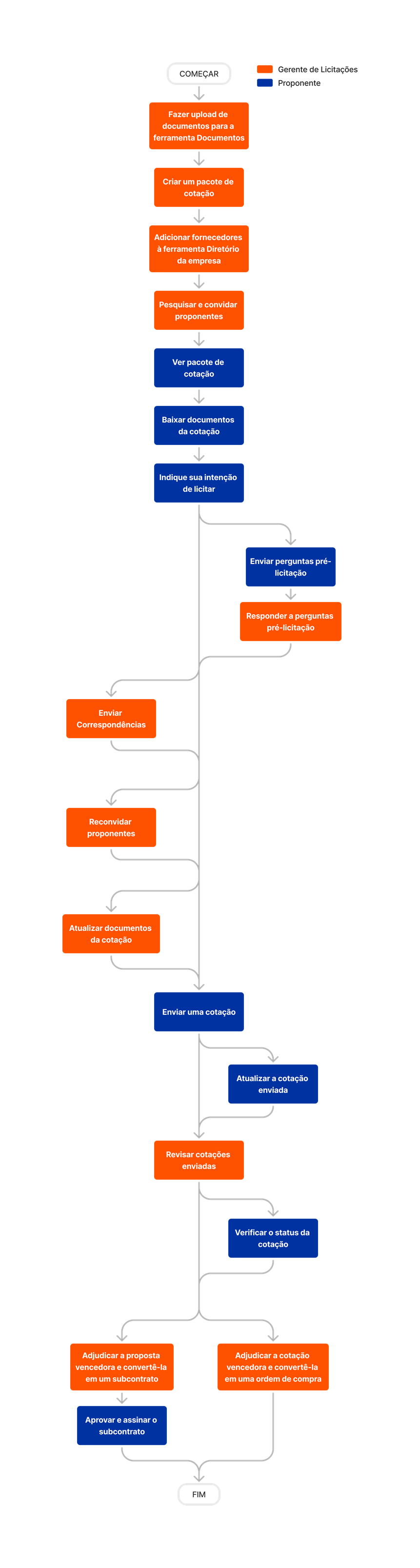


Learn which user permissions are required to take the described actions in this tool.
Tendering
Important
Some actions that impact this tool are done in other Procore tools. See the User Permissions Matrix for the full list of actions taken in all other tools.
| | The action is available on Procore's Web, iOS, and/or Android application. Click to view the article.
![]() Users can take the action with this permission level.
Users can take the action with this permission level.
![]() Users can take this action with this permission level AND one or more additional requirements, like granular permissions.
Users can take this action with this permission level AND one or more additional requirements, like granular permissions.
| Action | None | Read Only | Standard | Admin | Notes |
|---|---|---|---|---|---|
|
Add a New Companies and Contacts to the Company Directory from the Tendering Tool |
 |
Users must also have 'Admin' level permission to the Project level Directory tool to complete this action. | |||
|
Add a New Company to the Directory from the Tendering Tool |
 |
Users must also have 'Read Only' level permissions or higher to the Project level Directory tool with the 'Create and Edit Companies' AND 'Create and Edit Users' granular permissions. | |||
|
Add a New Contact to the Directory from the Tendering Tool |
 |
Users must also have 'Read Only' level permissions or higher to the Project level Directory tool with the 'Create and Edit Companies' AND 'Create and Edit Users' granular permissions. | |||
|
Add Tenderers to a Tender Form |
 |
||||
|
Add Notes to the Tender List |
|
|
 |
||
|
Award a Winning Tender and Convert it into a Purchase Order |
 |
||||
|
Award a Winning Tender and Convert it into a Subcontract |
 |
||||
|
Award a Tender and Convert it to a Subcontract or Purchase Order |
|
Users must also have 'Admin' level permissions on the project's Commitments tool. |
|||
|
Configure Advanced Settings: Tendering |
 |
||||
|
Copy Tender Forms from a Previous Tender Package |
 |
You can only copy tender packages from projects that you have access to. | |||
|
Create a Tender Form |
 |
||||
|
Create a Tender Package |
 |
||||
|
Delete a Tender Form |
 |
||||
|
Delete a Tender Package |
 |
||||
|
Delete Tender Notes |
|
|
 |
||
|
Edit a Tender Form |
 |
||||
|
Edit a Tender Package |
 |
||||
|
Edit Tender Notes |
|
|
 |
||
|
Export a Tender Package |
|
|
 |
For users with 'Read Only' or 'Standard' permissions, you can take this action If any of the following things are true:
|
|
|
Export a Tender Packages' Tender Files |
|
|
 |
For users with 'Read Only' or 'Standard' permissions, you can take this action If any of the following things are true:
|
|
|
Export a Tender Package's Tender List |
|
|
 |
For users with 'Read Only' or 'Standard' permissions, you can take this action If any of the following things are true:
|
|
|
Export a Tender Sheet |
|
|
 |
For users with 'Read Only' or 'Standard' permissions, you can take this action If any of the following things are true:
|
|
|
Edit Tenderers on the Tender Invitation |
 |
||||
|
Filter and Group the Tender List |
|
 |
'Standard' level users must be added to the tender package's distribution list. | ||
|
Filter and Sort Tendering Information |
 |
 |
 |
||
|
Import Tender Forms to the Tendering Tool |
 |
||||
|
Invite Tenderers |
 |
||||
|
Level Tenders for a Tender Form |
 |
 |
 |
Users with 'Read Only' or 'Standard' permissions can only view leveled tenders. | |
|
Preview a Tender Form |
 |
||||
|
Re-invite Users to Tender |
 |
||||
|
Resend Invitations to Tender |
 |
||||
|
Respond to Pre-Tender Questions |
 |
||||
|
Retrieve a Tender Package from the Recycle Bin |
 |
||||
|
Review Submitted Tenders |
 |
||||
|
Search for and Filter Companies to Add to a Tender Form |
 |
||||
|
Search for and Invite Tenderers |
 |
||||
|
Send a New Correspondence in the Tendering Tool |
 |
||||
|
Send Bulk Correspondences |
 |
||||
|
Show or Hide Blind Tenders on a Tender Package |
|
|
|
Users must also be assigned as the Blind Tendering Manager on the tender package. | |
|
Soft Award a Tender |
 |
||||
|
Update and Redistribute Tender Package |
 |
||||
|
Update Tender Documents |
|
Users must also have 'Read Only' or higher permissions to the Documents, Drawings, or Specifications tools. Users can only view and update items that they have access to. | |||
|
View a Tender Form |
 |
||||
|
View a Tender Package |
|
|
 |
'Read Only' and 'Standard' users must also be added to the Tendering CC group. | |
|
View an Activity Log |
 |
||||
|
View Leveled Tenders for a Tender Form |
 |
 |
 |
||
|
View and Manage Tenderers on a Tender Form |
 |
Below are the notable changes to the project's Tendering tool.
Recent Changes
Consistent User Experience with Tendering (16/12/25)
This release modernizes individual Tendering Tool pages to align with Procore’s latest design standards, improving usability and streamlining workflows. Key updates include redesigned navigation and filters for tender packages, enhanced correspondence creation with a new text editor, and improved email and Planroom experiences. These changes are part of Procore’s Tendering Tool Modernization initiative, aimed at delivering a more intuitive, efficient, and unified communication platform for construction stakeholders.
Tendering Usability Improvements (16/12/25)
We have enhanced efficiency in the Tenderer Tab by enabling instant search capabilities by Tenderer first name, last name, and company name. Solicitors can now bypass time-consuming filters and scrolling, making it quicker and easier to locate specific tenderers instantly. See Search for and Filter Tenderers on a Tender Form.
Consistent User Experience with Tendering Phase 2 (28/10/2025)
Procore has launched Tendering Phase 2 to provide a consistent user interface across all Procore products, enhancing user experience. The Enhanced Tender Management experience for creating a tender package is designed to streamline your workflow. This package provides all the information potential contractors need to prepare an accurate and competitive proposal. See Create a Tender Package with Tender Management Enhanced Experience.
Updates to Tender Leveling (21/10/2025)
This update delivers two powerful enhancements that give you better historical data to select the right subcontractors and speed up your transition from tender to contract.
- Vendor Project History Data:
- We've added vendor Project History to the Tender Leveling tab. Now, you can review a tenderer's past contract performance and financial history alongside their current tender, allowing you to better assess risk and select the most suitable partner. See View Leveled Tenders.
- Convert a Leveled Tender to a Commitment:
- Users can now convert the Leveled Tender directly into a commitment (Purchase Order and Subcontract). This streamlines the award process by using the most accurate, finalized scope and price, getting your project to the execution phase quicker. See Award a Tender and Convert it to a Subcontract or Purchase Order.
Tender Leveling Now Generally available (23/9/2025)
The ability to level tenders is now available to all customers that are using the Enhanced Tender Management Experience. Tender leveling allows Admin users to modify tenders, and others to view the tenders side-by-side. See Level Tenders for a Tender Form.
Consistent User Experience with Tendering Phase 1 (19/08/2025)
Procore has launched Tendering Phase 1 to provide a consistent user interface across all Procore products, enhancing user experience. The Tendering Tool Settings, Permissions Table, Project Admin Tool Configuration Settings, and Correspondence have been aligned with Procore's design patterns.
Tender Leveling Now Generally Available in the United States, Canada, and Mexico (19/08/2025)
The ability to level tenders is generally available to all tendering customers in the United States, Canada, and Mexico, that are using the Enhanced Tender Management Experience. Tender leveling allows Admin users to modify tenders, and others to view the tenders side-by-side. It will be made available to all regions by 23 September 2025. See Level Tenders for a Tender Form.
NOn Disclosure Agreements Available in Tendering (22/07/2025)
Procore has integrated Non-Disclosure Agreements (NDAs) into the tender package process to enhance security and compliance for projects requiring confidentiality. The NDA feature streamlines the process, reduces administrative burdens, and minimizes risks associated with unauthorized information dissemination. See Create a Tender Package.
Search by Office Address on the PRocore Construction Network (10/07/2025)
When adding tenderers from the Procore Construction Network, you can now search for vendors based on their physical office address, making it easy to find companies in a specific city, state, or region. See Search for and Filter Companies to Add to a Tender Form.
Log out of Compass (26/06/2025)
You can now log out of the COMPASS integration if you no longer want to see COMPASS data in the Tendering tool. See Manage the COMPASS and Tendering Integration.
Compass Data available in Customized Views (20/05/2025)
For users leveraging the Tendering + COMPASS Integration, data from COMPASS is now accessible as an additional set of columns when customizing your views within the Tendering tool. See Customize the Column Display in the Tendering Tool.
New Customizable Views (22/04/2025)
Procore has introduced customizable views for the Tendering tab, enhancing user satisfaction and adoption by allowing solicitors to tailor their primary screen to individual needs. The Tendering tab now supports customization of column visibility and order, with preferences saved between sessions, enabling users to work more efficiently. See Customize the Column Display in the Tendering Tool.
Compass Integration (25/02/2025)
COMPASS data is now available within the Tendering tool, enhancing the decision-making process by streamlining the selection of qualified tenderers and improving overall project outcomes. See About the Tendering + COMPASS Integration.
Updates to Tender Leveling (03/11/2024)
New functionality is available when leveling tenders. These updates include a custom header displaying the tender amount, an overflow menu for direct actions, detailed views of unit costs and quantities, visibility of inclusions, exclusions, and comments, and the ability to show and download tender attachments. See Level Tenders for a Tender Form.
Invite Canadian Businesses on the Procore Construction Network to Tender (31/07/2024)
Users can invite Canadian businesses to place a tender on their projects using the Tendering tool. See Add Tenderers to a Tender Form.
Tender Form Name Auto Suggestion (31/05/2024)
When creating or editing tender forms, you will be given name suggestions based on your company's configured trades and cost codes. If trades have not been configured for your company, a list of industry standard trades will be generated instead. Clicking on the suggested name will add it to the text field automatically. You may also choose to ignore name suggestions and use your own name. See Create a Tender Form.
blind Tendering Controls (15/05/2024)
You can now assign a Blind Tendering Manager to a tender package with blind tendering enabled. The Blind Tendering Manager will have the option to show and hide submitted tenders inside of a tender package. They will also receive an email notification upon the creation of a tender package. Actions associated with blind tendering are also recorded in the change history of the tender package. These include: Blind tendering bcbng turned on or off, and blind tendering managers bcbng assigned, removed or replaced. See Show or Hide Blind Tenders on a Tender Package.
Import Sections on Tender Forms (22/03/2024)
You can now import sections when importing tender forms to Procore. Sections are also useful if you want to send one tender form out to a company that covers multiple trades, since you can add each trade name as its own section with the relevant line items. See Import Tender Forms to the Tendering Tool.
Copy a tender Package (18/03/2024)
After you create a new tender package, you can copy tender forms from previous tender packages to the new one. You can choose which tender forms to copy, and if you want to copy both tenderers and line items to the new tender package. See Copy Tender Forms from a Previous Tender Package.
Note: This feature is only available for tender packages created after this date.
Trade Filter (14/03/2024)
Two new filters are available for you to filter tender forms. You can now filter tender forms by 'Bid Form' and 'Directory Trade'. See Search for and Filter Companies to Add to a Tender Form.
Tender Form Sections (01/02/2024)
In projects using Tender Management Enhanced Experience, you can now add sections to tender forms. See Create a Tender Form.
Sections provide greater flexibility and better organization for line items. Sections are also useful if you want to send one tender form out to a company that covers multiple trades, since you can add each trade name as its own section with the relevant line items.
Note: This feature is only available for tender packages created after this date.
Search Tenderers on a Tender Package (16/01/2024)
For projects using Tender Management Enhanced Experience, a search bar has been added to the Tendering tab of tender packages so that you can quickly find specific tenderers on your tender list. You can search by company name or tender recipient name, and partial searches are supported. See Filter and Sort Tendering Information.
Invite Paying Procore Customers to Tender Using the Procore Construction Network (04/12/2023)
In projects using the new Tender Management experience, you can now invite paying Procore companies to tender, giving you access to even broader collaborator network. See Add Tenderers to a Tender Form.
Flexible Response types for Tender Forms (09/10/2023)
Instead of being restricted to one accounting method for an entire bid package, you now have the flexibility to choose an accounting method for each line item in the new 'Field Response Type' column on bid forms. See Create a Bid Form.
As part of this release, new projects using Bid Management Enhanced Experience no longer have separate accounting method settings for bid packages. See How do I set the accounting method for bids?
General Items and CSV Import Features now available for ERP Integrated Accounts (13/09/2023)
Users in accounts that are ERP integrated can now add general items to bid forms and create bid forms from CSV imports. See Import Bid Forms to the Bidding Tool, Create a Bid Form, and Do I need to use cost codes on a bid form?
Create Tender Forms from a csv import (03/08/2023)
You can now create multiple bid forms at once by filling out and uploading a CSV file template. See Import Bid Forms to the Bidding Tool. You can choose to download a template with cost codes, or a blank template without cost codes.
Add General Items to a Tender Form (22/06/2023)
You can now add general items without cost codes by using the new 'Plain Text' option for line items. See Create a Bid Form and Do I need to use cost codes on a bid form? This allows more flexibility for defining and controlling bid scope.
Tender Management Enhanced Experience (27/03/2023)
Procore has officially released Bid Management Enhanced Experience, a streamlined experience for managing bids in the Bidding tool. See About Bid Management Enhanced Experience. This experience includes features such as bid forms, bid leveling, and an integration with the Procore Construction Network.

