Models
- Last updated
- Save as PDF
The Models tool allows users to easily view and reference 3D models on the web or while using a mobile device on the field. This helps ensure that everyone has access to the current version of a model, reducing installation errors and increasing productivity.
- Publish federated Navisworks® model files directly to your Procore project and view them on the web
- When multiple users are viewing a model, you can choose to navigate to their current location in the model to simultaneously see what they are seeing
Popular Tutorials (view all)
Top FAQ (view all)
There are no items that match your search query.
- Add a Section Box to a Model
- Associate a Model with a Procore Project for the Models Tool
- Create a Coordination Issue in the Model Viewer
- Delete a Model
- Download the Procore Plugin for the Models Tool
- Edit Information for a Model
- Edit a Coordination Issue in the Model Viewer
- Getting Started Guide: 2D Views in the Models Tool
- Navigate a Model's Drawing from the 2D View
- Publish a Model to Procore with the Navisworks® Plugin
- Publish a New Version of a Model
- Reassociate a Model with a Project for the Models Tool
- Search for Objects in a Model
- Search for and Filter Coordination Issues in the Model Viewer
- Search for and Sort Models
- Show or Hide Objects in a Model
- Use the Section Tool on a Model
- View Active Collaborators on a Model
- View Coordination Issues in the Model Viewer
- View Object Properties in a Model
- View a Model
- View a Model in X-Ray Mode
- View the Version History of a Model
- Calibrate the Model in Augmented Reality (iOS)
- Create Coordination Issues from a Model (iOS)
- Create Observations from a Model (iOS)
- Download or Remove Models from a Mobile Device (iOS)
- Measure Distances on a Model (iOS)
- Recalibrate the Model (iOS)
- Send Logs to Support for Issues with a Model (iOS)
- Settings: Models (iOS)
- Use the Section Tool on a Model (iOS)
- View Models (iOS)
Tip
To browse and search all Procore training videos, visit our video library.
Web
View Models in Procore
Publish and Edit Models
Associate a Model to a Project
Import Grids from Revit® to Procore (Web + Mobile)
Set Up Procore Navisworks Integration
Publish Models from the Documents Tool
Mobile
View Models in Procore (Mobile)
Calibrate a Model in Augmented Reality (iPad)
Import Grids from Revit® to Procore (Web + Mobile)
OUTDATED VIDEOS - Removed from Support Site and Certifications
Troubleshooting Grids
Video content may not accurately reflect the current state of the system, and/or it may be out of date.
View a Model
Video content may not accurately reflect the current state of the system, and/or it may be out of date.
View a Model (Mobile)
Video content may not accurately reflect the current state of the system, and/or it may be out of date.
Publish a Model to Procore
Video content may not accurately reflect the current state of the system, and/or it may be out of date.
Field Worker - View a Model (Mobile)
Video content may not accurately reflect the current state of the system, and/or it may be out of date.
Web
View Models in Procore
Mobile
View Models in Procore (Mobile)
OUTDATED VIDEOS - Removed from Support Site and Certifications
Field Worker - View Models in Procore (Mobile)
Video content may not accurately reflect the current state of the system, and/or it may be out of date.
Web
View Models in Procore
Mobile
View Models in Procore (Mobile)
OUTDATED VIDEOS - Removed from Support Site and Certifications
Field Worker - View Models in Procore (Mobile)
Video content may not accurately reflect the current state of the system, and/or it may be out of date.
Web
View Models in Procore
Mobile
View Models in Procore (Mobile)
Web
View Models in Procore
Mobile
View Models in Procore (Mobile)
OUTDATED VIDEOS - Removed from Support Site and Certifications
Field Worker - View Models in Procore (Mobile)
Video content may not accurately reflect the current state of the system, and/or it may be out of date.
Web
View Models in Procore
Mobile
View Models in Procore (Mobile)
OUTDATED VIDEOS - Removed from Support Site and Certifications
Field Worker - View Models in Procore (Mobile)
Video content may not accurately reflect the current state of the system, and/or it may be out of date.
Web
View Models in Procore
Mobile
View Models in Procore (Mobile)
OUTDATED VIDEOS - Removed from Support Site and Certifications
Field Worker - View Models in Procore (Mobile)
Video content may not accurately reflect the current state of the system, and/or it may be out of date.
Web
View Models in Procore
Mobile
View Models in Procore (Mobile)
OUTDATED VIDEOS - Removed from Support Site and Certifications
Field Worker - View Models in Procore (Mobile)
Video content may not accurately reflect the current state of the system, and/or it may be out of date.
Web
View Models in Procore
Mobile
View Models in Procore (Mobile)
OUTDATED VIDEOS - Removed from Support Site and Certifications
Field Worker - View Models in Procore (Mobile)
Video content may not accurately reflect the current state of the system, and/or it may be out of date.
Web
View Models in Procore
Publish and Edit Models
Associate a Model to a Project
Import Grids from Revit® to Procore (Web + Mobile)
Set Up Procore Navisworks Integration
Publish Models from the Documents Tool
Mobile
View Models in Procore (Mobile)
Calibrate a Model in Augmented Reality (iPad)
Import Grids from Revit® to Procore (Web + Mobile)
OUTDATED VIDEOS - Removed from Support Site and Certifications
Troubleshooting Grids
Video content may not accurately reflect the current state of the system, and/or it may be out of date.
View a Model
Video content may not accurately reflect the current state of the system, and/or it may be out of date.
View a Model (Mobile)
Video content may not accurately reflect the current state of the system, and/or it may be out of date.
Publish a Model to Procore
Video content may not accurately reflect the current state of the system, and/or it may be out of date.
Field Worker - View a Model (Mobile)
Video content may not accurately reflect the current state of the system, and/or it may be out of date.
- How can I troubleshoot an issue with the Procore Web Application?
- How do I resolve an error when opening a model from the Procore Documents Plugin for Autodesk?
- What are the computer and mobile hardware requirements for Procore Models?
- What file types are supported for the 3D model viewer in the Documents tool?
- What is Procore BIM?
- What is a Procore plugin and what is it used for?
- What should I do if a model is too large to view in Procore's web application?
- What should I do if my model file is too large to process in the Documents tool?
- Why isn't my model showing when viewing models in Procore?
- Why would the file size of a model increase in Procore?

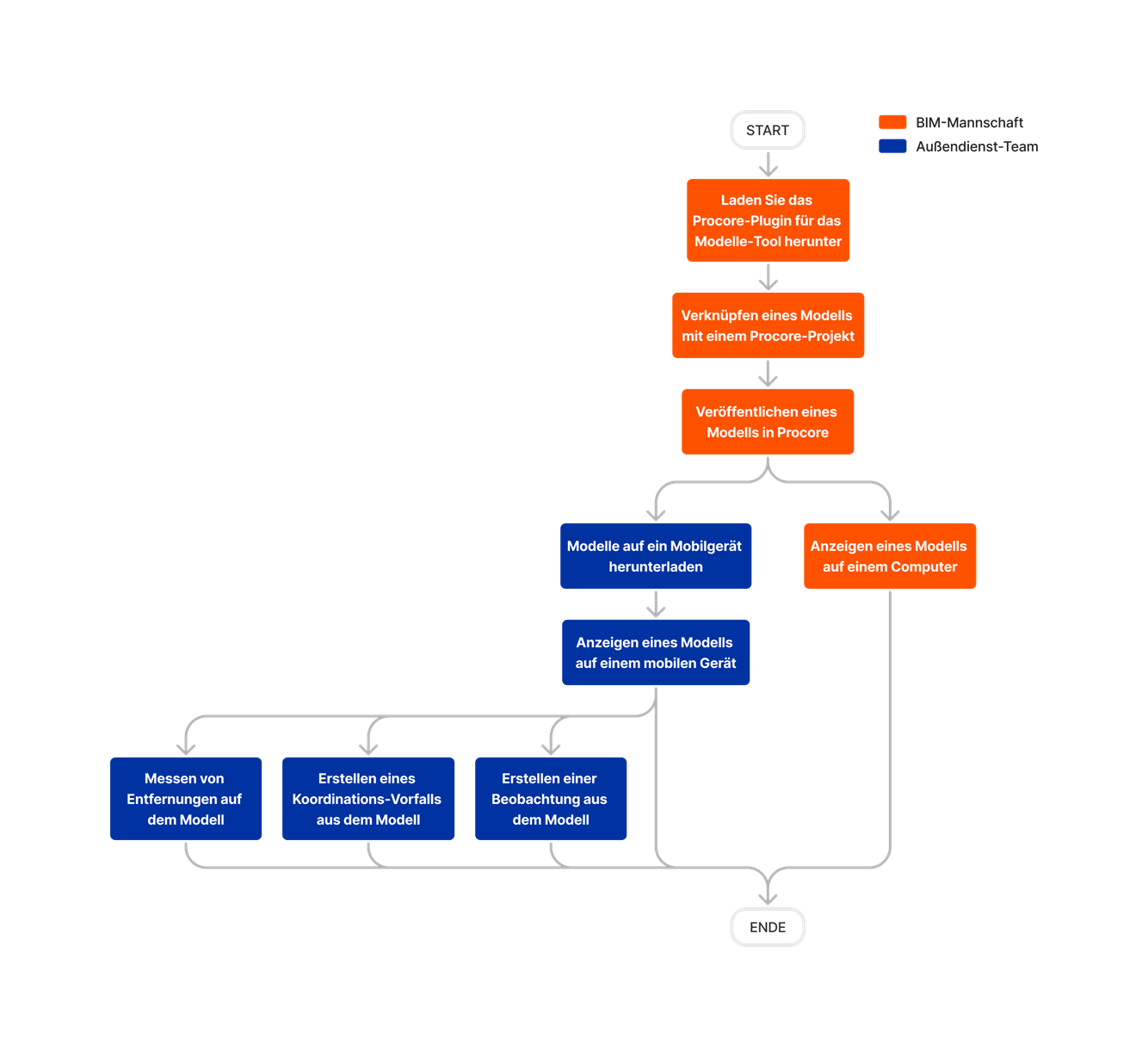











Models
Learn which user permissions are required to take the described actions in this tool.
| | The action is available on Procore's Web, iOS, and/or Android application. Click to view the article.
![]() Users can take the action with this permission level.
Users can take the action with this permission level.
![]() Users can take this action with this permission level AND one or more additional requirements, like granular permissions.
Users can take this action with this permission level AND one or more additional requirements, like granular permissions.
Note
'Standard' level permission does not exist for the Models tool.| Action | None | Read Only | Standard | Admin | Notes |
|---|---|---|---|---|---|
|
Add a Section Box to a Model |
Users also need 'Read Only' or higher level permissions to the Drawings tool to map a 2D sheet to a model. | ||||
|
Associate a Model with a Procore Project |
 |
||||
|
Create a Coordination Issue in the Model Viewer |
Users also need 'Standard' or 'Admin' level permissions to the Coordination Issues tool. | ||||
|
Create an Observation in the Model Viewer |
|||||
|
Delete a Model |
 |
|
|||
|
Download the Procore Plugin for the Models Tool |
 |
 |
|||
|
Edit Information for a Model |
 |
||||
|
Edit a Coordination Issue in the Model Viewer |
Users also need 'Standard' or 'Admin' level permissions to the Coordination Issues tool. | ||||
|
Measure Distances on a Model |
|||||
|
Publish a Model to Procore |
Users also need 'Read Only' or higher level permissions to the Drawings tool to map a 2D sheet to a model. | ||||
|
Publish a New Version of a Model |
Users also need 'Read Only' or higher level permissions to the Drawings tool to map a 2D sheet to a model. | ||||
|
Reassociate a Model with a Procore Project |
 |
||||
|
Search for and Filter Coordination Issues in the Model Viewer |
Users also need 'Read Only' or higher level permissions to the Coordination Issues tool. | ||||
|
Search for and Sort Models |
 |
 |
|||
|
Use the Section Tool on a Model |
 |
 |
|||
|
View a Model |
 |
 |
|||
|
View the Version History of a Model |
 |
Below are the notable changes to the project's Models tool.
Recent Changes
Multisheet Mapping from the Drawings tool (21/10/2025)
The new Multisheet Mapping feature significantly improves productivity by allowing users to select, map, review, and publish multiple 2D PDF drawings to a 3D model in a single, streamlined workflow, eliminating the previous time consuming, one-by-one process. This update directly addresses the pain point of inefficiency by enabling powerful bulk actions within the Models Tool. The workflow now includes clear tracking statuses and efficient search functionality, which reduces mapping errors and empowers teams to manage complex design data more efficiently. See Getting Started Guide: 2D Views in the Models Tool.
Augmented Reality for BIM Models on iOS (22/7/2025)
Procore is introducing the new Augmented Reality feature for Models on iOS within the BIM solution, enhancing visualization and interaction with 3D models. The Augmented Reality feature allows construction stakeholders to experience models in a real-world context, improving collaboration and decision-making. See Calibrate the Model on iOS.
Large Model Viewing (16/10/2024)
You can now view large models in Procore. Our new feature allows you to bypass the 2GB file size limitation of web browsers by introducing "partitioned models" for Procore's BIM Webviewer SDK. This update divides large 3D models into smaller, manageable sections, ensuring efficient loading and interaction within modern web constraints, thus enabling seamless use of Procore's model tool for handling large models. See View a Model.
Unit of Measurement Support (30/09/2024)
When viewing models, you can now use the unit of measure already in use for your project. See View a Model.
Point to Point Measurement for Models on the Procore iOS App (20/02/2024)
A new 'Point to Point' option has been added to the Measure tool for models on the Procore iOS app. See Measure Distances on a Model (iOS).
Note: This feature is available on the Procore iOS version 2024.0212 and later.
New ‘Isolate in Section Box’ Option in the Model Viewer (23/10/2023)
You can now isolate an object in a section box within the model viewer on Procore’s web application. See Use the Section Tool on a Model.
Create Coordination Issues from a Model in the Web Viewer (17/07/2023)
You can now create an issue directly from the Issues side panel in the model viewer on Procore's web application without needing to navigate to the Coordination Issues tool. See Create a Coordination Issue in the Model Viewer. This allows you to quickly create issues in the context of the model.
New Section Box Tool in the Web Viewer (17/07/2023)
A sectioning feature has been added to the model viewer in Procore's web application. See Use the Section Tool on a Model. The Section Box tool allows you to visualize and analyze the internal structure of a building (such as the placement of pipes, ducts, and electrical systems). This helps to identify potential clashes or conflicts between different systems before construction begins.
Object Search Enhancements (17/07/2023)
You can now search for a specific object name to automatically apply it as a filter to see all results for the object in the model. See View a Model. All objects beneath the filtered object are automatically included, but you can choose to hide or show objects as necessary.
Edit the Status of a Coordination Issue in the side Panel (01/05/2023)
The Coordination Issues side panel in the model viewer on Procore's web application now allows you to edit the status of a coordination issue. See Edit a Coordination Issue in the Model Viewer.

