Edit a T&M Ticket
Objective
To edit a T&M ticket.
Background
If you need to update a T&M ticket, most users can update the tickets they created. If your user account has been granted 'Admin' level permissions, you can update any ticket on the project.
Things to Consider
- Required User Permissions:
- To edit a T&M ticket you created, 'Standard' level permissions or higher on the T&M Tickets tool.
- To edit all T&M tickets, 'Admin' level permissions on the T&M Tickets tool.
Prerequisites
Steps
- Navigate to the T&M Tickets tool.
- Locate the ticket to modify. Then click the Edit button.
Caution
- If a ticket is in the 'Approved' status, Procore displays a caution message. If you want to continue, click the Edit button.
- Keep in mind that if you edit entries in the Labor, Materials, or Equipment sections on an approved ticket, Procore removes all approval signatures and you will need to request new signatures. See Request a Signature on a T&M Ticket.
- Under General Information, you can edit these fields:
- Ordered By: Select the user who made the request from the drop-down list. You can select one (1) name from the list. To appear in the list, the person must have a user account in the project's Directory tool. See Add a User Account to the Project Directory.
- Location: Select the location where the work associated with the T&M ticket will be performed. Users granted the appropriate permissions will have the option to click Create New Location button. See Add Tiered Locations to a Project.
- Reference #: Enter a reference number (such as a change order number) to associate with the T&M ticket.
- Performed On*: This field defaults to the current day. Click on the field and select a date from the calendar to change it.
- Status: T&M Tickets are automatically set to the 'In Progress' status when created, but will update to the 'Ready for Review' status when the ticket has been signed by the Company Signee. When the Customer Signee has signed and verified the ticket, the status will update to 'Field Verified'.
- Change Events: Associated Change Events can be removed from T&M tickets. See Remove a Change Event Associated with a T&M Ticket.
- Description of Work*: Enter a short description of the work for the T&M Ticket.
- In the 'Labor' section, click the following fields to enter information as needed:
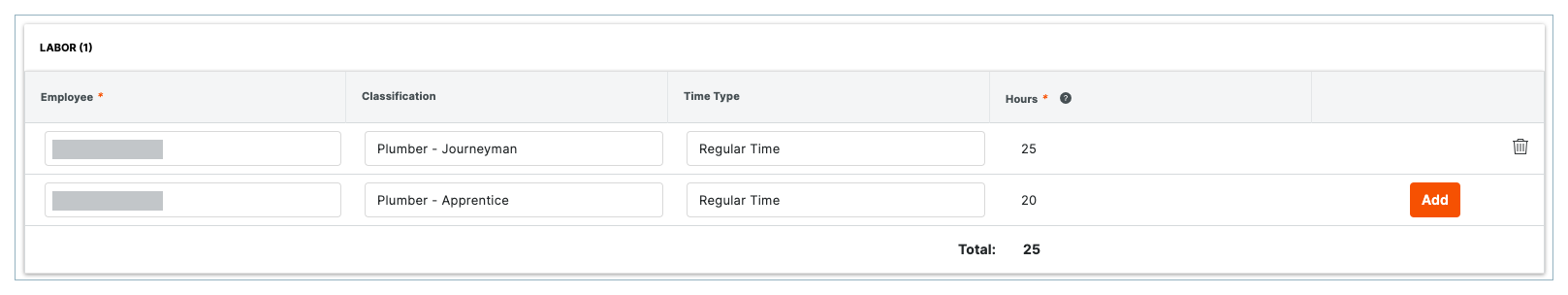
- Employee*: Search for or select an employee or worker name from the drop-down list.
Notes
- To add an employee to the list, see How do I add someone as an employee of my company?
- To add a worker to the list, see Add a Worker. For information about contacts, see What is a 'contact' in Procore and which project tools support the concept?
- Classification: Select a classification from the drop-down list. To learn which Procore tools interact with classifications, see Which Procore tools support 'Classifications'?
- Time Type: Select the time type for the work. To add time types, see Configure Advanced Settings: Timecard.
- Hours*: Enter the number of hours the employee performed work on the ticket.
- Employee*: Search for or select an employee or worker name from the drop-down list.
- Click Add.
- In the 'Materials' section, click the following fields to enter information as needed:
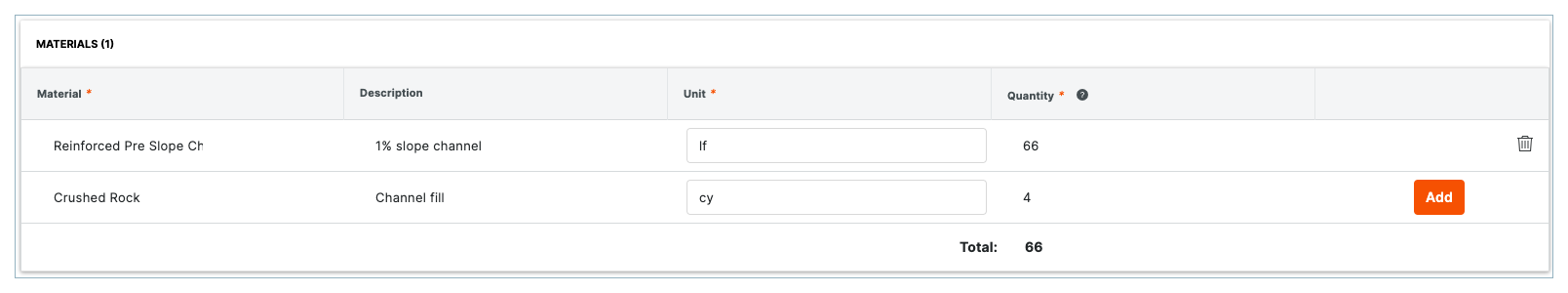
- Material*: Enter the type of material used.
- Description: Enter a description of the material or the invoice number for material delivery.
- Unit*: Select a unit of measurement from the dropdown menu.
- Quantity*: Enter the number of materials needed.
- Click Add.
- In the 'Equipment' section, click the following fields to enter information as needed:
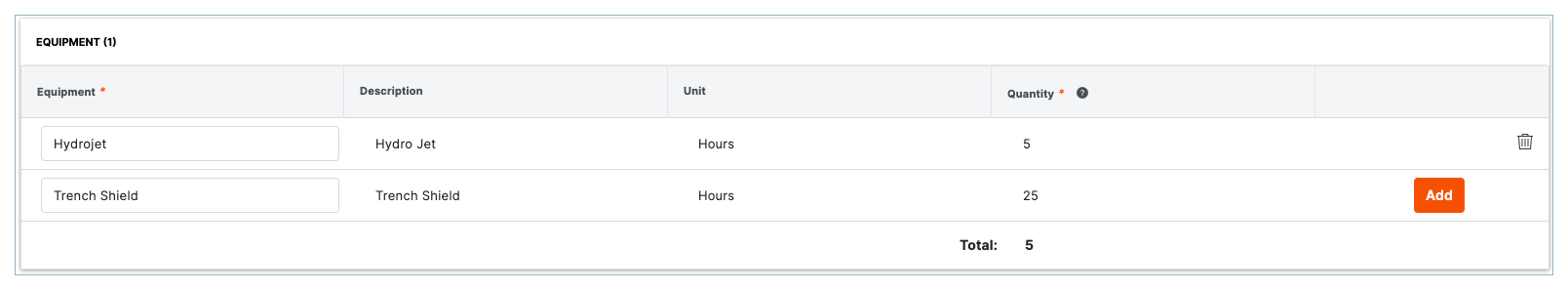
- Equipment*: Select the equipment used from the dropdown menu.
Note: Users with 'Standard' or higher permissions to the T&M Tickets tool can add additional equipment. - Description: Type any relevant information about the equipment item such as the type, equipment ID number or delivery ID number.
- Quantity*: Enter the number of hours the equipment was used.
- Equipment*: Select the equipment used from the dropdown menu.
COMING SOON In the 'Subcontractors' section, click the following fields to enter information as needed:|
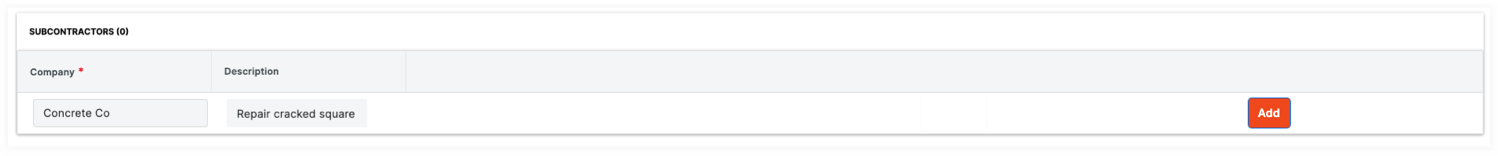
- Company*. Select the name of the company performing the work. To appear as a selection in this drop-down list, the company must have a record in the Project Directory. See Add a Company to the Project Directory.
- Description. Enter a description of the work performed.
- Click Update.
The system updates the ticket. If you edited entries in the Labor, Materials, and Equipment section, the ticket's status changes to 'In Progress' and you will need to request new approval signatures. See Request a Signature on a T&M Ticket.

