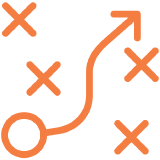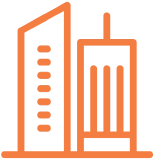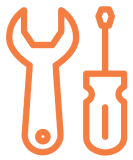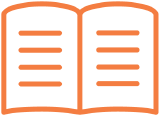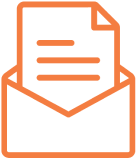Company Rollout
Click on a step to navigate
Tasks
|
|
Define a Procore Rollout StrategyYour Procore Project Manager (your company's professional services and implementation contact at Procore) will help you decide which rollout strategy works best for your company. We recommend that Procore be implemented using a “phased” approach as opposed to an “instant-on” approach. |
|
|
Document Best PracticesWe realize that Procore is an equally powerful and flexible platform. To ensure a successful rollout of Procore across your company, it's strongly recommended that you spend time documenting your company-specific best practices and procedures. For example, how should architects and engineers respond to RFIs? Usually, you'll have a specific way that you want users to perform certain tasks. It's in your best interest to document these processes to prevent users from making the wrong assumptions about how they're supposed to fill out a form or submit data in a project managed in Procore.
|
|
|
Build a Custom Training CenterWhat is your strategy for training your project team and collaborators on how to use Procore YOUR way? Each Procore client has their own unique best practices, SOPs, and process workflows. Instead of creating these custom instructions in a separate PDF or Microsoft Word document that will be difficult to keep up-to-date and maintain over time, leverage all of our existing training content (e.g. tutorials, FAQs, training videos, etc.) while still having the flexibility to customize any set of instructions to fit your company-specific needs. With a Training Center, you can build your own section on Procore's Support Center (e.g. https://support.procore.com/acme). To learn more, see What is a Training Center? Contact your Procore point of contact to schedule a product demo. Features & Benefits:
|
|
|
Rollout New ProjectsYour organization is now ready to start launching new projects in Procore! As a best practice, it's strongly recommended that you use project templates for creating new projects in a consistent manner. Project templates help ensure that any new projects are created in a consistent manner. See Configure a Project Template.
|
Additional Client Resources
|
|
Recommended Terms & Conditions for ProcoreUnder the Terms & Conditions section of your Company Level Admin tool, you can add company-specific, legal language to specify the usage agreement for your company's implementation of the Procore system. When enabled, users will be prompted and required to accept your specified "Terms and Conditions" when they log in to Procore to access your company's account for the first time. If users choose to not accept your terms and conditions, they will not be allowed to access your Procore account. |
|
|
Recommended Project Manual Language for ProcoreIf you want to include the use of Procore into your project's specifications, you can use the following template as a guide for including Procore as an "Administrative Requirement" (01 30 00) specification within the project manual. It provides technical requirements around workflows, business processes, etc. For Owner and Architect clients: For General Contractor clients: |
|
|
Welcome to Procore Email TemplatesWhen rolling out Procore across your company or launching new projects, you may want to send a welcome email, informing them that Procore will be used for managing projects. The contents of the email should include basic information about how to log in to Procore, access projects, and leverage documentation and support resources. |