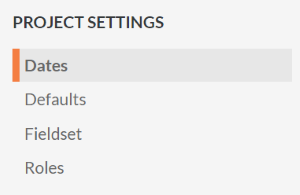Configure Project Settings from the Company Admin Tool
Objective
To perform configuration tasks using the options in the Project Settings area of the sidebar on the Company level Admin tool.
Background
The Admin tool's 'Project Settings' area lets you configure a few project defaults.
Things to Consider
- Required User Permissions:
- 'Admin' level permissions on the company's Admin tool.
Tasks
- Navigate to the company's Admin tool.
- Click Project Settings.